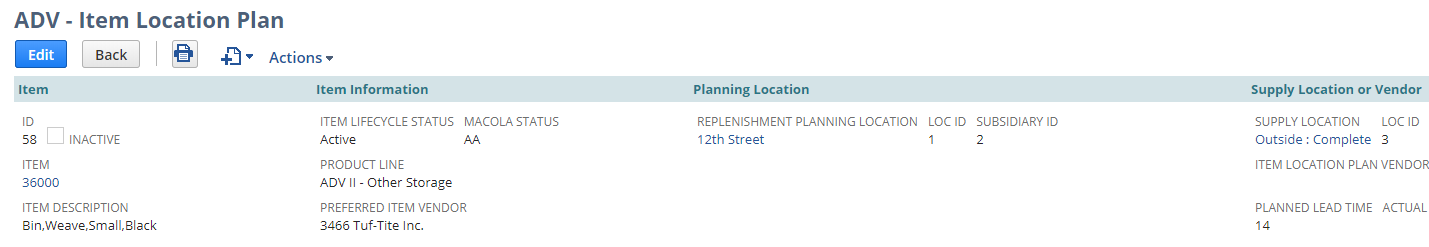NetSuite and Valogix work together via the Item Location Plan (ILP) set up for each item to determine how to get an item into inventory. The ILP will be initially set up by Product & Sourcing with information such as the replenishment location, vendor, MOQ, and lead-time. The preliminary information is created using the information from purchase contracts. SCM will then be alerted that they have ILPs with a blank replenishment method in which they will fill out any remaining information needed to complete the ILP.
There will be three ways in which to get an item:
- Purchase Order (PO) – a purchase order is sent to a vendor, and goods are shipped against it.
- Work Order (WO) – a work order is created by SCM, and goods are built against the BOM.
- Transfer Order (TO) – SCM creates a transfer order to move goods from one location to another.
Below are screenshots of what correct ILPs look like for the three ways to get an item.
Purchase Order
The Replenishment Planning Location (aka where the product is going) is filled in. Please note, SCM can have multiple ILPs for an item due to different replenishment planning locations (ex: Shawland, Tigers HK, Tigers Rotterdam, Direct Import).
The Supply Location or Vendor should only show the Item Location Plan Vendor as filled out.
The below ILP is telling the system, you will place a purchase order to vendor 2930 Anhui Arts and Crafts for THA20174 and have it sent to 12th Street.

Work Order
The Replenishment Planning Location (aka where the product is going) is filled in. Please note, SCM can have multiple ILPs for an item due to different replenishment planning locations (ex: Shawland, Tigers HK, Tigers Rotterdam, Direct Import).
The Supply Location or Vendor should only show the Supply Location as filled in. The Replenishment Planning Location and Supply Location will be the same.
The below ILP is telling the system, you will create a work order that will take components from Shawland: Bldg H-I to create WYL28151 needed to replenish Shawland: Bldg H-I.
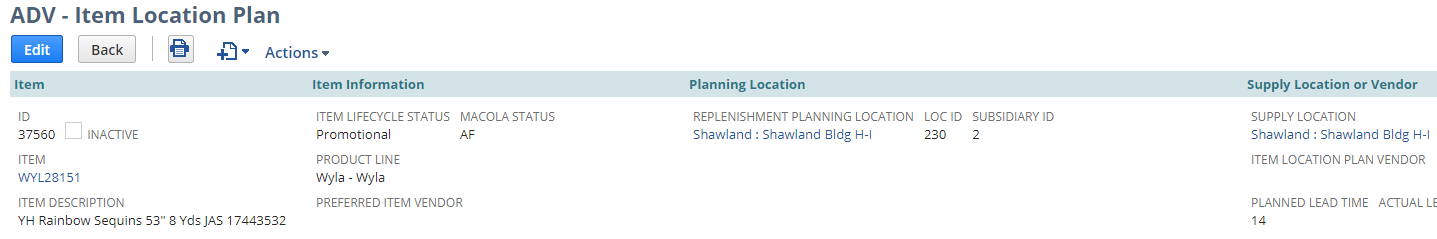
Transfer Order
The Replenishment Planning Location (aka where the product is going) is filled in. Please note, SCM can have multiple ILPs for an item due to different replenishment planning locations (ex: Shawland, Tigers HK, Tigers Rotterdam, Direct Import).
The Supply Location or Vendor should only show the Supply Location as filled in. The Replenishment Planning Location and Supply Location will be different.
The below ILP is telling the system, you will create a transfer order that will move item 36000 from Outside: Complete (Wisconsin warehouse) to 12th Street.