Freight Claims
Freight claims are filed primarily when a shipment from the carrier is damaged, a shortage, or lost.
Customer Service or Accounts Receivable will process CREDIT MEMOS that need to be filed each month.
1. Navigate to the Credit Memos – File Freight Claim: Results saved search in NetSuite: https://5050497.app.netsuite.com/app/common/search/searchresults.nl?searchid=6855
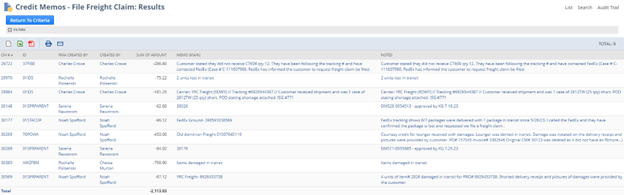
2. Filter the search for the appropriate month.
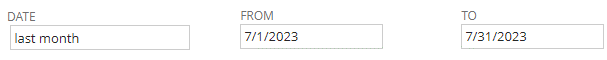
3. Click on the CM# to view the summary of information needed to file the freight claim.

4. Click View to obtain See the detail of the Credit Memo.
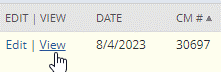
5. Click on the Communication subtab to gather documentation related to the claim.
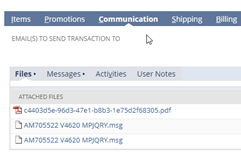
6. Additional order information can be viewed by accessing the Return Authorization
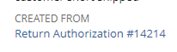
7. Then clicking on the Sales Order
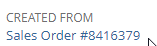
8. File the Freight Claim as outlined by the carrier instructions.
