Essendant Ship Violations
Essendant will email compliance@advantus.com any violations we receive because of any of the following:
a. ASN: Advanced Shipment Notification
- ASN was not in the system at the time of shipment arrival.
- ASN data does not match shipment.
- Contact: EDI
b. Pallet and Loading
- Pallet is broken and cannot be used for storage, shipping, or handling of freight:
- It is very common for damage to occur with the carrier in transit to the customer’s location. Also caused by bad pallets being shipped out of our warehouse (greying wood, split or broken boards etc.).
- Pallet is not a 48X40, 4-way entry Grade A pallet:
- GMA standards include: 7 top boards, 5 bottom boards with 3 of the bottom boards in the middle.
- Pallet height is above 84 inches.
- Any safety issue with the shipment:
- Including pallets leaning in a truck at the time of delivery and wrapping coming off the pallet causing loose cartons
- Shipment not loaded in an efficient manner, requiring additional handling of freight for receipt and stocking:
- Pallets are not built to withstand shipping. This includes cartons not stacked correctly (heavy items on top crushing lighter items, pyramid stacking etc.) and overlaps on the pallet. Pallets must be stable before shipping.
- Bulk and shelf not sorted and separated on pallet:
- Essendant classifies items as either Bulk or Shelf within each PO. Bulk and Shelf items must always be physically separated on each pallet.
- Sku not together on 1 pallet for multi pallet order/sku across multi tiers on the single pallet:
- Same items must be kept together on a single pallet and cannot be spread across multiple mixed item pallets.
c. Bulk and Shelf items mixed in overpack carton:
- Bulk and Shelf items cannot be mixed in a mixed item carton even if 1 item is classified as both Bulk and Shelf in the same PO.
d. Packaging and Labeling
- The label is torn, smudged, or damaged in some way and the RF equipment cannot scan it:
- Sometimes this occurs because the label was poorly printed. Any fading or faded lines in the label will result in a failed scan.
- There are no UCC128 labels from a certified supplier:
- For palletized shipments, each pallet must contain a pallet label.
- For small pack shipments each carton must contain a carton label
- UCC labels on incorrect pallets or cartons:
- Mislabeling
- Quantity on the shipment did not match UCC data:
- Every carton that is scanned to a specific pallet will be linked to that pallet. The Essendant DC scans the pallet label and matches everything that is supposed to be on the pallet to what they have received. If there are any discrepancies in the pallet label information and what is physically on the pallet, we will be fined.
- A quantity violation may occur if each carton that is placed on a pallet is not scanned individually to account for the full quantity.
- Items on the shipment did not match UCC data:
- This can be due to miss picks or related to skipped items that are not put on the correct pallet.
- Mixed, NL or Non-standard cartons are not marked with the designated label:
- Any specific/special labeling required by Essendant must be used.
- Contact: Warehouse (Picker Issues)
1. Research the violation by navigating to the Sales Order To obtain photos of the outgoing shipment and submit a dispute:
2. Log in to NS and search for the PO indicated on the violation notice.

3. Navigate to the Sales Order where the violation occurred.

4. Click on Related Records.
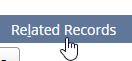
5. Click on the Shipment number.
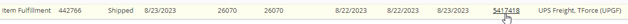
6. Click on License Plates & EDI.
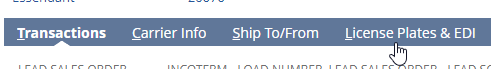
7. Scroll down and click on License Plates, Parent LPs.
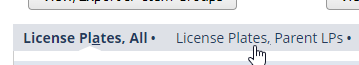
8. Click on the pallet License Plate.
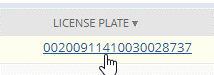
9. Scroll down to Files.

10. Click on the Image name or View to view the photo, or download to send the picture via email.
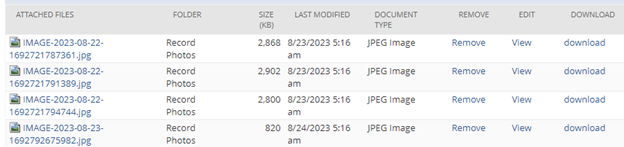
11. Send a reply to SupplierPerformance@essendant.com asking them to remove the violation.
12. Log the fine as Disputed until you receive a response.
13. Essendant will respond to the email as Removed or Valid.
14. Update the fine record appropriately.
