Every 30 days, we will receive notification that our Bot Token will expire and need to be regenerated. This request will come from Walmart or the Craft & Hobby division.
- Log in to Walmart’s Retail Link using the compliance@advantus.com login info.
- Amanda Acala’s cell phone receives the text message for code retrieval. Ask her for the 6-digit code.
- Click on the wrench in the top left right corner.

4. Select User Management
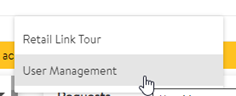
5. Scroll to the RLBot Sulyn User
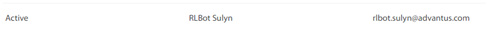
6. Click on the three blue dots on the right hand side.
7. Select View Profile
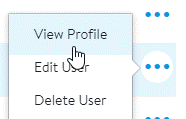
8. Click on Generate Bot Token
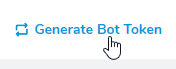
9. Click on the copy icon next to the Bot Token
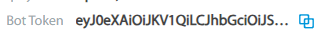
10. Send the token to Catalina Vargas at cvargas@advantus.com
