Essendant Shipping Violation Disputes
- Essendant will send a Non-Compliance Notice via email to compliance@advantus.com for violations of their Packaging, Labeling and Shipping Requirements.
- To obtain photos of the outgoing shipment and submit a dispute:
- Log into NS and search for the PO indicated on the violation notice.
- Navigate to the Sales Order where the violation occurred.

5. Click on Related Records.
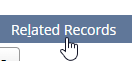
6. Click on the Shipment number.
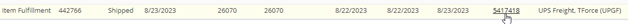
7. Click on License Plates & EDI.
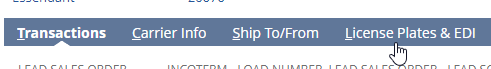
8. Scroll down and click on License Plates, Parent LPs.
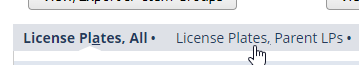
9. Click on the pallet License Plate.
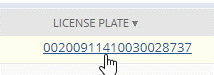
10. Scroll down to Files.

11. Click on the Image name or View to view the photo, or download to send the picture via email.
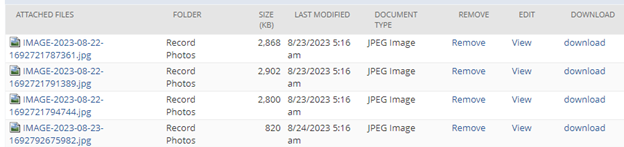
12. Send a reply to SupplierPerformance@essendant.com asking them to remove the violation.
13. Log the fine as Disputed until you receive a response.
14. Essendant will respond to the email as Removed or Valid.
15. Update the fine record appropriately.
