When you receive an email like the below, it’s a request for content and/or asset maintenance in the Office Depot Veyer portal.
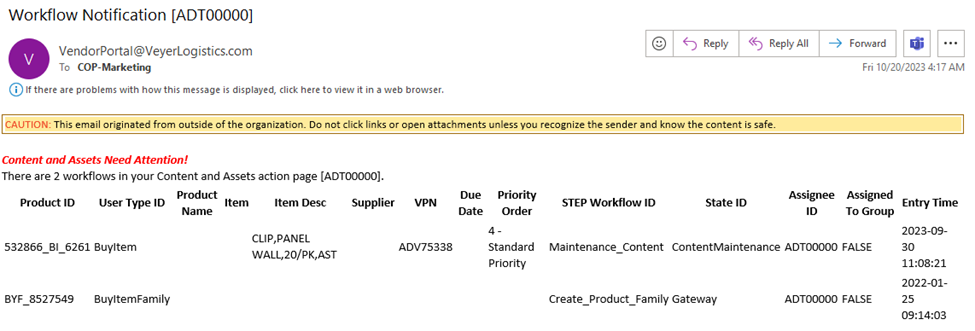
Log in using the correct Bitwarden credentials.
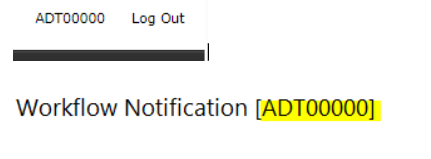
Log into Vendor Portal. Choose Applications and then Item Systems from the available tabs.
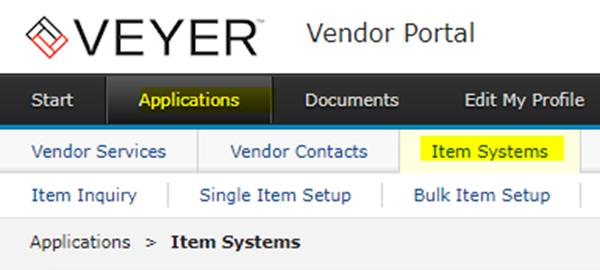
Next click on Content & Assets tab to the far right, and then click on the Click Here to Manage Item Content & Assets link, which will take you to a new window.
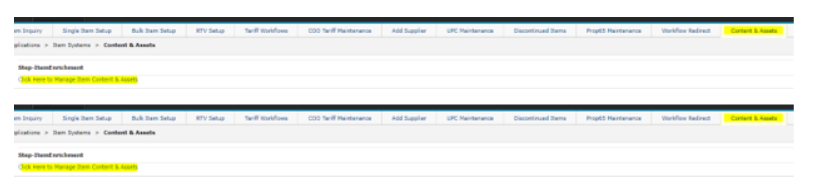
This is the home page for this system. On the left side toolbar under “Item Maintenance”, check Content Maintenance Workflow or Asset Maintenance Workflow to see what needs to be updated.
If Content Maintenance, go to this – Office Depot – Updating Content
If Asset Maintenance, go to this – Office Depot – Updating Images
