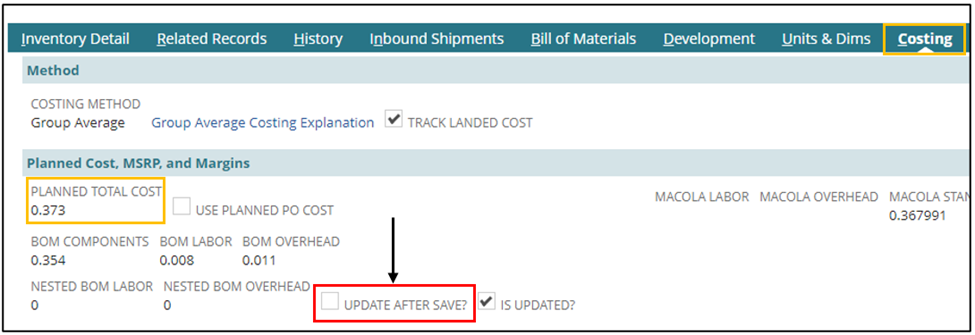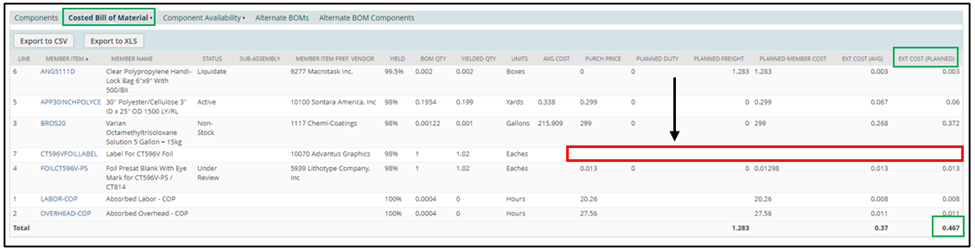The planned total cost on the costing subtab should match the extended planned cost from the costed bill of material. If the prices do not match, there are typically two fixes.
Fix 1 – In the edit mode, go to the Costing subtab, check the “update after save” box, and save.
Fix 2 – If fix one doesn’t work, go to the Bill of Material subtab, click on the Costed Bill of Material sublist, and review the items. The system will not sync the two costs if a component item is missing a purchase price. After adding the component cost, go back and do fix 1.