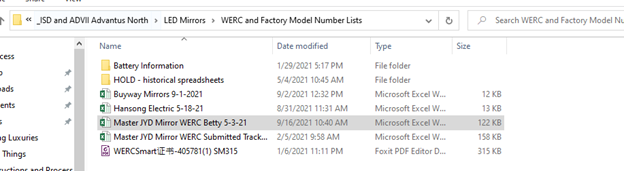WERCSmart
Manages information for customers so they know, what chemicals are in it, how to store it and transport it. WERCSmart use the information we put in from the SDS to determine if an item is compliant.

To check/change the payment methods:
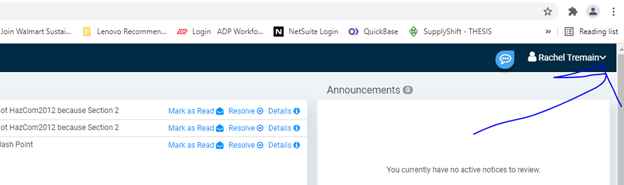
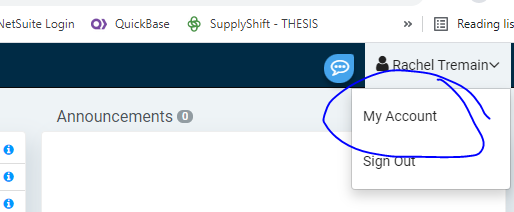
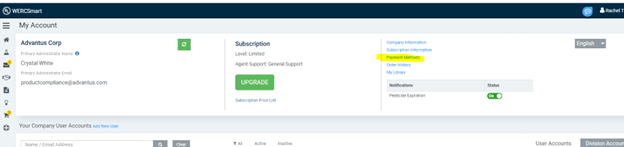
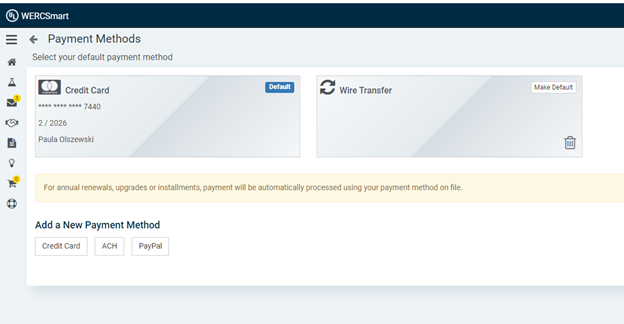
Items listed in WERCSmart will be green if they are good/accepted by retailers. Red means there is something that needs to be corrected.
Red needs attention
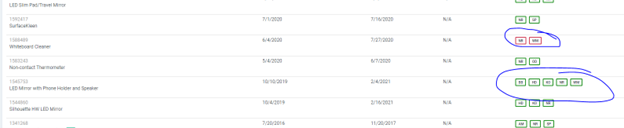
WERCSmart has SKUs and UPCs
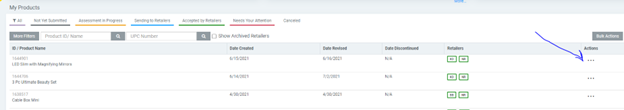
View and Update data are the most common actions
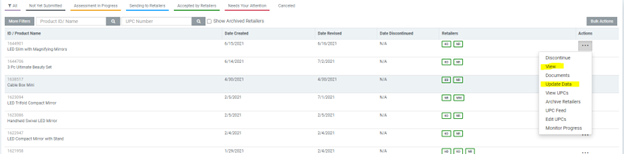
NetSuite should have the WERC ID in the Item Record (Compliance tab)
Add customer or another UPC through Update Data
Chemicals
Circuit board (Kohls, Home Depot)
Lithium batteries (Kohls, Home Depot, WM)
New Product
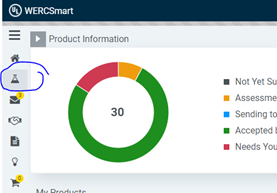
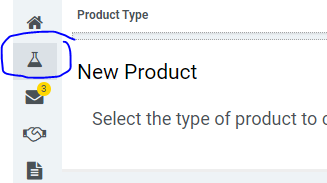
Need to have the SDS handy for making a new product
Need to have the weights
Lithium batteries in items – will need the battery WERC ID. The battery must be registered in WERC before the new item is created in WERC
- Battery WERC ID should come from the factory; and the type of battery. Request battery SDS also from factory to keep on file
For mirrors – working spreadsheet to have info WERC will need
Once a WERC ID is generated – this needs to be added to the item record in NS
Mirror info: