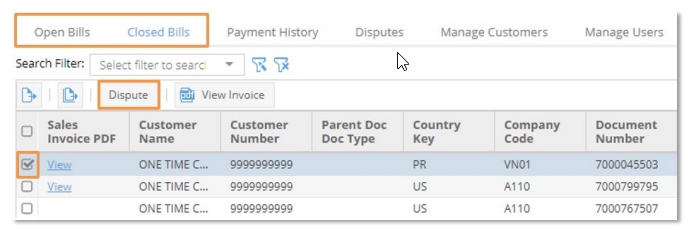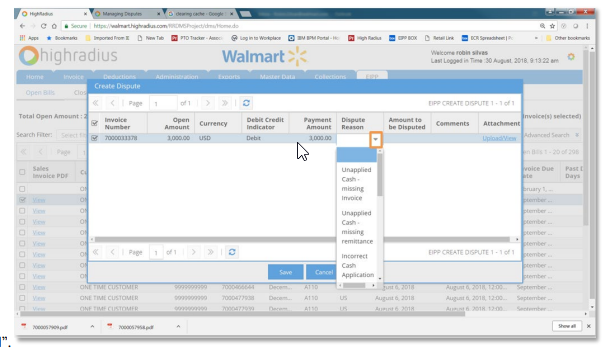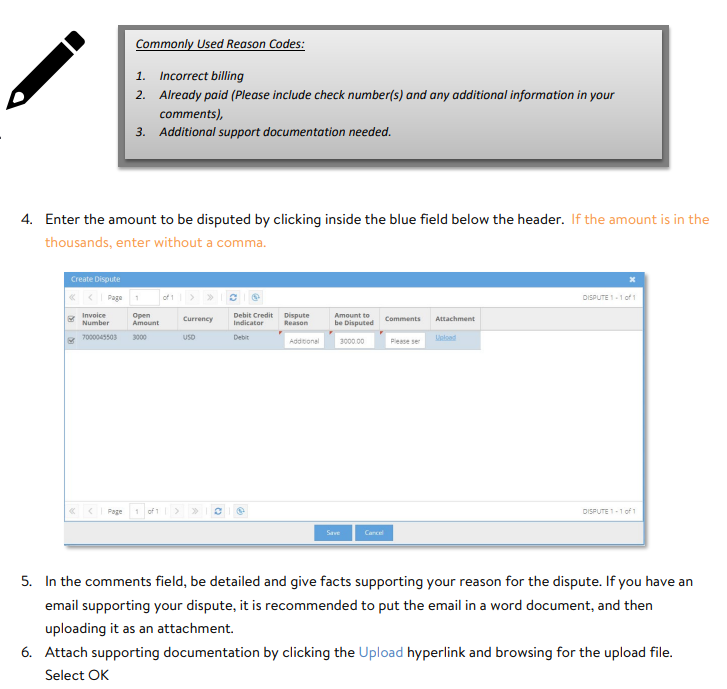To create a “dispute”, navigate to EIPP > Select either the OPEN (unpaid claims) or CLOSED BILLS (paid claims)
tab.
- Select the checkbox for invoice(s) to dispute
- Select the Dispute button (This will bring up the Create Dispute window)
- Select the drop-down menu just below the Dispute Reason header in the blue field; then select a reason
from the drop-down menu. Example: For backup requests select “additional support documentation needed