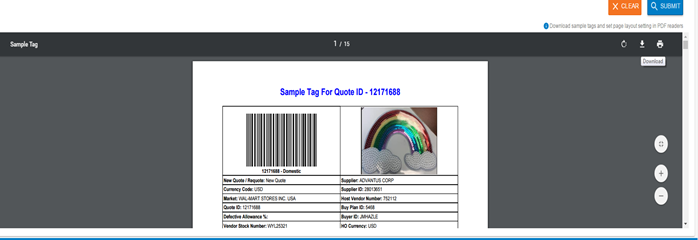All samples we ship to Walmart Layout Centers, must have sample tags attached to them. These are generated in the QMS app based on the information provided in the QMS quote. Sample tags must be sized down to fit the product.
In the QMS app, go to the main menu and select ‘Sample Tag’
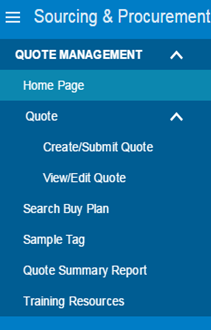
You can search for Sample Tags by either the Quote ID or Buy Plan ID. Select from the drop down and then enter the corresponding value. Multiple values can be entered at one time by pressing tab after each value
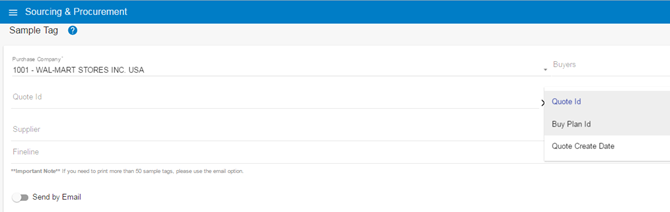
Click ‘Submit’ and download the sample tags. Print and stick to products.