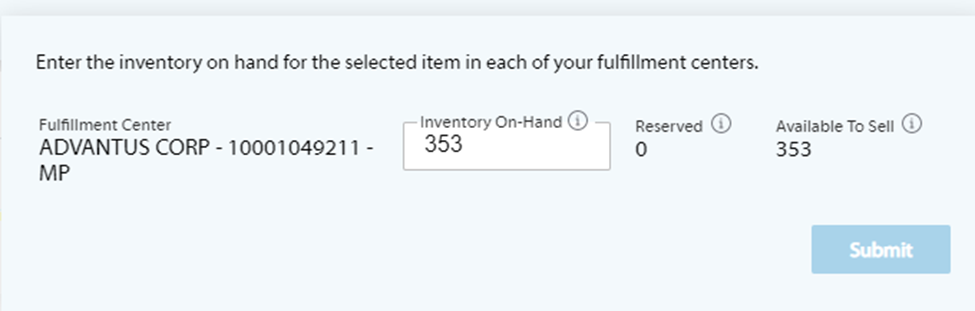- Login to Walmart Marketplace with credentials found in BitWarden.
- Click Items Under product catalog.
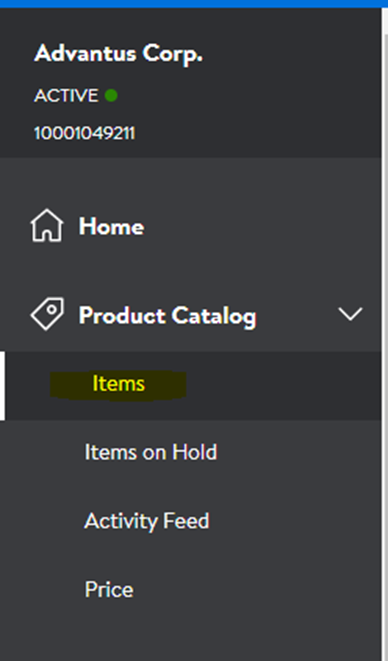
- Enter the item number in the Search Items bar.
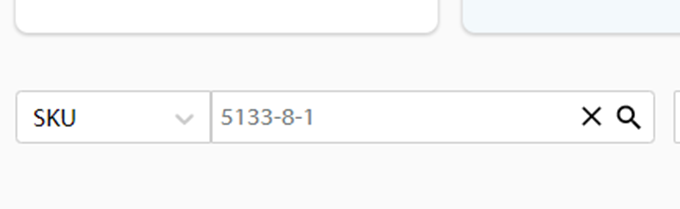
- Check the box next to the item image.
- Click the Action Drop dowen and select Retire items.
- In the Retire items box, click Retire Items.
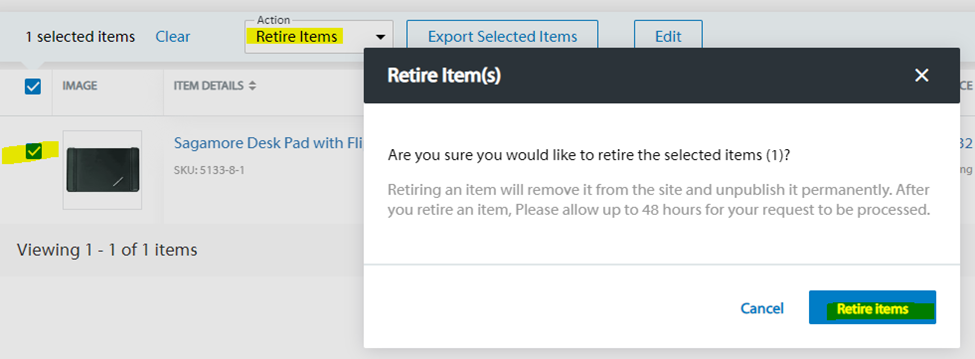
- Hover the cursor over Inventory box and click Edit.
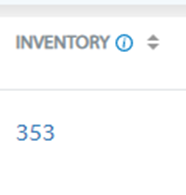
- Change Inventory-on-Hand to 0. Click Submit.