Loading Inventory in Bulk:
- Log in to Walmart Seller Center https://seller.walmart.com using the info in Bitwarden.
- Select Catalog.
- Click Update Items, select Update File, then select Inventory Update Template.
- Fill in all the items listed in Seller Central that should be updated.
- To locate them quickly, make sure all items have populated in the portal. If there are 100 items scroll to the bottom of the page and make sure it states “Viewing all 100 items”.
- Scroll to the top of the page and click Download View.
- The Download current view popup will appear, click Download View.
- Once the inventory report has exported, open the excel document and remove all ART101 items.
- Copy and paste the items into the Inventory Update Template from Seller Central.
- Open the inventory saved search- for 34WLMK the inventory feed is email every Monday. For 87WLMDS, pull the inventory from the Item Details saved search.
- Do a V-LOOKUP to enter the current inventory.
- Enter the Fulfillment ID
- The Fulfillment ID for 87WLMDS- OttLite Marketplace is 10000020918
- The Fulfillment ID for 34WLMK – Advantus Marketplace is 10001049211
- Go back to Seller Central and click Update Items, Update with File, then under Template select Inventory Update.
- Drag and Drop the completed inventory file.
- A pop up will appear at the bottom stating “File Submitted Sucessfully”.
Loading Inventory Manually:
- Log in to Walmart Seller Center https://seller.walmart.com using the info in Bitwarden.
- Select Catalog.
- The inventory feed for 34WLMK spreadsheet sent via email on Mondays. The inventory for 87WLMDS can be pulled from the Item Details saved search in NetSuite.
- Enter the Item Number, found in column A of the 34WLMK spreadsheet, into the Search Items bar on Walmart Seller Central.
- Select the first item number and search for that item in the saved search or in the inventory feed spreadsheet.
- Click the hyperlink under the item number. The below box will populate. Enter the Available Inventory Amount for that item. Click Update.
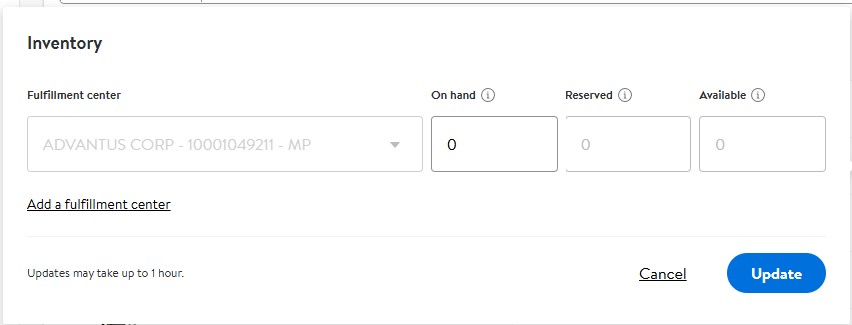
Continue steps 1 – 6 until all Items from the 34WLMK spreadsheet have been updated.
NOTE: Although, the inventory on Walmart Marketplace (walmart.com) is manually updated and does NOT receive an inventory feed via EDI or API connection, you still must add each product to the inventory feed so it will appear on weekly saved search report.
