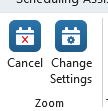- Open Outlook Calendar.
- Open the Zoom meeting.
- Click on Settings.
- To Edit: Make all changes to meeting options and click Update to apply the changes.
- To Cancel: Click on the Remove button.
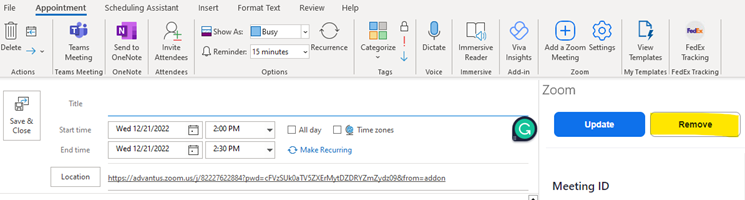
Note: You can access your meetings through Outlook calendared events, or under the Meetings tab on the desktop or mobile app.
Note: Meeting changes can also be made using the quick links: