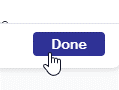Updated Org Charts are distributed around the 15th of every month to the EC, department heads, VP of Sales.
- Log in to Lucid Chart with Colleen’s user ID and password.
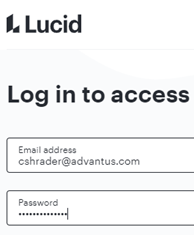
2. Select the most recent Org Chart
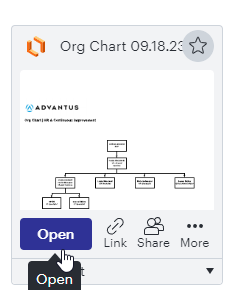
3. Select File
4. Select Duplicate.
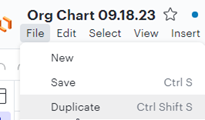
5. Rename the chart with today’s date.
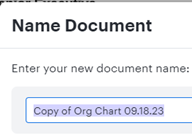
6. Click OK.
7. Make all necessary changes.
8. Select File -> Export -> PDF
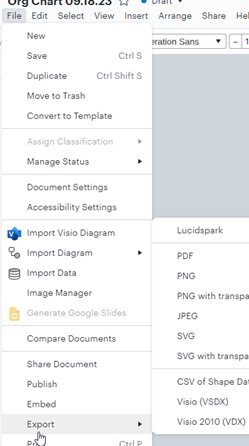
9. Click on Select All in the Document Pages drop-down menu.
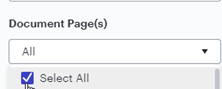
10. Click Done