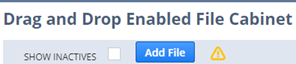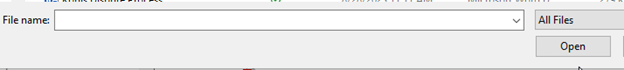Log in to NetSuite.
Hover over Documents, Drag and Drop Files and Click on File Cabinet.
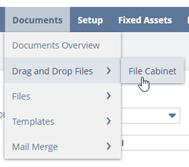
- Scroll down to Routing Guide.
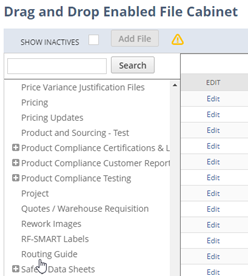
- Drag and drop the file here:

OR
- Click Add File
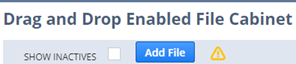
- Select the appropriate file.
- Click Open
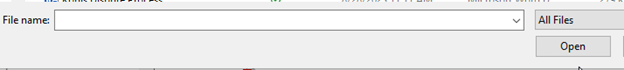
Log in to NetSuite.
Hover over Documents, Drag and Drop Files and Click on File Cabinet.
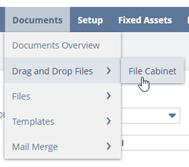
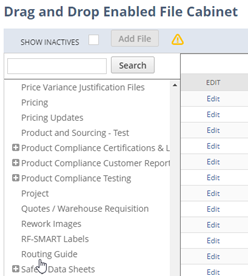

OR