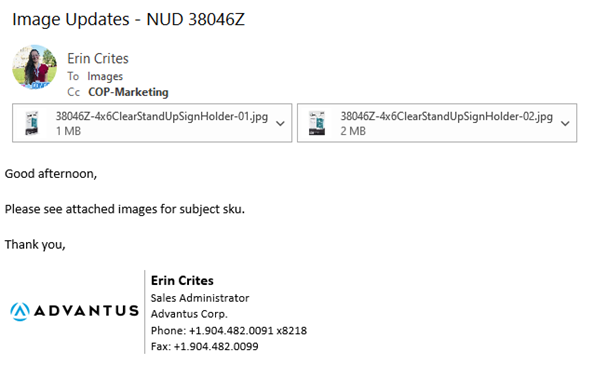Content
When we need to update content for an existing item with SP Richards, we will need to send an email to Laura Ingram. In the email, ask for the econtent for all items needed & include the manufacturer prefix (ex. AVT34004).
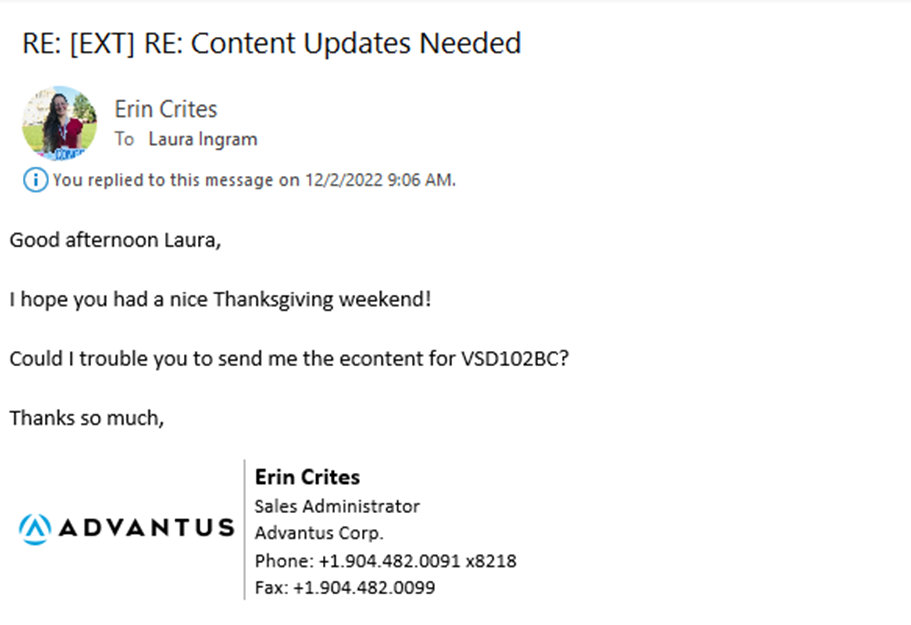
Laura will respond with a WebScrub spreadsheet for us to complete and return. We make edits in the yellow cells only. Review and update any of the following fields:
- Manufacturer Part No.
- Product Type
- Manufacturer Name
- Brand Name
- Product Line
- Product Series
- Marketing Text _ Sales Copy
- Product Title
- Subtitle
- Benefit Bullets 1-10
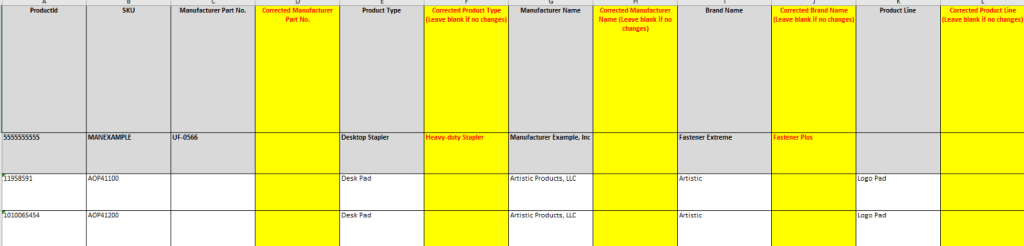
Once corrections have been made, save in SP Richard’s Content Spreadsheet Submissions on Sharepoint (Customers – SP Richards – Misc)
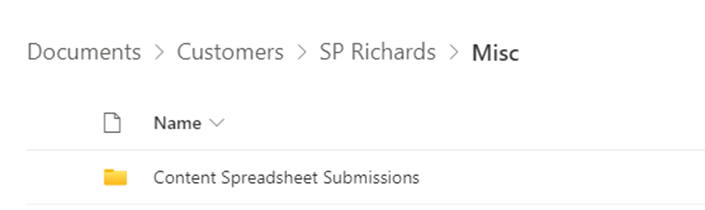
Email Laura the completed spreadsheet and she will handle making the updates.
Images
If we need to update images for any products, send an email to their Digital team (images@sprich.com) and either attach the images (4 images max) or request a file transfer link.