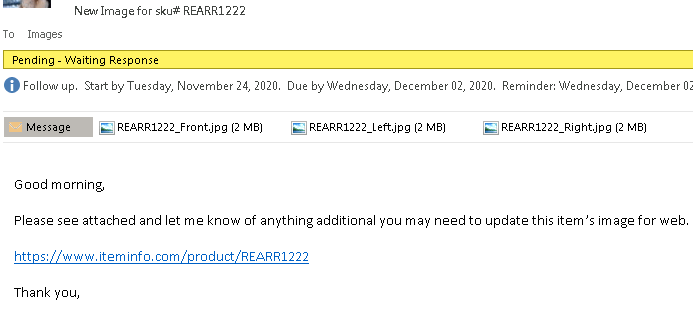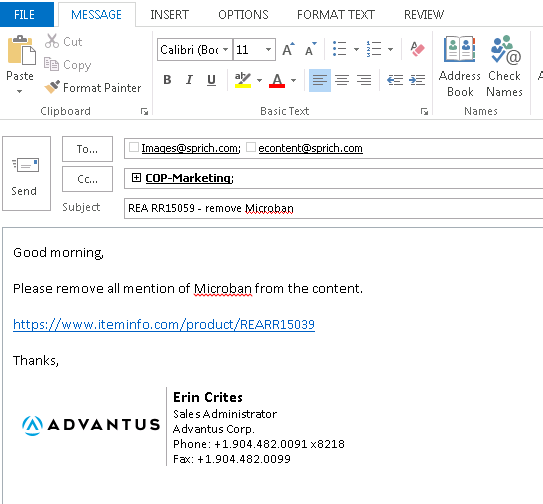Updating Content and Images for SP Richards
Decide what you are updating, as that will determine who you are contacting.
Content
- For content, email Laura_Ingram@sprich.com.
- In the email, include with a list of item numbers you want to revise copy for. Make sure to use the SPR item number (example: REA RR1209).
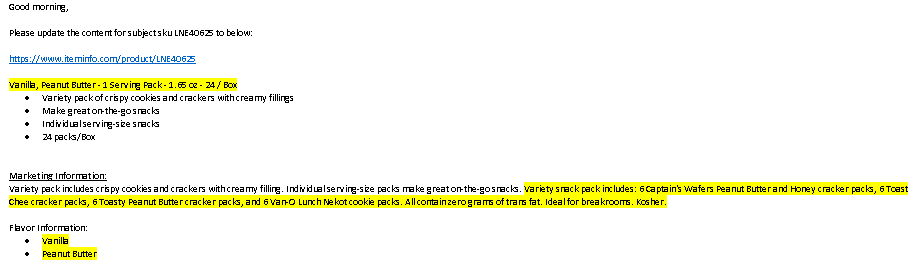
- She will email you make a spreadsheet with current copy and columns marked to provide updated content. Columns are labeled with instructions of what to include and what information we cannot use.
- Specifics on what not to include: it should not include the following: packaging information unless to list the contents of a kit for example; trademark/copyright symbols; warranty info; specific recycling percentages; country of origin information; manufacturer websites or the word biodegradable. Example of export attached.
- Character Count Parameters:
- Product Name: 100 characters
- Marketing Copy: 1,000 characters
- Bullet points: 50 characters
- Send the completed form back to Laura.
- Attached is additional information about which fields appear where on the product page on iteminfo.com—Guide to Web Scrubs.
Images
- For images, email images@sprich.com.
- If more than one item image, choose one way to digitally transfer to SP:
- Place the images on an FTP hosted by your system
- Use a “Drop Box” method to digitally transfer the images (for example BOX, Dropbox, Dropcanvas, etc)
- Whichever you choose, please notify images@sprich.com of the methodology you follow, so the Image Team is aware of how the images will become available.
- When choosing a PRIMARY image, please keep these Limitations/Parameters in mind:
- Primary image cannot contain other products not for sale at the product level—example: props
- Primary image must be on a white background
- Primary images cannot contain text or logos/icons
- As you can see, there are many limitations on the primary image, so we can still use these kinds of images just not on the primary image.
- Setting up an item in PIM, you are only able to supply three images. So at the end of each year, we will now ask graphics to start sending all additional images to the Image team for the New Addition items.
- Detailed information on specs and other info is attached—SPR Image Guide