When the Acquisition Integration (AI) team is notified of a possible acquisition, they are responsible for setting up standard shared folders on SharePoint. They are also responsible for creating the Master Project List that will be used throughout the duration of the integration by all areas of the company. The following outlines the process used to set up these documents.
Acquisition Master Template Process
| Step | Action |
|---|---|
|
1 |
Acquisition Integration team (AI) is notified of possible acquisition by either EC or divisional Acquisition Lead. |
|
2 |
AI sets up the Acquisition folders on Advantus Acquisition Integration SharePoint for the selling company |
|
3 |
AI copies current Acquisition Master Template to main Public folder for the company SharePoint Path: Advantus Acquistion Integration>Standard Templates & Docs>Standard Templates & Docs>Foundation Docs>Acquisition Master Template.xlsx |
|
4 |
Copied template is renamed to Acquisition Master Template – Company Name 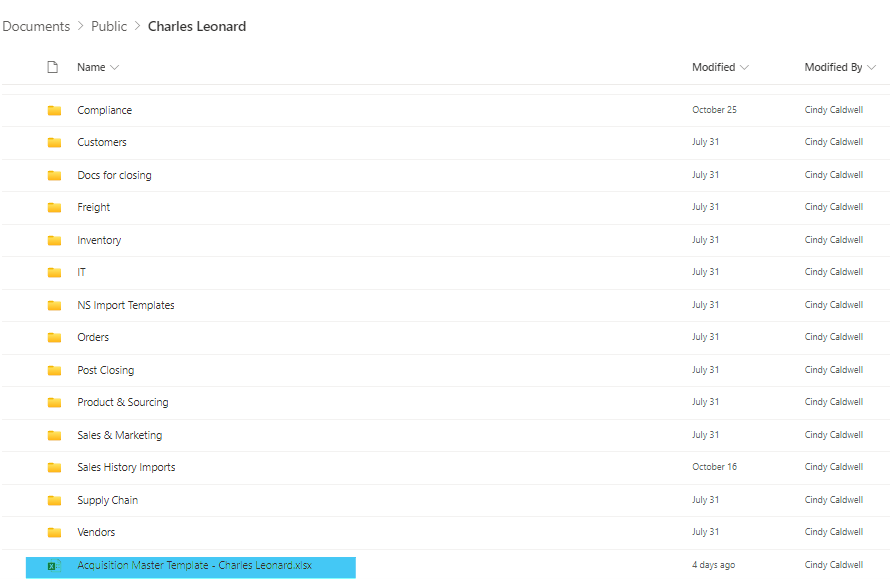 |
| 5 | AI selects Share option for spreadsheet  |
| 6 | AI adds the email addresses of all Departmental & Divisional Heads that are part of the acquisition. Message text is to read: “We have created the Master Template for Company Name acquisition. Please review all rows for your area to confirm the item is needed and is in the correct Phase. All corrections should be made by XX/XX/XXXX.” 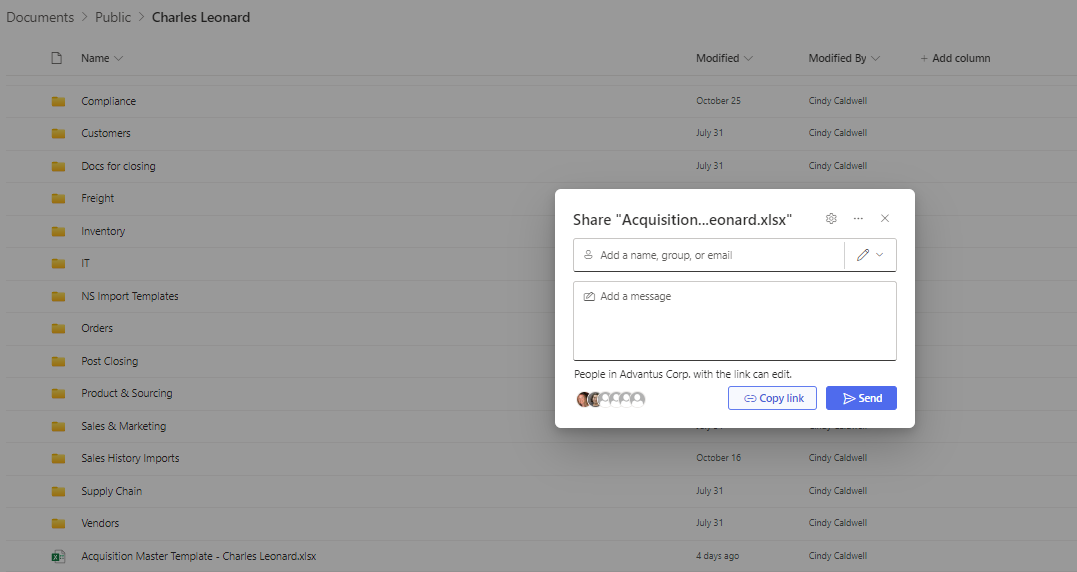 |
| 7 | AI sends the shared link to the document 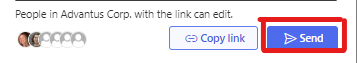 |
| 8 | Once revisions are completed, AI reviews spreadsheet needs to update any tasks |
| 9 | AI works with Acquisition lead, seller, and departments to gather necessary data and documents indicated on the Acquisition Master Spreadsheet |
| 10 | AI monitors Acquisition Master Spreadsheet to make sure Notes, Date Submitted, Status, Date Completed and ADV Folder columns are kept current 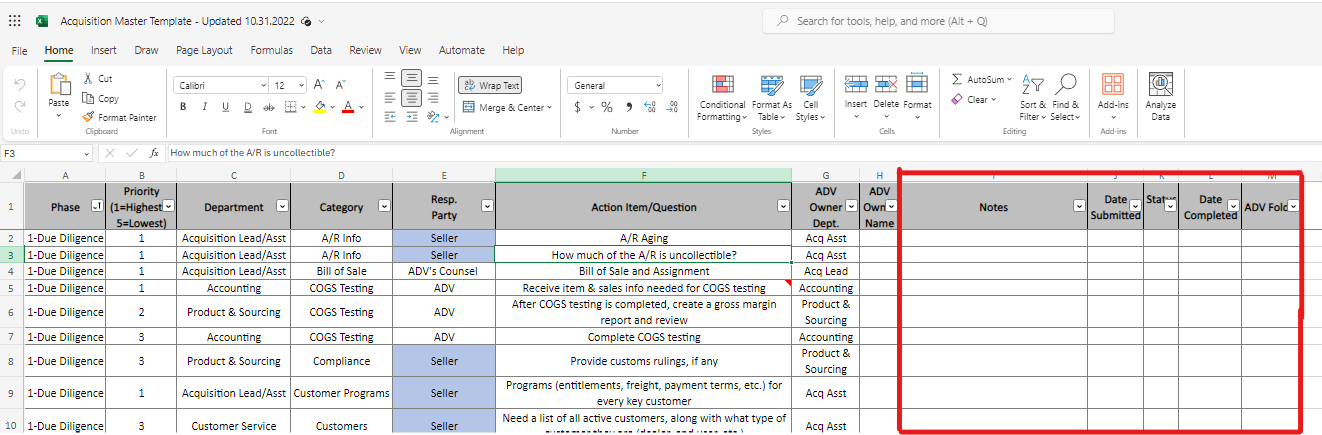 |
| 11 | As the acquisition progresses, AI works with all parties to make sure all deadlines are met during the assigned Phase. |
