Process Overview: To ensure Advantus is receiving inventory on schedule and can plan accordingly, it is important that Receiving not only accurately schedules Inbound Shipments but also updates Inbound Shipment Scheduled Delivery Dates if/when necessary.
After we have confirmed the Scheduled Delivery Date’s with JZ Expedited or any other transport/dray service company, NetSuite must be updated accordingly. The steps below outline this process.
Step 1– Access the Inbound Shipment Manager application and filter for the appropriate Receiving Location.
- Inbound Shipment Manager path: Shipping & Receiving tab > Inbound Shipments > Inbound Shipment Manager
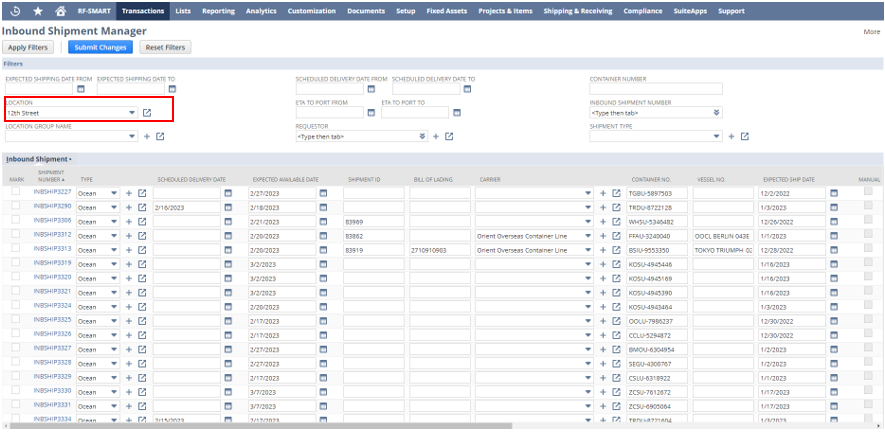
Step 2– Using the Container Number as a reference, locate the Inbound Shipment (Shipment Number column) that will be updated.
- *Note– Supply Chain owns updating all other fields on this screen. Receiving is only responsible for updating the Scheduled Delivery Date as needed.
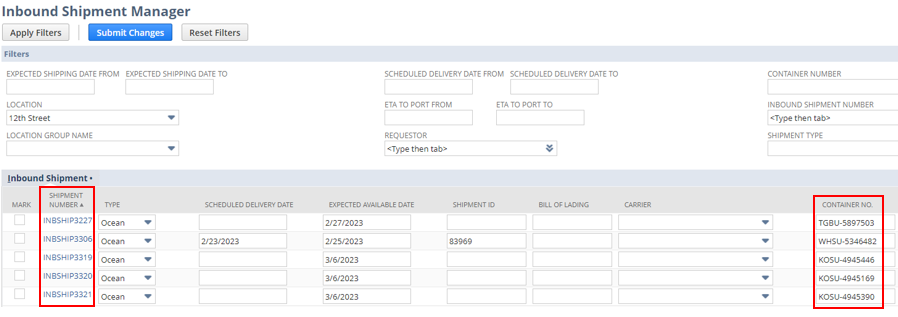
Step 3: Add and/or update the Scheduled Delivery Date as required for each shipment and make sure the Mark checkbox is checked off. Once completed, click the blue Submit Changes button.
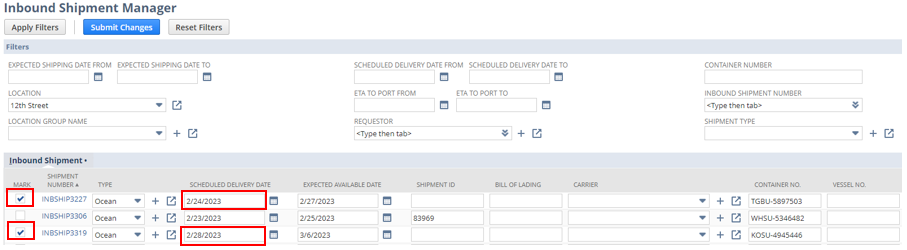
This completes the process of updating and/or adding the Scheduled Delivery Date for Inbound Shipments.
