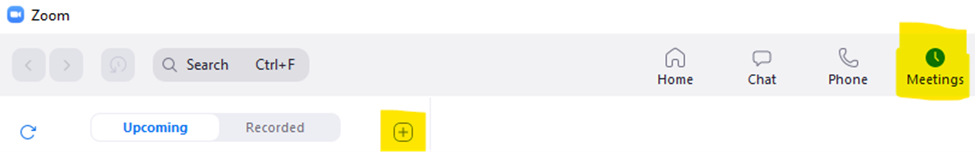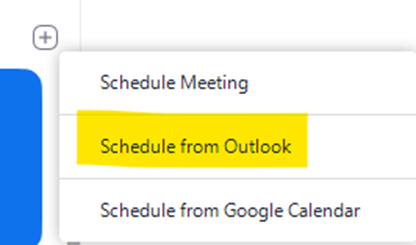Note: Your scheduler settings are synced from the Zoom web portal.
- Open Outlook Calendar and click New Meeting to create a new meeting.
- Enter meeting details like the title, location, and attendees.
- Click the [+] at the top toolbar to Add a Zoom Meeting (highlighted in yellow). This will automatically generate Zoom Meeting information and link based on current Zoom settings. You can also select the Settings option (highlighted in green) to open a Zoom sidebar to customize your meeting settings. Advanced options are also available.
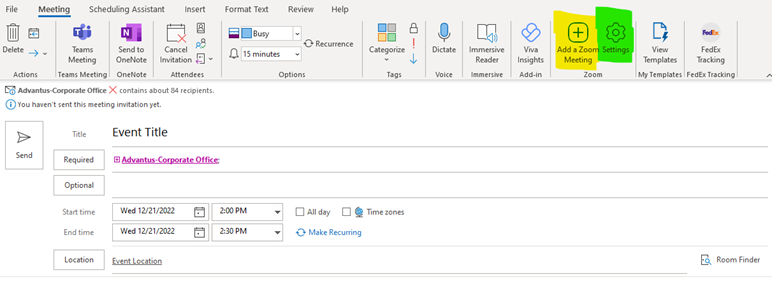
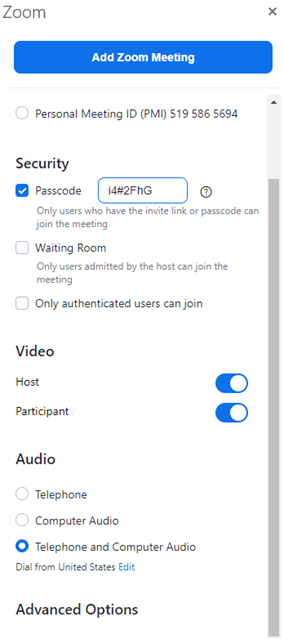
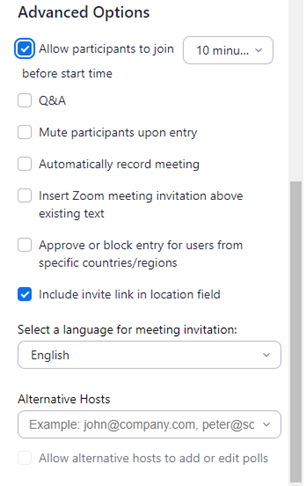
4. Click Send.
Scheduling a meeting while in the Zoom App
- On the desktop or mobile app, select the Meetings tab.
- Click the [+].
- Select Schedule from Outlook.
- Follow steps 2-4 above.