Process Overview: Scheduling LTL pickups helps ensure shipments leave our facilities on time and is one of the first steps in meeting our customer’s inventory demand requirements. The below process and guidelines below should be used by Shipping when scheduling LTL pickups.
Step 1: Using Outbound Shipment Manager, review all the shipments that have a Planned Ship Date (PSD) of that day and/or are ready to ship. The carrier will be listed under the Ship Via, Sales Order and Ship Via Shipment columns.
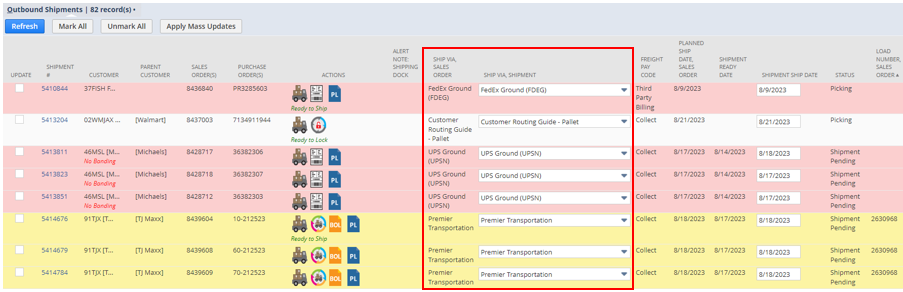
- *Note– For shipments that will not meet the PSD, follow the ‘Adding Notes to Late Shipments’ process and add a note to the Pickup Issue Log on the Outbound Shipment.
- Shipments highlighted in red are past the PSD.
- Shipments highlighted in yellow have a PSD of the day they are being viewed.
- Shipments with no highlight have a future PSD.
Step 2: Once all the BOLs for the shipments shipping that day have been collected, an appointment will need to be set up with each carrier either online or via phone. The required information may vary by carrier but typically includes the following:
- Pickup address.
- Pickup contact name/email/phone.
- Pickup time range and date.
- Shipment ready time.
- Delivery address.
- Number of pallets.
- Pallet height.
- Total weight.
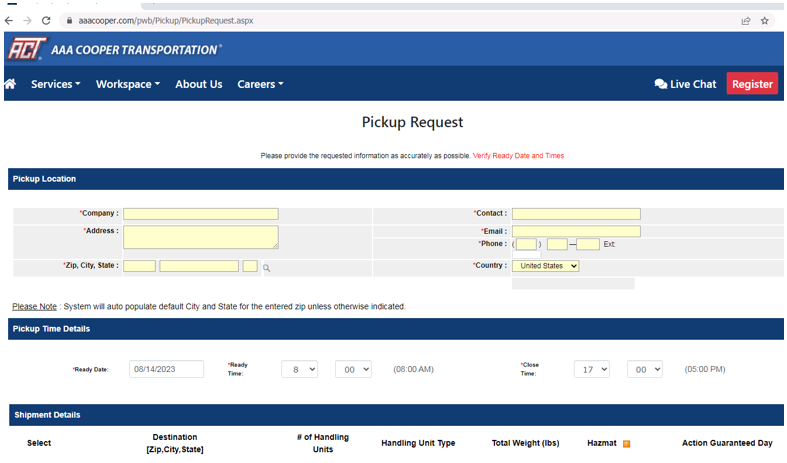
- *Note– After scheduling the pickup online, the carrier should send a confirmation email similar to the email and attachment below. If the pickup is scheduled via phone, the carrier should provide a reference number.
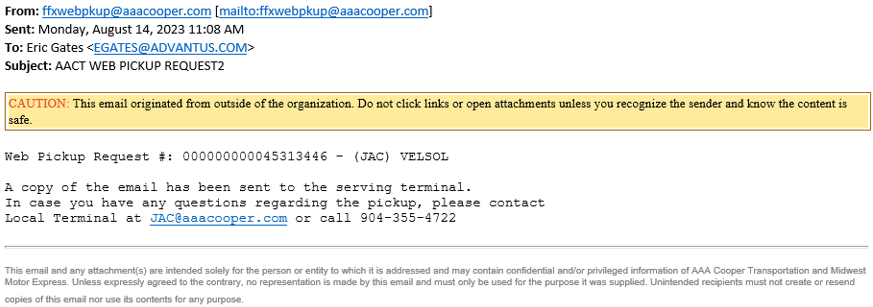
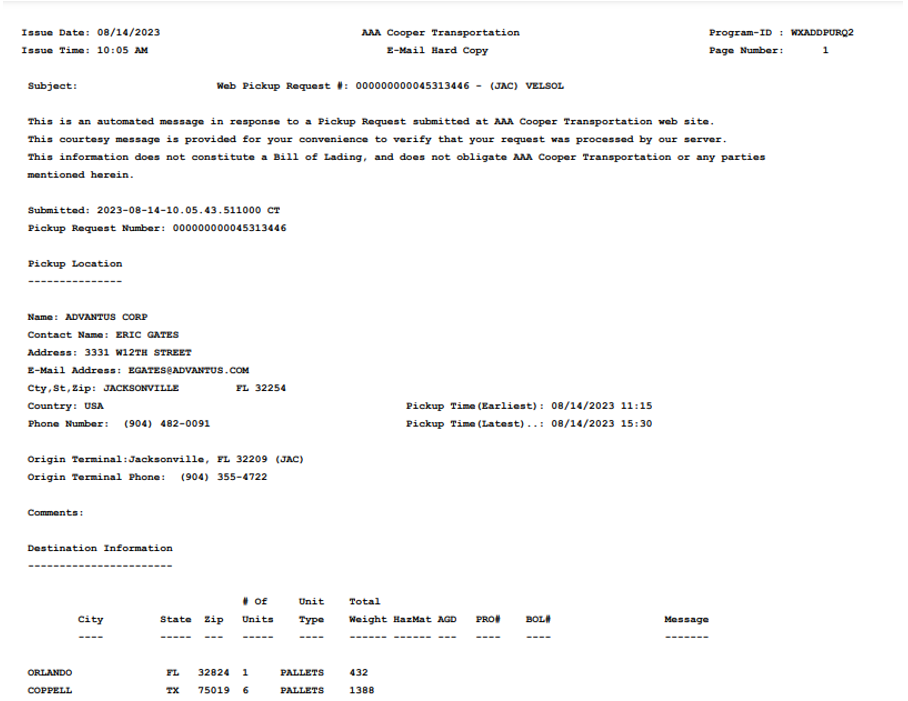
This completes the process of scheduling LTL pickups.
