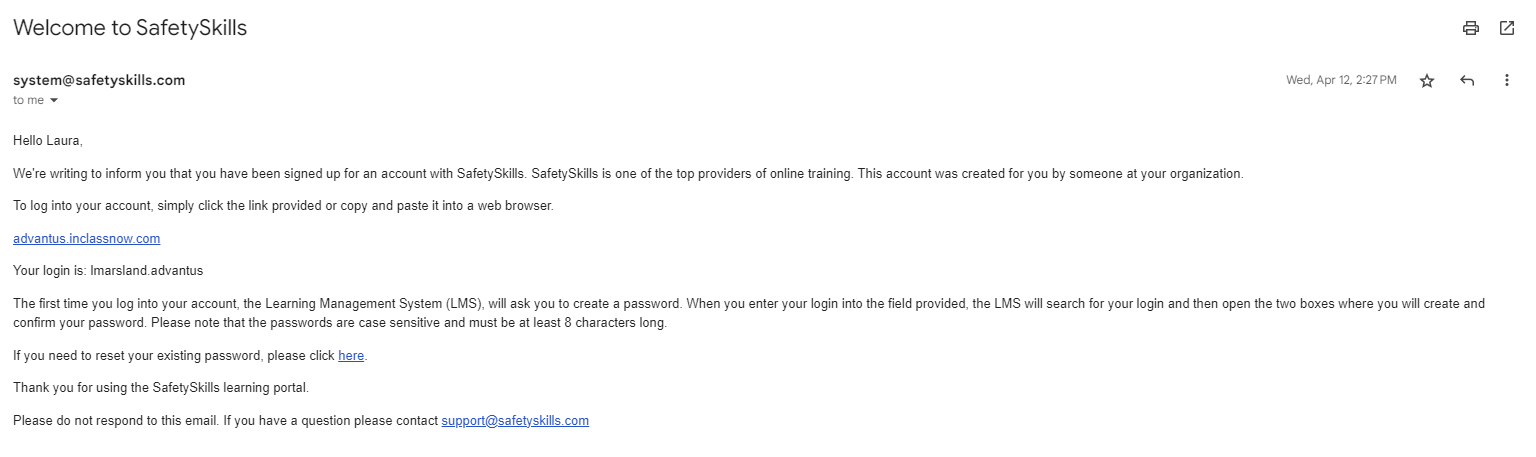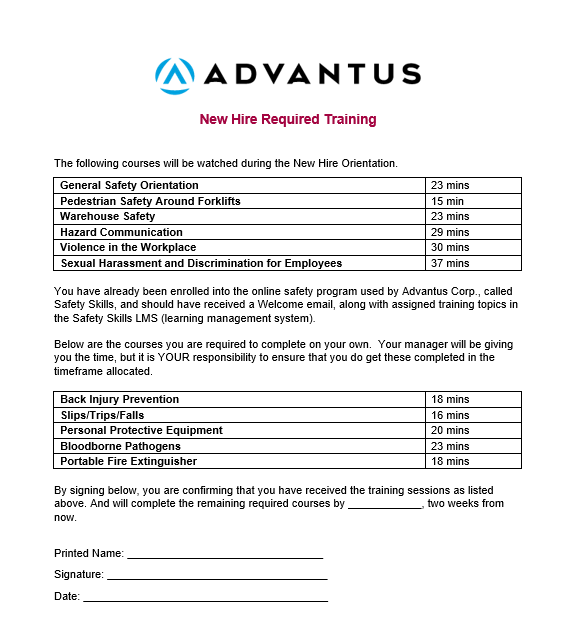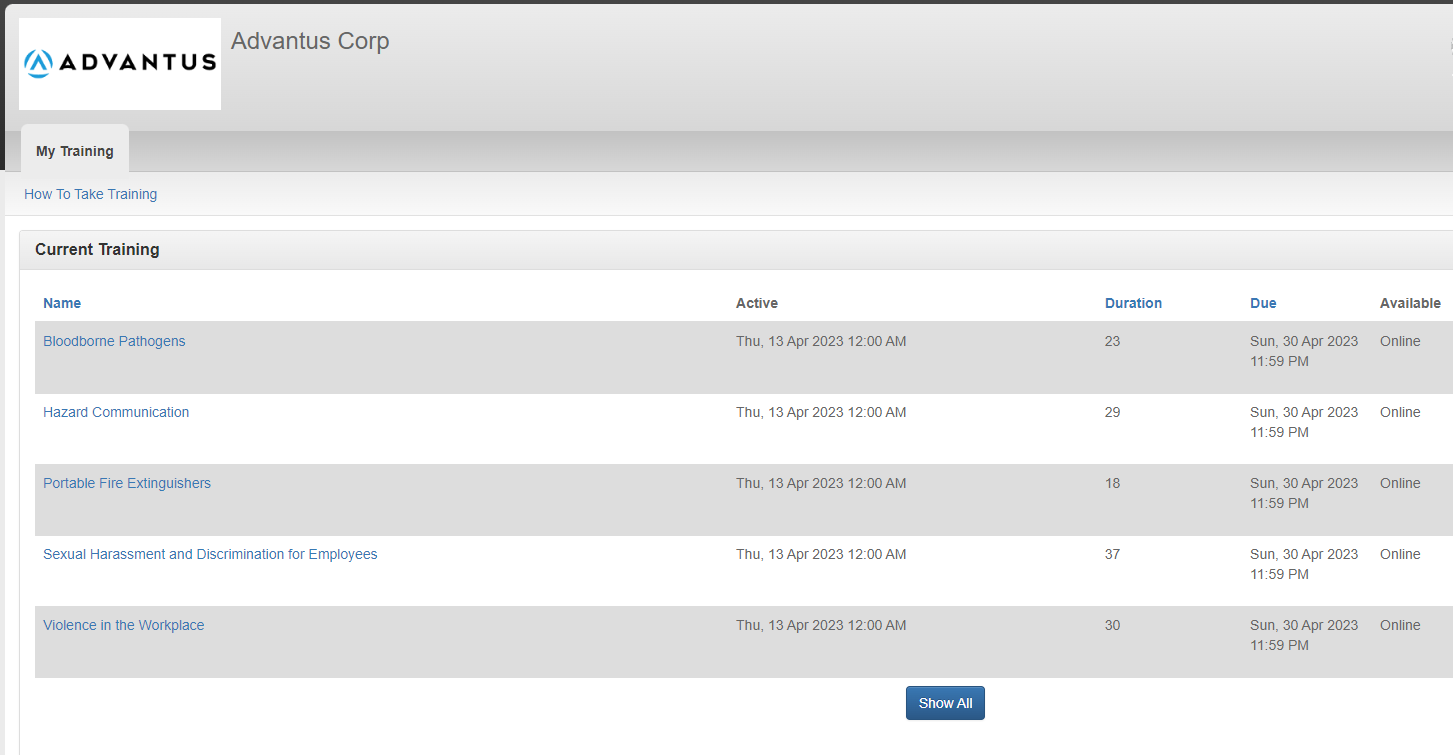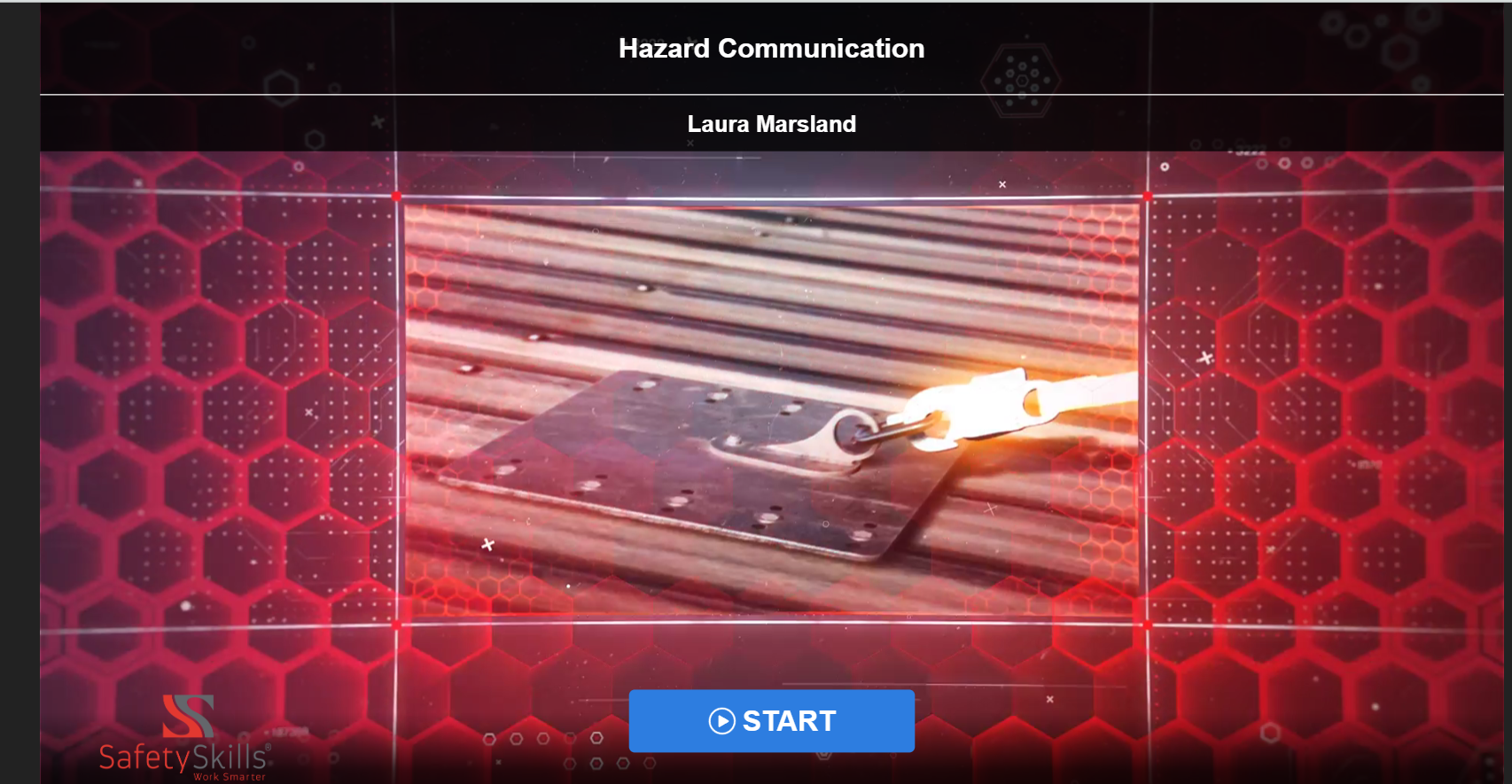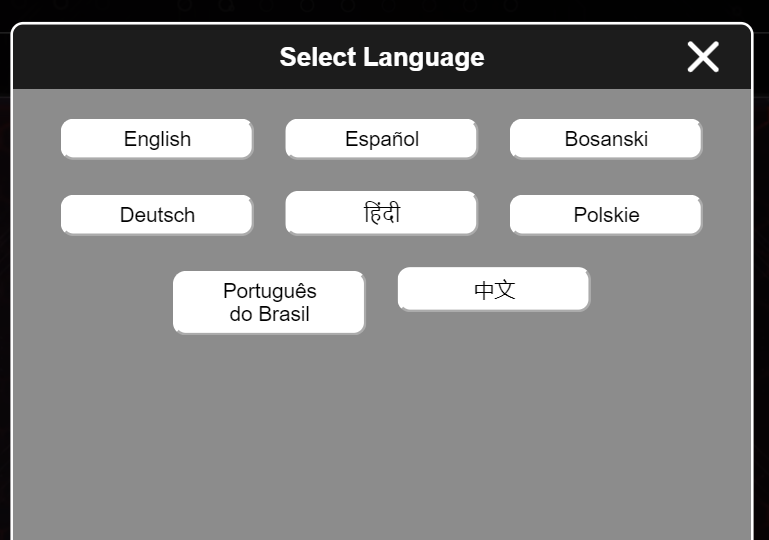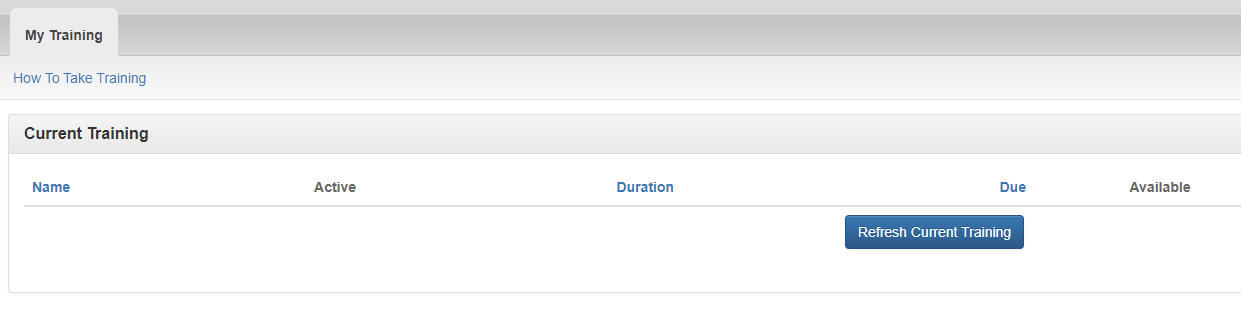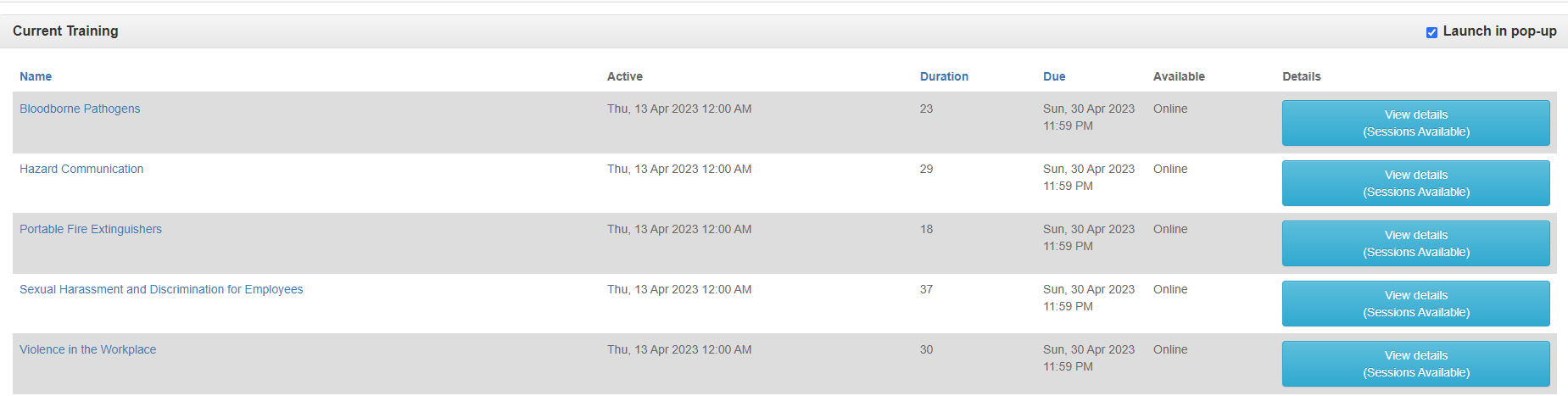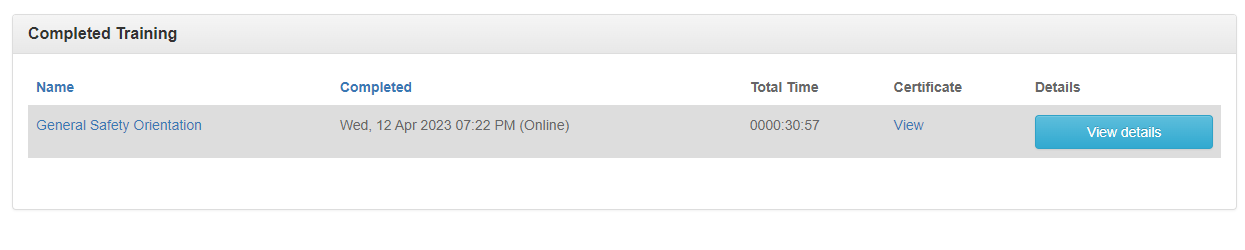|
Action |
|
|---|---|
| 1 |
Once an employee is confirmed to start, they will be entered into the Safety Skills Learning Management System (LMS), and a Welcome email will be sent, which will include their username and how to establish their password.
|
| 2 |
On each employee’s 1st day, he/she will go over how to use the Safety Skills LMS, as well as watching 6 of the 11 required training course videos, during New Hire Orientation. Below is an example of what courses are required to be completed, during the New Hire Orientation and on their own through the Safety Skills LMS.
|
| 3 |
Once an employee establishes his/her password and is ready to use the LMS they will be able to see what courses they are assigned and need to complete. LMS DASHBOARD – SHOWING COURSES TO COMPLETE
|
| 4 |
Choose which course to watch by clicking on the name of the course. (The blue signifies it has an embedded link, and once clicked a 2nd window/tab will pop up)
|
| 5 |
When the video pops up into the new window/tab click the START button.
|
| 6 |
Choose the language for the training video.
|
| 7 |
Watch each course video and be sure to pay attention as there are “pop up” quizzes throughout each lesson. And each quiz must be passed to move forward in the given lesson. |
| 8 |
When a training video has been completed and an employee is ready to move on to another course, they may need to do a refresh on their LMS Dashboard.
Once the Refresh Current Training button is clicked all current courses needing to be completed will appear:
|
| 9 |
As each course is completed it can be seen at the bottom of their LMS Dashboard in the Completed Training Section.
|
| 10 |
Once all assigned training is completed the Current Training section (at the top of the LMS Dashboard) will no longer show any courses. |