Process Overview: When inventory is moved from one Advantus location to another, it is done via a transfer order. Ensuring transfer orders are processed and received on time is important in meeting general demand requirements and sometimes, meeting backorder needs for open orders. Therefore, we must regularly monitor and review the open transfer orders. The process and guidelines below should be followed when reviewing open transfer orders.
Frequency: The Open Transfer Orders portlet/saved search should be reviewed at least once a day.
Step 1: Open the Transfer Orders portlet and refresh the portlet if needed. The From Location should reflect the location the user is operating from.
- *Note– This search can also be found using the following path and updating the From Location filter: Reporting tab > Warehouse Management > Open Transfer Order Results
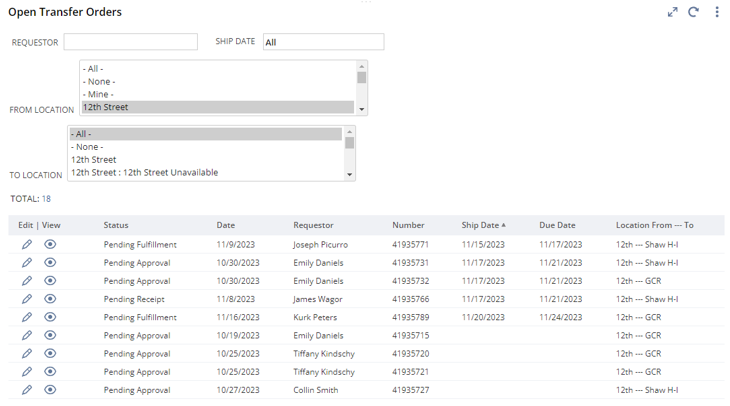
Step 2: After the filters have been set and/or the portlet has been refreshed, the open transfer orders will be displayed. Review the transfer orders to ensure the required ship date is being met. Additional context for each field/column has been added below.
- Edit– Allows the user to edit the transfer order.
- View– Generates a view-only version of the transfer order.
- Status– Overall status of the transfer order.
- Pending Approval– The transfer order has not been approved yet and therefore cannot be fulfilled.
- Pending Fulfillment– The transfer order has been approved and once inventory has been committed, can be fulfilled.
- Partially Fulfilled– Part of the transfer order has been fulfilled but there are remaining quantities yet to be fulfilled.
- Pending Receipt– The transfer order has been fulfilled but has yet to be received into NetSuite by the receiving location.
- Date– Date the transfer order was created.
- Requestor– Supply Chain employee associated with the transfer order.
- Number– Transfer order identification number.
- Ship Date– The transfer order must be shipped by this date.
- Due Date– The transfer order must be received into NetSuite by this date.
- Location From — To– Location the transfer order is shipping from and the location the transfer order is shipping to.
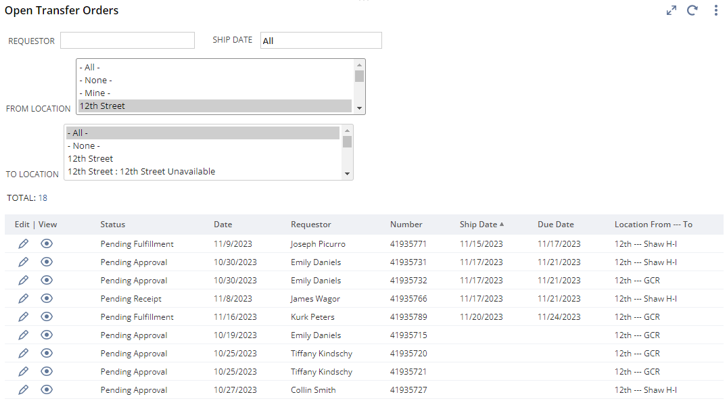
This completes the transfer order review process.
