Process Overview: This process should be used when scheduling a Waste Management pickup for any warehouse location.
Step 1: Navigate to https://www.wm.com/us/en/mywm/locate?redirect=/us/en/mywm
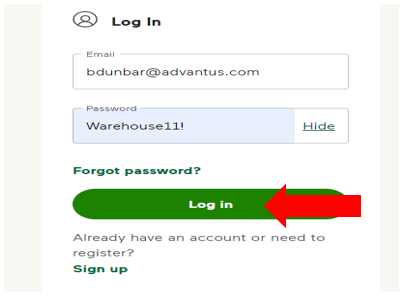
Step 2: Click on Manage My Service.
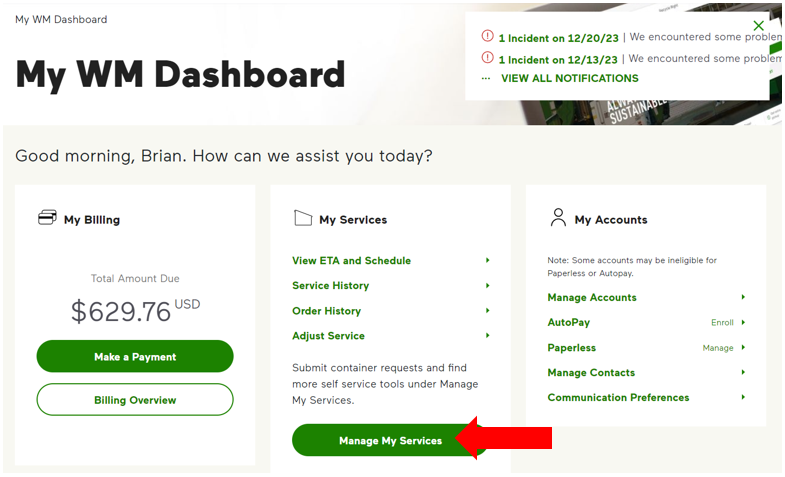
Step 3: Click on Select Service and choose the desired location from the dropdown options.
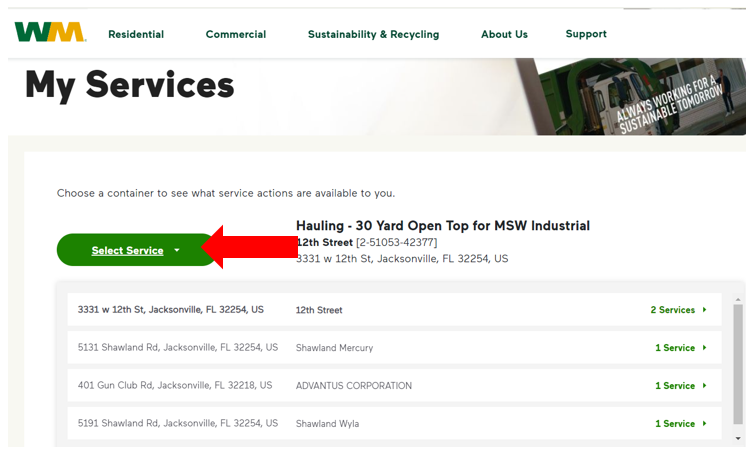
Step 4: Click the desired Service(s) dropdown and choose a container to see what service actions are available.
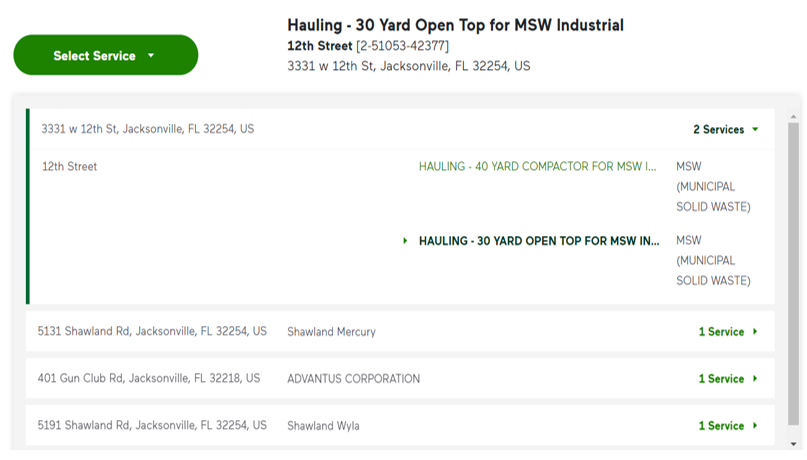
Step 5: To request a new pickup, click Request Service.
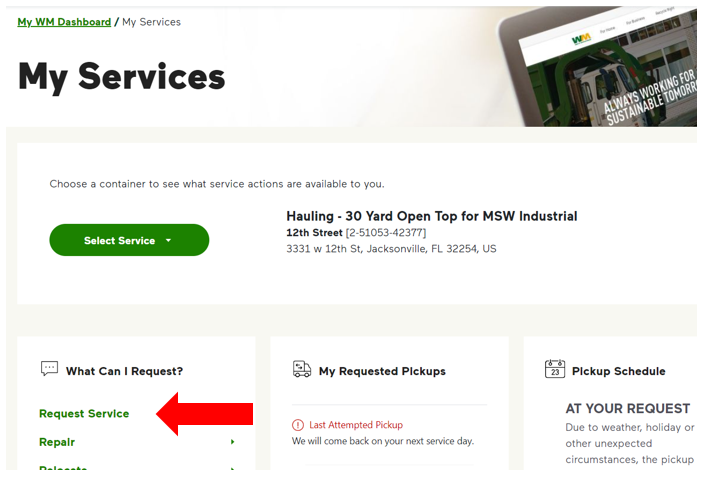
Step 6: Select the preferred pickup date and enter additional notes into the Notes section. Click Submit Request.
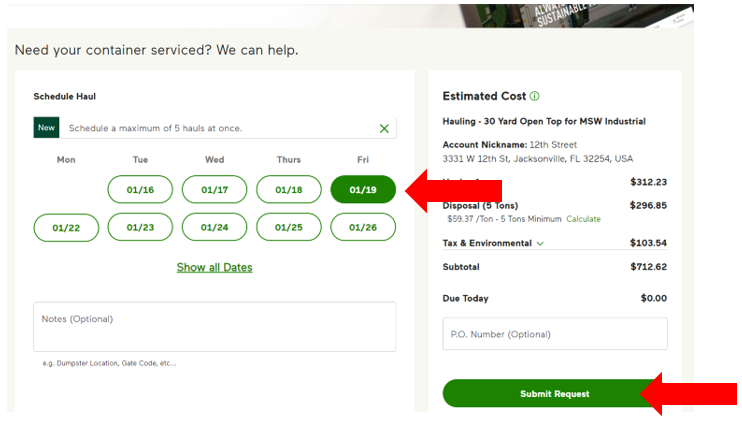
Dumpster Locations:
12th Street – 30-yard open top (Shipping) & 40-yard compactor (Receiving).

Shawland – 20-yard open top (Mercury), 30-yard open top (Wyla), 2x 8-yard dumpsters (Redi Carpet) – not yet set up for online pickup.

Gun Club – 8-yard dumpster (in the parking lot outside of dock door 18) scheduled for pickup x1/week.

This completes the process for Requesting Trash Bins to be Emptied.
