System Credits
- Log in to NS.
- Run the Noncompliance Credits – System: Results saved search.
https://5050497.app.netsuite.com/app/common/search/searchresults.nl?searchid=11008 - Run the Noncompliance Credits – Manual: Results saved search. https://5050497.app.netsuite.com/app/common/search/searchresults.nl?searchtype=Transaction&Transaction_TRANDATErange=LM&Transaction_TRANDATEfrom=8%2F1%2F2023&Transaction_TRANDATEfromrel_formattedValue=&Transaction_TRANDATEfromrel=&Transaction_TRANDATEfromreltype=DAGO&Transaction_TRANDATEto=8%2F31%2F2023&Transaction_TRANDATEtorel_formattedValue=&Transaction_TRANDATEtorel=&Transaction_TRANDATEtoreltype=DAGO&CN_Entity_ENTITYID=&Transaction_SUBSIDIARY=2&style=NORMAL&Transaction_TRANDATEmodi=WITHIN&Transaction_TRANDATE=LM&CN_Entity_ENTITYIDtype=STARTSWITH&report=&grid=&searchid=11009&dle=T&sortcol=Transaction_NAME_raw&sortdir=ASC&csv=HTML&OfficeXML=F&pdf=&size=100&_csrf=dULS_KZVWcXve-D1eVSkNmwOZgovbUOWDOdlAKqU3fzH1sV6_H5TxpD10APwst-CDI-MFCPpaHnaz_VJxJrq6Y4KL6_0pouCVXsfEIS0toTnnJvf3qIKeMKBICFy-GCy3MWN4SZlS48adNtNI4Z_l7AD7zWYJtCmQQHzBgfxF8Y%3D&twbx=F
- Filter for the appropriate time.
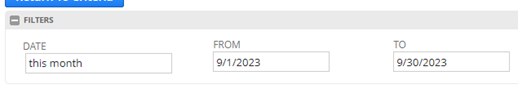
4. Match the credits to fines already logged in NS.
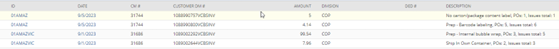
5. If a credit has been processed and is not logged as a fine, log as a fine.
a. Be sure to attach all documentation A/R has included.
b. If documentation is not attached, log in to the customer portal to obtain.
6. Research and process the fine as normal.
