Process Overview: Many of Advantus’ customers require carton labels (or carton LP’s) on all cartons shipped from Advantus. During the picking and packing process, labels may become ripped, misplaced, or fall off, resulting in the label needing to be reprinted. The process below should be used to re-print carton (SSCC) labels.
Step 1: Locate the carton LP number to be re-printed. Two regularly used paths to locate carton LP’s can be found below:
- Outbound Shipment (OBS) Record > Transactions > License Plate Details (first screenshot)
- Pick Job > Related Records > Palletized Carton LP’s (second screenshot)
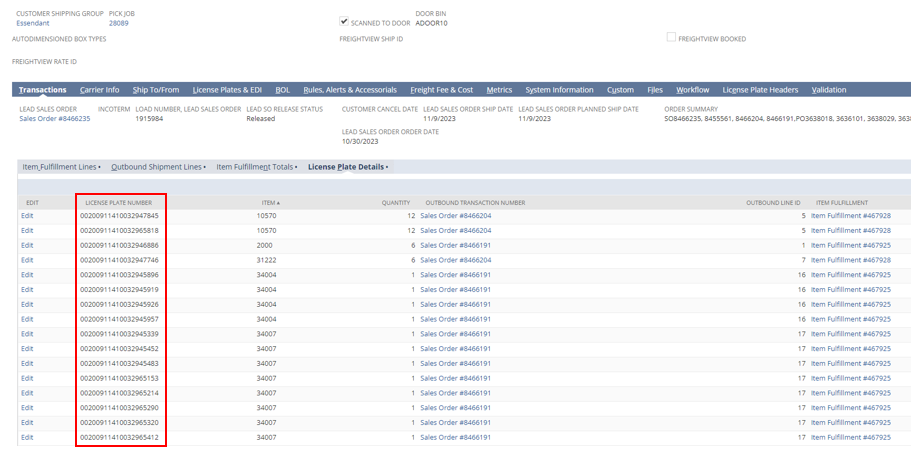
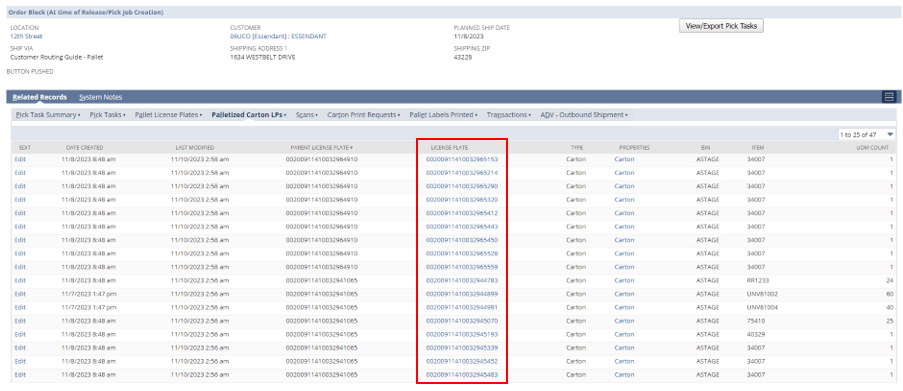
Step 2: Open RF-Smart and select *Advantus Tools.

Step 3: On the Tools screen, select ‘Label Reprint’.
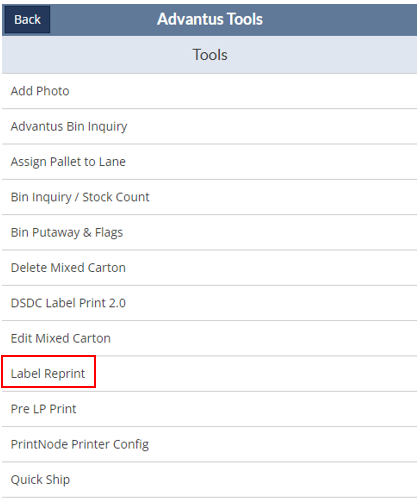
Step 4: On the ADV Label Reprint screen, enter the SSCC number and update the search period if necessary. Once updated, click the Search button.
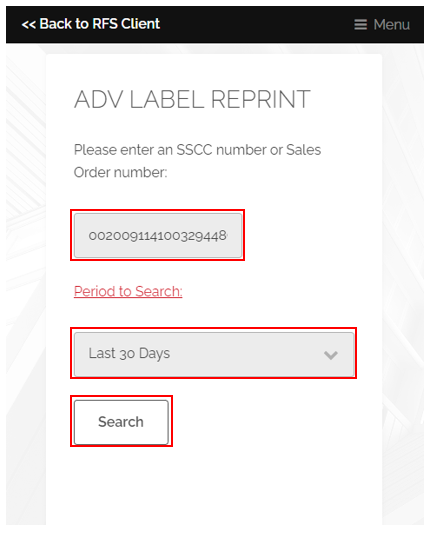
Step 5: When the results load, choose the appropriate label in the ‘Make a Selection’ dropdown.
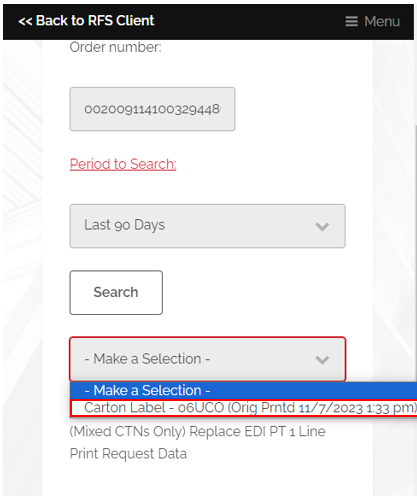
Step 6: Once the appropriate carton label has been chosen, select the printer to print the label and then click the Reprint Label button.
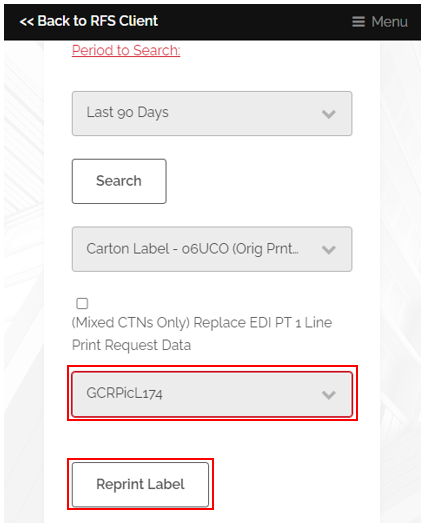
After clicking the Reprint Label button, the label will be queued for printing.
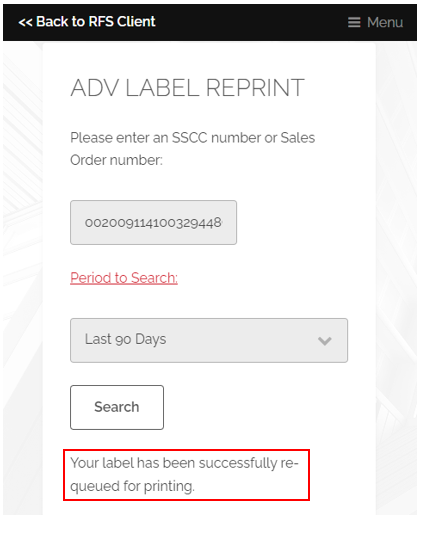
This completes the process of re-printing carton labels through RF-Smart.
