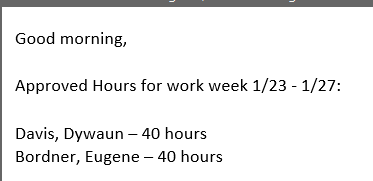|
Action |
|
|---|---|
| 1 |
Every Monday morning reach out to each department manager where a temp is currently assigned and request the timesheets and/or the total hours worked the prior week. |
| 2 |
When reaching out to the department managers be sure to include the names of who all is listed as currently working to ensure all personnel hours are accounted for. |
| 3 |
Once receive all hours & timesheets, go through to double check totals and that hours for all active temp labor have been received. |
| 4 |
Report the total hours worked per Temp per Agency. Example Email: Subject line: (Agency Name) Hours WE MM/DD/YY Body to reflect as seen in pic below:
|
| 5 |
Body of the email to be set up as follows: Approved Hours for work week MM/DD/YY – MM/DD/YY Temp Name – ## hours |
| 6 |
Send email to each respective agency, file any paper timesheets. |
Processing Temp Labor Timesheets for Payroll
Updated on November 25, 2023