Office Depot only accepts price increases once a year only, in January. They require 120 days notice, so this process should begin in August as they take awhile to complete all the steps necessary.
First, we will create a price increase letter – see template here. Submit it to Sales and/or Business Manager for approval.
After price increase letters are approved, save as a PDF in the correct year’s Sharepoint folder (Customers – Office Depot – Pricing)
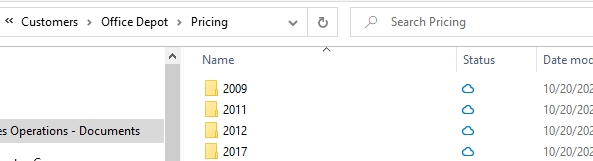
Send the letter(s) to Sales and ask them to alert the appropriate merchant.
Office Depot will send us a Cost Justification worksheet. Work with Sales and/or the Business Manager to complete the information for each category. NOTE: if there are multiple categories, we will need to create a tab for each category.
Vendor Overview
- Vendor Name: Advantus Corp
- Vendor Contact: Tom Pomatto
- Department Number: confirm with Sales
- Group Description: generally Office Essentials
- Date of Last Cost Change: the last time any of these items had an increase; check records
- Vendor Request Date: date you’re completing the file
- Cost Change Effective Date: January 1 of the upcoming year
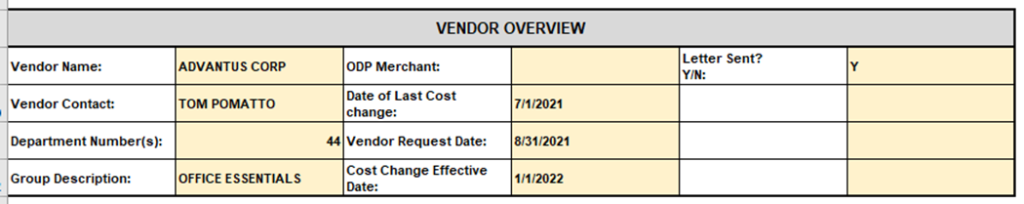
Vendor Cost Driver Increases for Group – for this section, work with Sales to complete
- Cost Driver: select a category & a commodity for each category
- Cost Driver: provide additional details
- Component % of Total Annual Impact:
- Percent Change in Cost Driver:
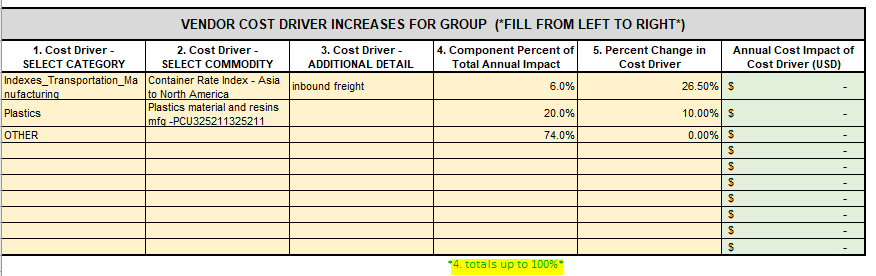
SKU-Level Detail
- ODP SKU #: locate this on the Customer Item Details of the customer record in NetSuite
- Vendor ID #: most likely will be 6261, but confirm this in NetSuite and with Sales
- Item – Office Depot SKU # (find in Macola – Customer Items)
- Current Unit PO Cost – current cost
- Proposed Unit PO Cost – proposed new cost
- Current List Price – current list price
- Proposed List Price – proposed new list price
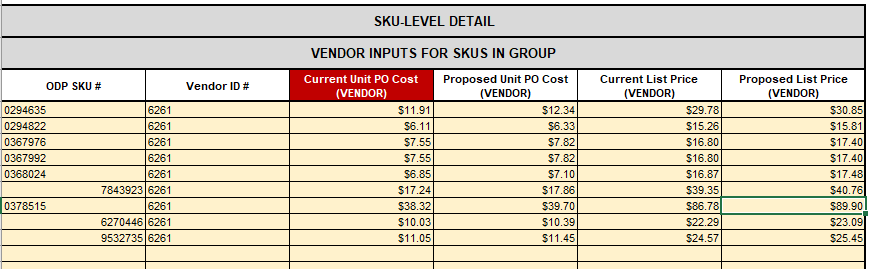
Send the completed form to Sales for review and then they will submit back to the Office Depot merchant.
Once submitted, upload the new pricing into Office Depot’s portal.
