Sent weekly every Thursday to all Sales Support Specialists, Web and Graphics.
This email communicates products that being received in for the first time into on our warehouse/distribution locations.
Please see below:
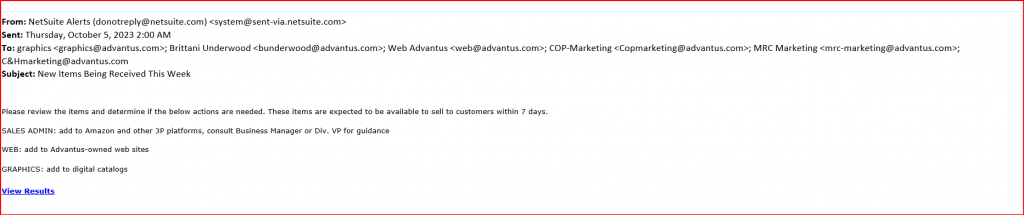
Click on View Results:
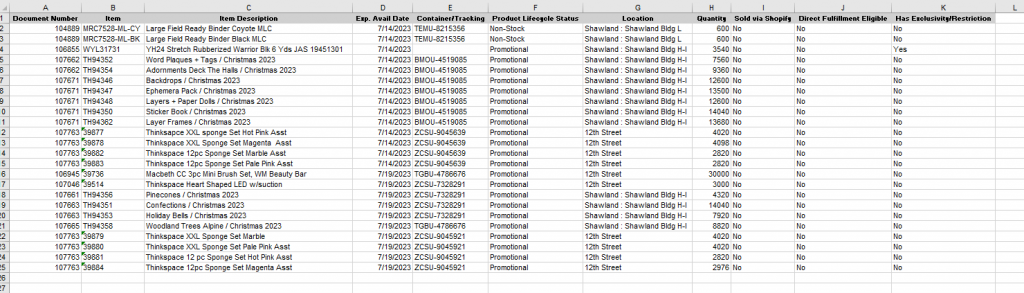
Action steps to take:
First, Check Product Lifecycle Status.
- If non-stock or promotion, take no action. These are products that are “one and done” meaning we will not continue to stock them.
- If new, check the location to make sure it’s a domestic shipping location. If so, move forward with reaching out to divisional VP or the appropriate Business Manager and ask if the item should be:
- Should the sku(s) be added to the direct fulfillment eligible list (if the inner carton is one) and if so, what is the drop ship price and fees?
- Should the sku(s) be added to any of the internal Advantus websites?
- Should the skus(s) be added to Amazon Vendor Central or Seller Central? Walmart Marketplace?
- Then follow the New product Checklist: https://advantus-wiki.azurewebsites.net/knowledge-base/new-or-change-in-product-checklist/
NEW PRODUCT CHECKLIST
Follow this checklist when informed of a new product.
NOTE: Not all items in the checklist will be applicable for every division and/or brand.
- Add pricing to NetSuite.
- Add items to internal price lists/pricers.
- Add item to order forms.
- Submit a graphics request for new photography
- Compose and enter content into Netsuite, including the Marketing Display Name, paragraph description, and bulleted features & benefits (Use the copy.ai tool/site to assist you will writing optimized content. The login information is in bitwarden).
- Submit a graphics request to create a new sales sheet.
- Submit a web request to add new skus to the appropriate internal website (i.e., floatingluxuries.com, shopadvantus.com, etc.).
- Submit a graphics request to add items to the brand catalog.
- Set product training for Sales Reps and Customer Service (if needed or requested by the division).
- Send new images and content to social media agency/partner for visibility & preparing new posts.
- For Seward, Mercury Tactical Gear & Mercury Luggage, add items to rangeme.com and ASI sites (if applicable).
- Add product to marketplace sites, including Amazon, Walmart Marketplace, etc. (if applicable).
- Send/add images and product details to all customer sites purchasing the product – follow the customer’s specific submission process, which can be found here.
