- New Customer Form for Sales is completed by Sales and forwarded to compliance@advantus.com.
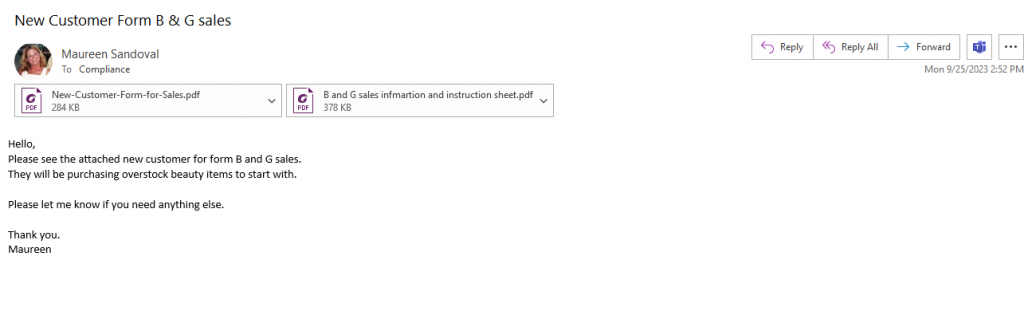
2. Check the form to confirm all fields are completed and any supplemental documents are included.
- If so, continue to Step 3.
- If not, contact Sales to complete or provide missing documents. Once updated, then proceed to Step 3.
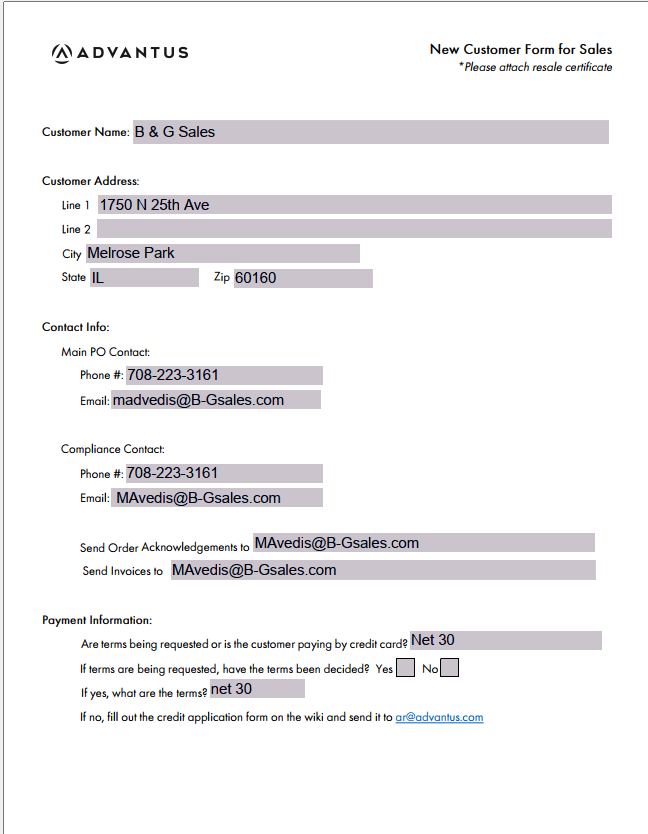
3. In the Compliance shared mailbox, create a new folder “Customer Name” under Customer Onboarding folder.
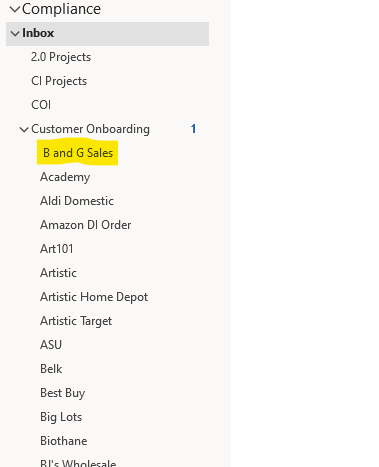
4. Move all emails regarding the onboarding to the new “Customer Name” folder.
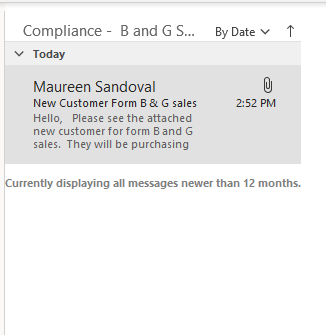
5. Access Advantus Compliance SharePoint. Go to Documents > Customer Onboarding Process > Customer Onboarding Process and open the folder for the current year. (example: 2023 Customer Onboarding folder)
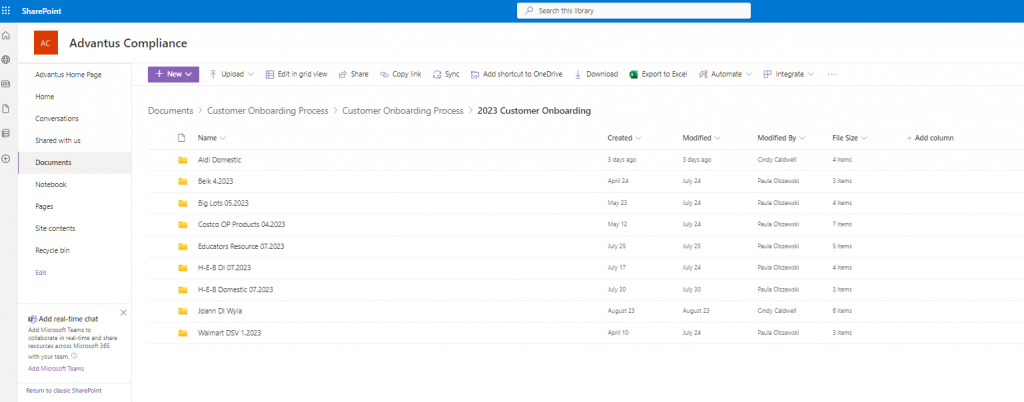
6. Select New icon to add a new “Customer Name MM.YYYY” folder.
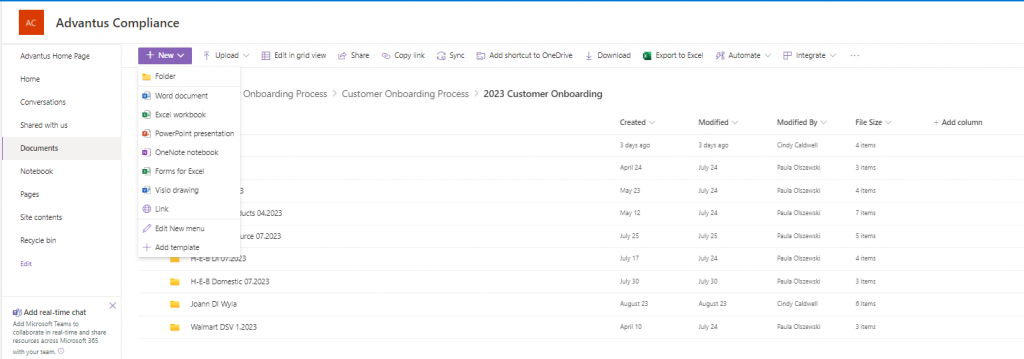
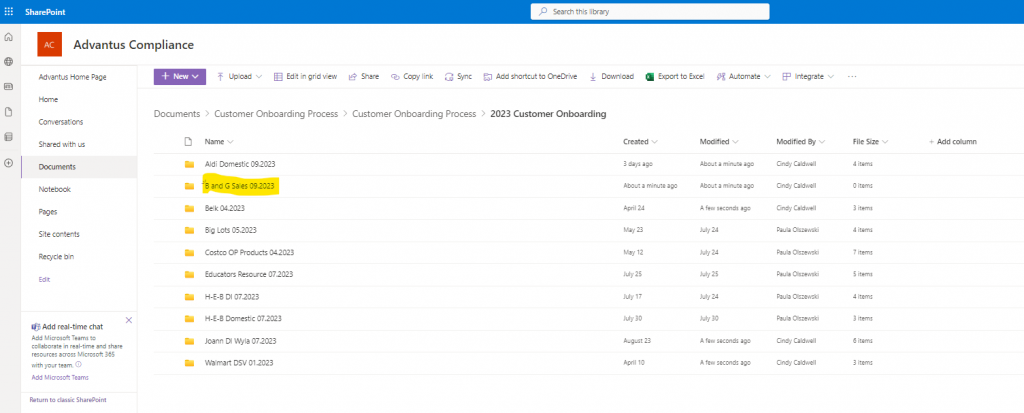
7. Add the completed New Customer Form for Sales and any supplemental documents received into the new “Customer Name MM.YYYY” folder on SharePoint.
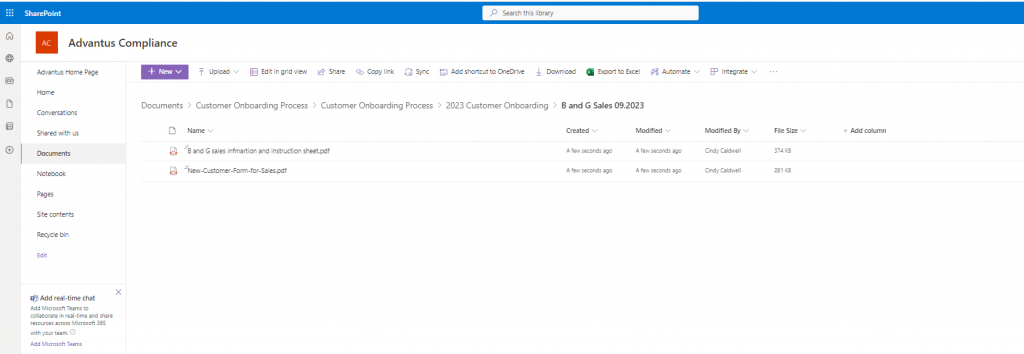
8. Access Documents > Customer Onboarding Process > Customer Onboarding Process > Customer Onboarding Documents folder in Advantus Compliance SharePoint.
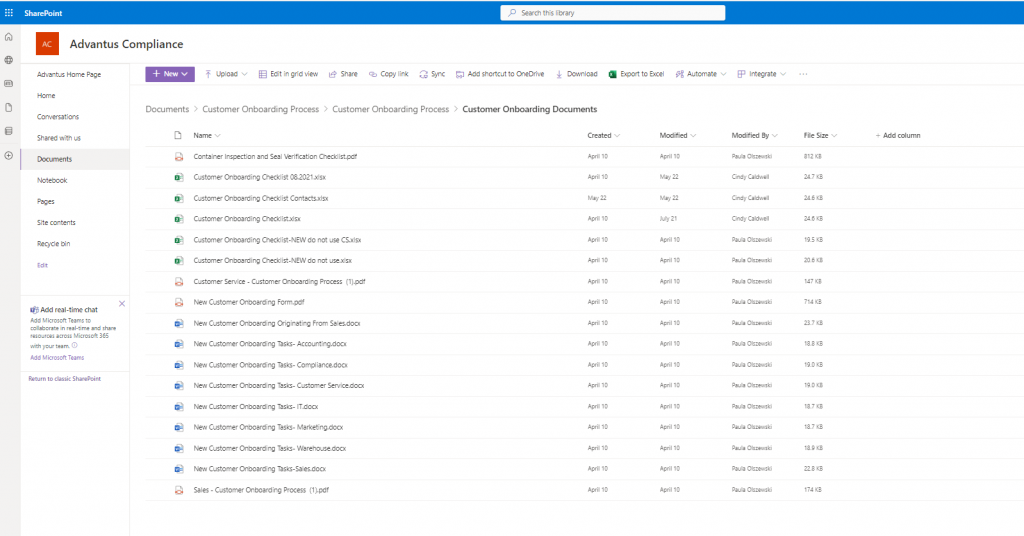
9. Select ellipsis option (…) on the Customer Onboarding Checklist 04.2024 document and chose Copy to option.
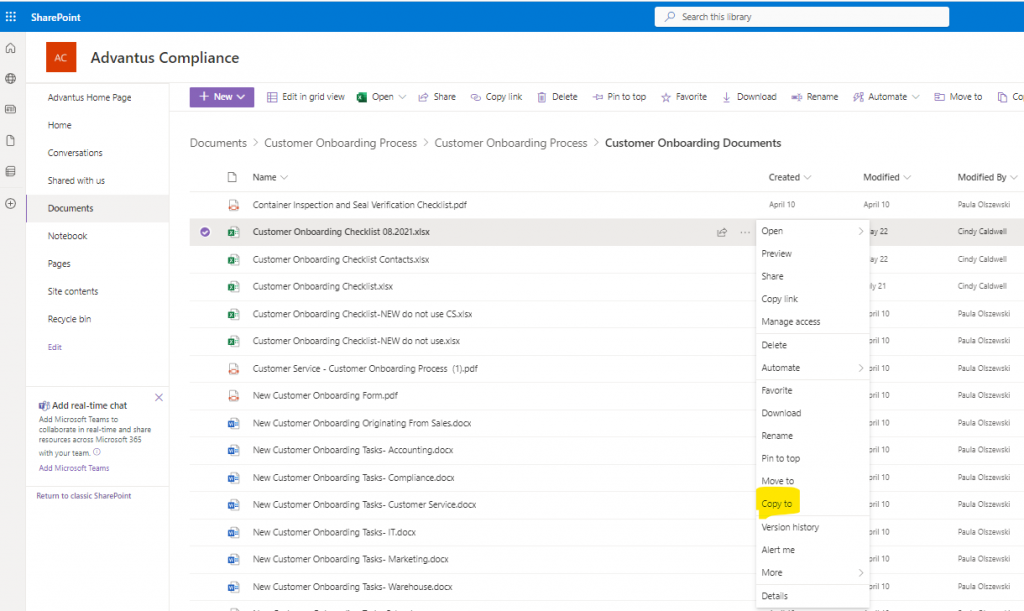
10. Select the new “Customer Name MM.YYYY” folder created in the current year Customer Onboarding folder.
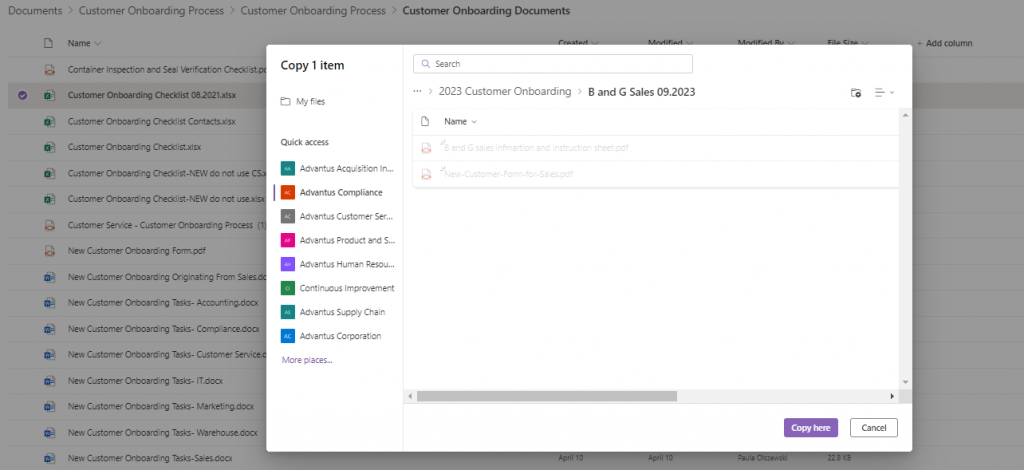
11. Return to the “Customer Name MM.YYYY” folder and rename Customer Onboarding Checklist 04.2024 to Customer Name Onboarding Checklist.
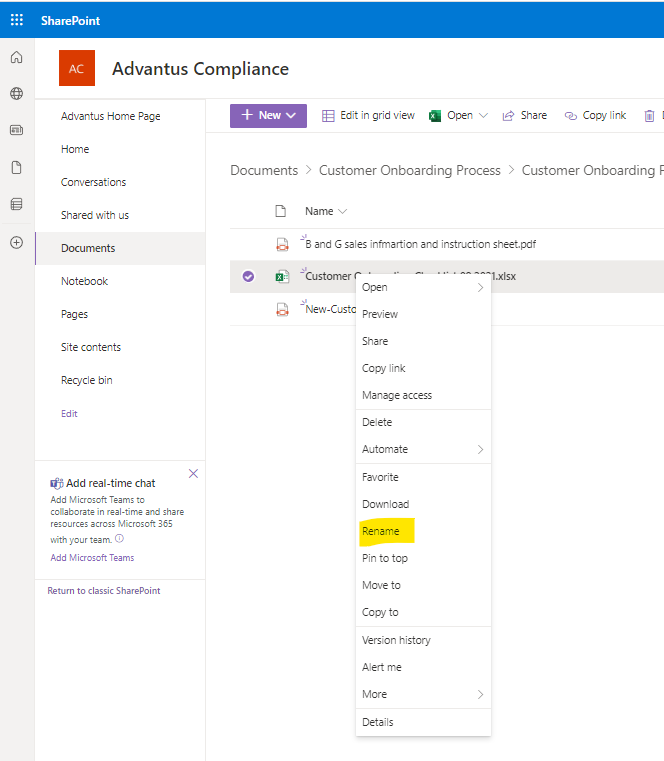
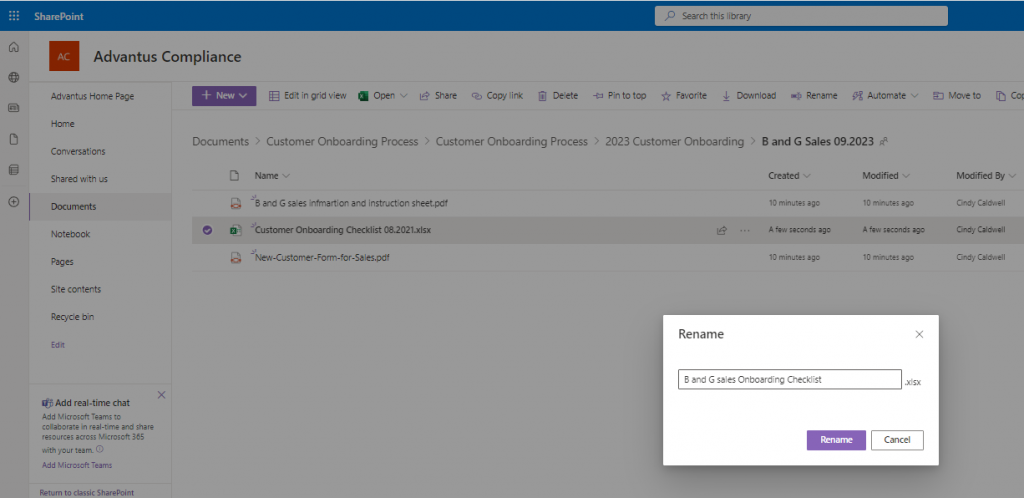
12. Open the Customer Name Onboarding Checklist and the completed New Customer Form for Sales in SharePoint.
13. Complete a comparison of the Question/Details column on the checklist to the information provided on the customer form to determine which departments need to be notified of onboarding.
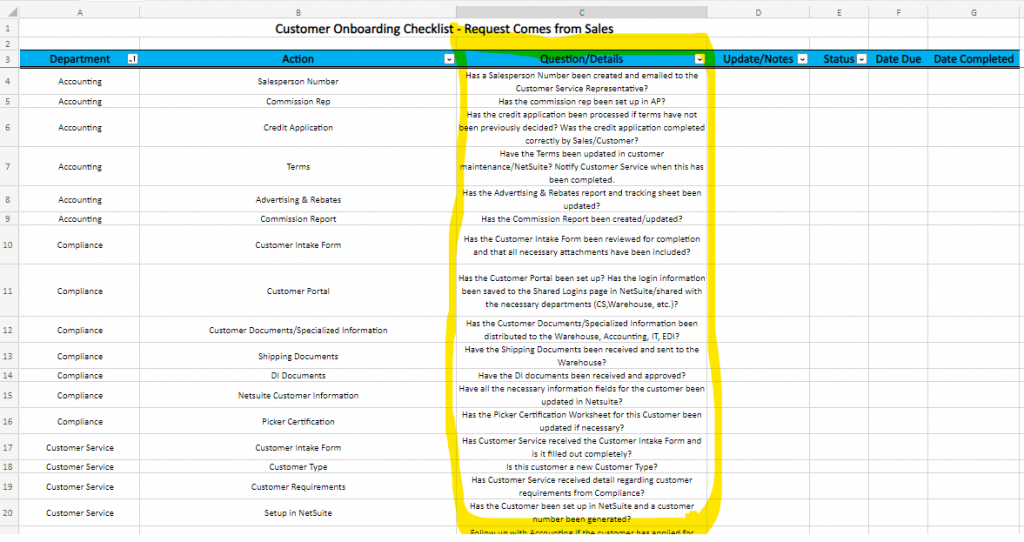
| Department Manager | Notify if: |
| Accounting | New Salesperson Commissions are included Credit or Terms are needed Programs are included |
| Customer Service | New Customer record is required. Routing is required. |
| IT | Ticket is submitted for EDI if required. Ticket is submitted if customer specific labeling and shipping documents are required. Ticket is submitted if default or customer specific bulk fulfillment labels must be set up. Ticket is submitted if inventory feed is required. Ticket is submitted if Direct Import documents are required. |
| Marketing | Item set up is needed. Pricing needs to be loaded. EDI Item mapping is needed. |
| Warehouse | Customer specific labels or documents are required. Customer specific shipping requirements exist. Picker certification should be put into place. |
14. Create an email notifying the required departments of the new customer set up and cc: Sales. Include a link to the “Customer Name MM.YYYY” folder in SharePoint.
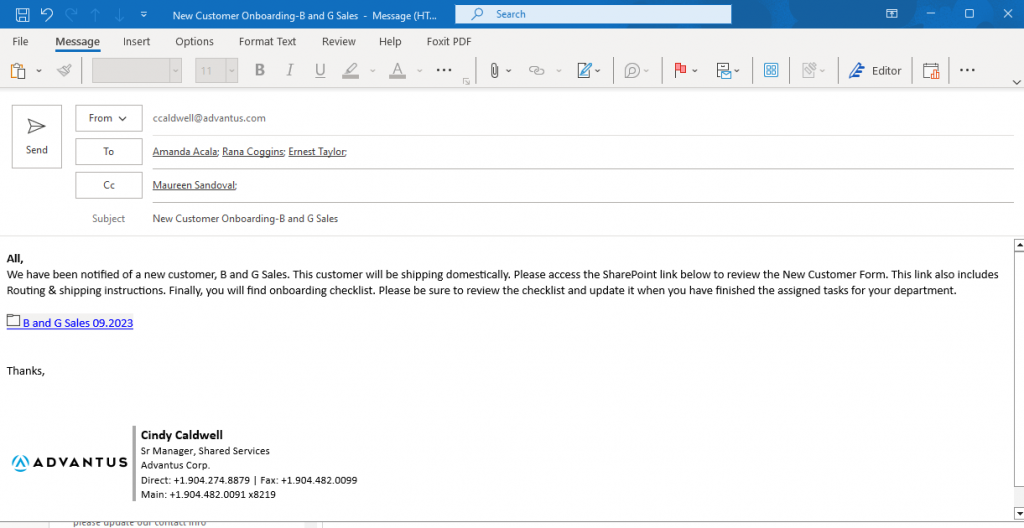
15. Work the Compliance departmental actions on the customer onboarding form. Continue to monitor and work each required task until completed and marked as such on checklist.
| Action Column | Task to Complete |
| Customer Intake Form | Mark as complete as reviewed in Step 2. |
| Customer Portal | If portal exists, access it and set up any additional users. Add log in information to NetSuite Shared Logins and Bitwarden. |
| Customer Documents/Specialized Information | Review form and vendor guides to compare customer requirements to default standards. Once customer record is added to NetSuite, update record for all customer specific requirements. |
| Shipping Documents | Review form and vendor guides to compare customer requirements to default documents. Once customer record is added to NetSuite, submit IT tickets and update record for all customer specific requirements. If customer will be fulfilled using Bulk Fulfillment function, carton and pallet labels must be set up by IT. (For Advantus North division, always request BF labels.) Note: Copies of default documents are housed in Advantus Compliance SharePoint at Documents > Customer Onboarding Process > Customer Onboarding Process > Default Documents. |
| DI Documents | Review form and vendor guides to compare customer requirements to default DI documents. Once customer record is added to NetSuite, submit IT tickets and update record for all customer specific requirements. Note: Copies of default DI documents are housed in Advantus Compliance SharePoint at Documents > Customer Onboarding Process > Customer Onboarding Process > Default Documents. |
| NetSuite Customer Information | Confirm all customer specific fields have been updated and any routing requirements/guides have been added to the customer record. |
| OP Products Customer | Has the Use Subsidiary Logo Instead of Divison box been checked ON in Documents & Testing > Other? |
| Picker Certification | Review form and vendor guides for customer specific requirements that would require special action by picker or shipping. |
16. Monitor other department’s required task until all rows on the onboarding checklist are marked as complete. This may require follow up with other departments to provide reminders of outstanding tasks.
