These are instructions on how to add customer-specific pricing in the new NetSuite system.
If you are entering pricing that MUST go into effect the same calendar day, follow the manual process instructions listed below. Note: If the pricing must take effect immediately/on the same day, you MUST follow these manual instructions for all items.
If you are entering pricing with a future effective date, choose one of the methods below:
- For multiple items (2 to 10), use the Pricing Updates (Manual Bulk Entry).
- For large quantities (more than 10), use the Pricing Updates (Bulk Import/Upload) process.
Step 1: Search for the customer.
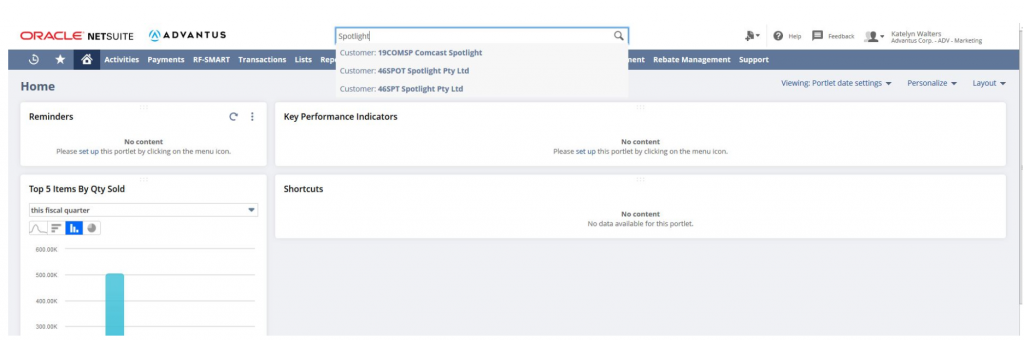
Step 2: Once in customer file, go to the pricing tab.
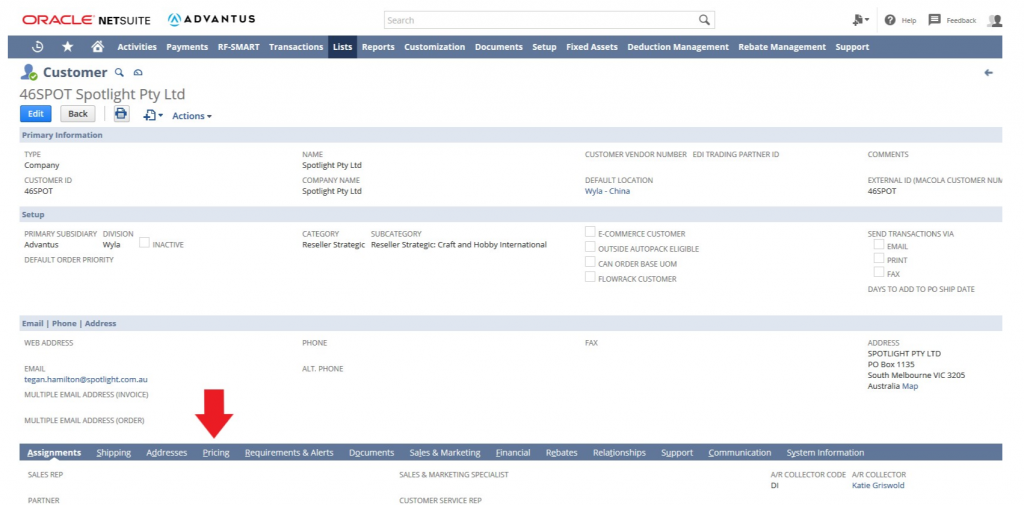
Step 3: Scroll to the bottom of the screen and click edit. The screen will reload, and you should now be able to edit.
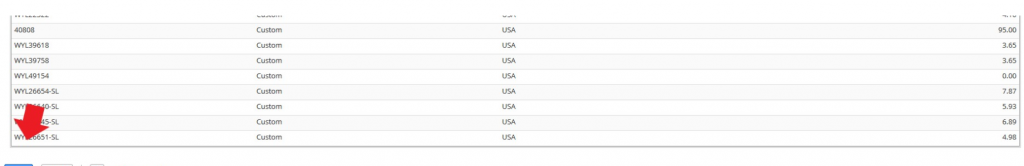
Step 4: At the bottom of the screen, above the save button you will see the “Add” button. In the field above the ADD button, begin to type the item number. A menu with item numbers should appear- select the correct item number. Or simply copy and paste the item number and press Tab twice on your keyboard to get to the next column.
Troubleshooting: NetSuite may pop up with an error “this item has already been added” – that means you tried to add an item that this customer already has a price for, so simply find it and edit it within the same list.
Or the “item number may be invalid” – that means you might have mistyped, or added a space accidentally, or the item has not yet been created by Product & Sourcing, and you may have to follow up with them to inquire whether the item’s been created in the system yet.
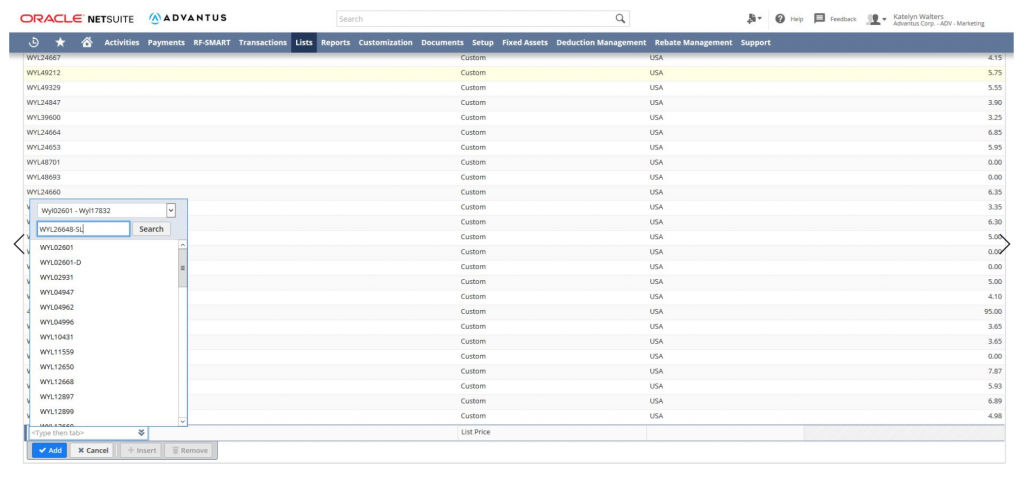
Step 5: After you select the item, it will automatically tab over to the next field- Price Level. In the dropdown menu, select Custom (all the way at the bottom)
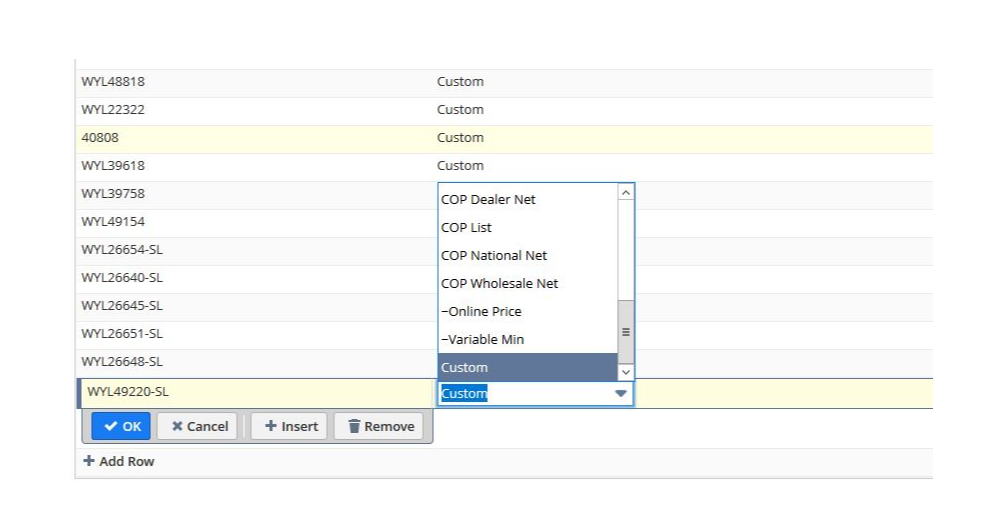
Step 6: Press Tab twice again, or click on the Unit price field. Input the price of the item.
If you have more pricing to enter, click the Add button to save that entry, then repeat steps 4-6. Once you’ve added all the prices you need to enter, click the save button and wait for the confirmation from NetSuite.
