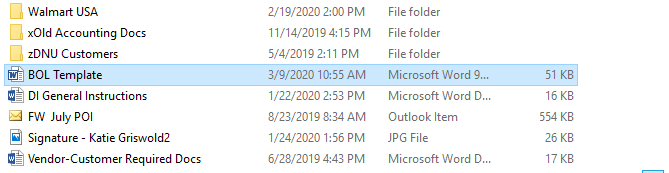Overview
Advantus does direct shipment for LC Industries (LCI) and so the DI Coordinator tracks the delivery to the customer’s doorstep.
Direct Import Process – LCI – Supply Chain Management
The following is an overview of the role and responsibilities of the Advantus DI Coordinator in the LCI direct import process.
| Step | Action |
|---|---|
| 1 | Customer submits order for a direct import shipment via email. |
| 2 | DI Coordinator reaches out to the factory to request the earliest available ship date for the items and quantities listed on the customer’s PO. |
| 3 | DI Coordinator follows the process according to the NetSuite Direct Imports – Supply Chain Management with exceptions outlined in steps 4-5. and the addition of tracking and booking through Galaxy Freight Service (steps 6-11) |
| 4 | When entering the SO, the Planned Ship Date enter the date the factory provided as the ship date. For the Cust. Ship Date, the calculation for the date will be the Planned Ship Date plus 45 days for ocean transit and devanning. Example: if the Planned Ship Date is 4/1/20, then the customer ship date should be 5/15/20. In the Notes section type “Total is a delivered price. This is a direct delivery. Ship date from factory is xx/xx/xx. Ship date to customer is xx/xx/xx”. As documents are received from the factory, add a note to this section. When goods have been confirmed delivered, add a note to this section. Example: “Total is a delivered price. This is a Direct Delivery. Ship date is 11/22/19. Cust. delivery date is 12/30/19. Shipping docs rec’d 11/18/19. Shipment delivered to customer on 12/26/19” |
| 5 | Once shipping docs from the factory have been received, edit the SO. Change the Planned Ship Date to reflect the same date as the Cust. Ship Date. Add comment in the Notes as outlined in step 4. |
| 6 | Once DI Coordinator receives the delivery instructions notice from Galaxy (about a week before vessel is due to port), notifies the Advantus LCI Sales Rep who will reach out to LCI to provide update. Customer needs to schedule the delivery with Galaxy/trucker who will contact the customer. DI Coordinator respond to the notice with the address and contact information for LCI. Also advising Galaxy (traffic1@galaxyfrt.com) this is a door delivery and they are to handle the shipment all the way to the customer’s door. Galaxy will provide you a trucking quote for this portion of the delivery. Advise Galaxy to proceed with the delivery. |
| 7 | DI Coordinator completes Bill of Lading to send to Galaxy with Shipping Documents: \advantus-files\shared\Direct Import *SEE REFERENCE IMAGE BELOW* |
| 8 | Accounting sends packing list and commercial invoice to Galaxy. |
| 9 | The day shipment is due to arrive at port, DI Coordinator confirms with Galaxy the vessel has arrived and the delivery has been scheduled with the customer, advises the Advantus LCI Sales Rep the shipment has arrived at the port and provides the delivery date. |
| 10 | Edit SO, update Planned Ship Date and Cust. Ship Date to reflect delivery date provided by Galaxy. |
| 11 | If there is an issue with the delivery, Advantus LCI Sales Rep will reach out to DI Coordinator who will coordinate with Galaxy to resolve the issue either by assist to reschedule the delivery or repeat the necessary processes from Step 6. If Galaxy reaches out to inform DI Coordinator of the issue, DI Coordinator will inform Advantus LCI Sales Rep and work with Galaxy to resolve the issue. |