- Open a blank Item set up form. Columns A, B, C, F-L, S, T, V, W and AK-BA are to be completed by NEXCOM.
- Open NetSuite and enter the item # in the Global Search bar, select the Inventory item and hit Enter.
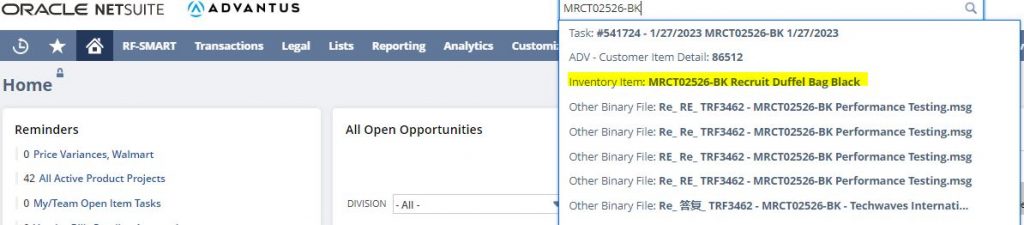
- Begin filling in all other columns per below:
- DUNS: 10-185-6748
- Supplier Name: Advantus
- VPN: Enter the Advantus Item #.
- Description: Enter the Item Description from NetSuite
- UPC: Enter Item UPC.
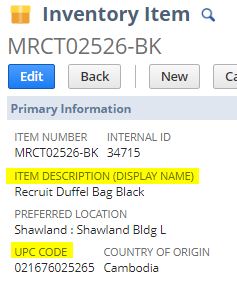
- Color Code: Enter the Color of the item, located in the Sales and Marketing Tab, under Color & Material
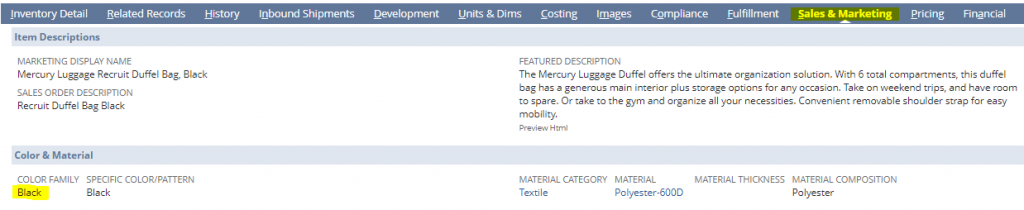
- Inner CS PK: Click the Units & Dims tab > Locate the Inner Carton subtab. If nothing is listed, scroll down to Master Carton subtab and enter the Master Carton Qty.
- Outer CS PK: Under the Master Carton subtab and enter the Master Carton Qty.
- Cost: Locate the Pricing Tier in the Customer Record. NEXCOM is Mercury Tier 1. In the Item Record, click the Pricing Tab, find the price that corresponds to Mercury Tier 1 and enter that price in the Cost Column.
- MRSP: In the Pricing Tab, locate the price that corresponds with the List Price and enter into the spreadsheet.
- Package Type: Enter the Packages type per the options below:



- Item Measurements: Click the Units&Dims subtab. Under Sellable Unit, locate the Assembled/Out of Packaging Item Dimensions. Enter the dimensions for Front to Back in the Length/Depth column. Enter the dimensions for Left to Right in the Width column. Enter the dimensions for Top to Bottom in the Height column.
- Case Measurement: Under Packaged Item Dimensions, Enter the Pkg Length in the Length/Depth column. Enter Pkg Width in the Width Column and enter the PKG Height in the Height column.
- Case Gross Weight: Enter the Item Weight.
- Weight UOM: Enter the unit of measure, is lbs if the item in measured in pounds.
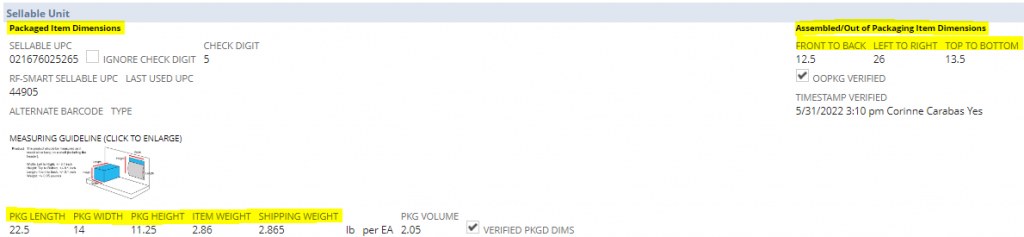
- Pegable/Stackable Presentation Method: When viewing the item on display, enter if the item would hang on the display or if it would be stacked on a shelf.
Once complete, save the spreadsheet as NEXCOM-Tactical-VSF-todays date. Example: NEXCOM-Tactical-VSF-02.08.2023
