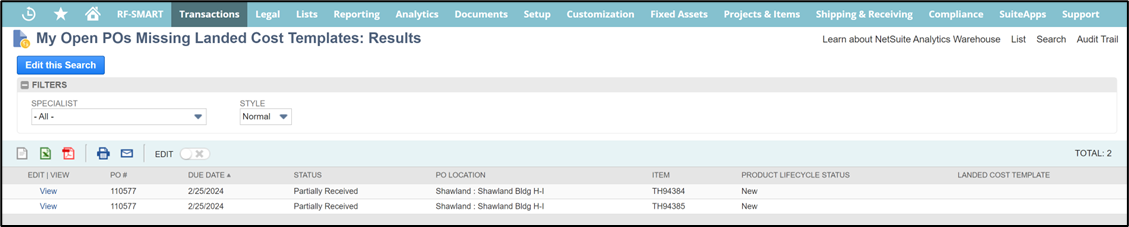
WHAT IS THE REMINDER FOR?
- The reminder will pop up if import purchase order lines are missing a landed cost template (LCT).
- NOTE – If you have lines that show up for a domestic or direct import PO, please contact your manager to fix the reminder.
WHY IS IT IMPORTANT?
- The LCT attached to a PO is the only way freight and Duty get added to the cost of an item when it is received.
- To learn more about LCTs:
HOW DO I CORRECT ISSUES?
- Open the PO listed on the reminder and look at the Landed Cost Template heading. It should not be blank.

- Click the edit button and then click on the landed cost template that coordinates with the missing information line.
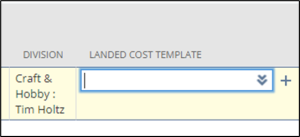
- Start typing in the item number, and the system will give you a list of LCTs to choose from.
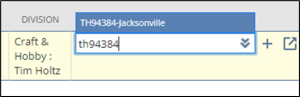
- Select the LCT associated with the correct PO header location.
- NOTE – if there is no LCT to choose from, it either hasn’t been set up yet or is not linked to it on the item record.
- See Creating Landed Cost Templates for more details.
- NOTE – if there is no LCT to choose from, it either hasn’t been set up yet or is not linked to it on the item record.
- Scroll back to the item number and select the OK button.
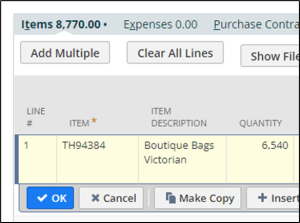
- Continue to edit your PO lines until all inventory lines have LCTs, then save the PO.
