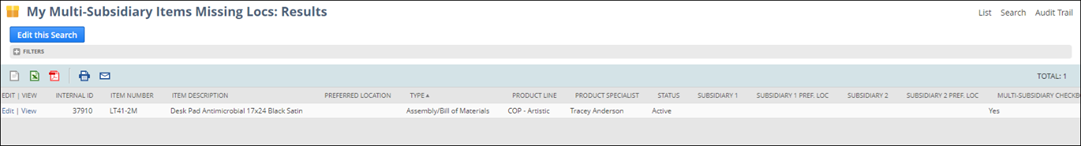
WHAT IS THE REMINDER FOR?
The reminder will appear if an item is marked as a Multi-Subsidiary item, but the subsidiary names are missing. You can see in the screenshots below the difference between the correctly filled-out one (bottom) versus the one showing up on the reminder.
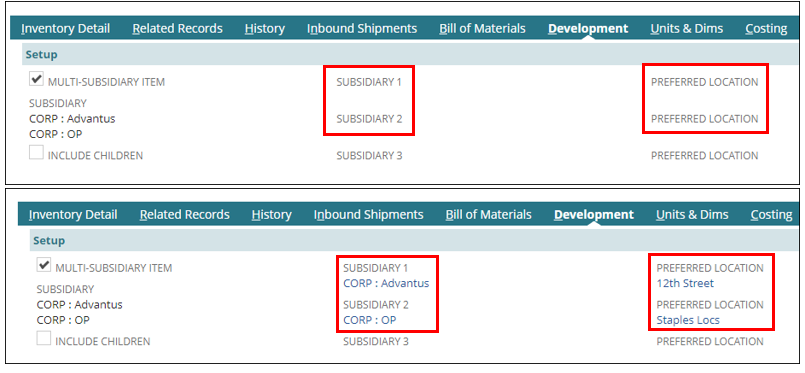
WHY IS IT IMPORTANT?
The reminder is important because the system cannot run various tasks and workflows without the subsidiary designations and their corresponding preferred locations.
HOW DO I CORRECT ISSUES?
- To fix the error, edit the item record and select the correct subsidiaries and their corresponding preferred locations.
- NOTE – CORP: Advantus is always Subsidiary 1, and the preferred location would correspond to where it is housed in the various Advantus locations (12th, SHW H-I, PBG 1-6, etc.)
- NOTE – Once an item has been marked as Multi-Subsidiary, the preferred location on the main header section will be blank. It will be empty because different subsidiaries have different preferred locations, which can be found under the development subtab.
TIPS & TRICKS
FYI- for a list of all active Multi-Subsidiary items, you can use this saved search: https://5050497.app.netsuite.com/app/common/search/searchresults.nl?searchid=10153&whence=
