
WHAT IS THE REMINDER FOR?
The reminder will show up if there is a finished good missing any of the following field information:
- Brand
- Units Per Consumer Unit
- Color Family
- Specific Color/Pattern
- Material Category
- Material
- Material Composition
- Age Grade
- Assembly Required
- Retail Packaging
WHY IS IT IMPORTANT?
Compliance uses the Age Grade, Material Category, Material, and Material Composition fields to determine product testing requirements.
Sales Ops uses the Brand, Units per Consumer Unit, Color Family, and Specific Color/Pattern fields in their content for packaging, sales presentations, and online customer content. Retail Packaging is used for cross-selling.
Direct import documents use the Material Composition field.
HOW DO I CORRECT ISSUES?
Enter the missing information.
TIPS & TRICKS
You can manually inline your items. Choose the item type first (assembly or inventory), slide the edit button to the right, and any headers with a pencil can be edited directly from the reminder. Once you are finished adjusting information, slide the edit button back to the left to save.
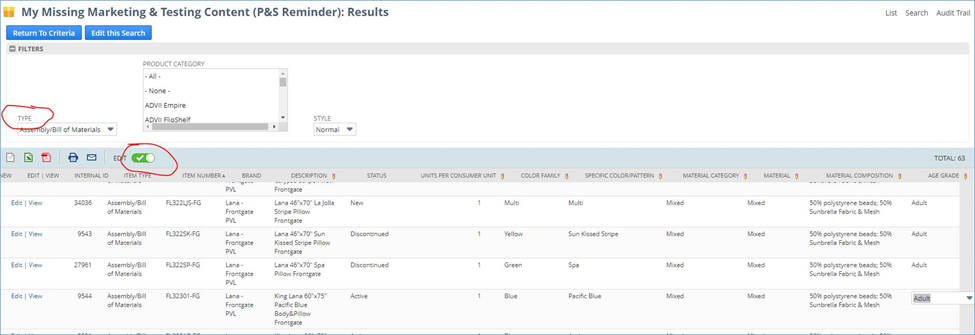
FYI- Brand is not an inline editable header because it is a part of the workflow based on division and product line.
If “Yes” is selected for the “Assembly Required” you must add the assembly type (Professional or DIY) and the estimated assembly time.
