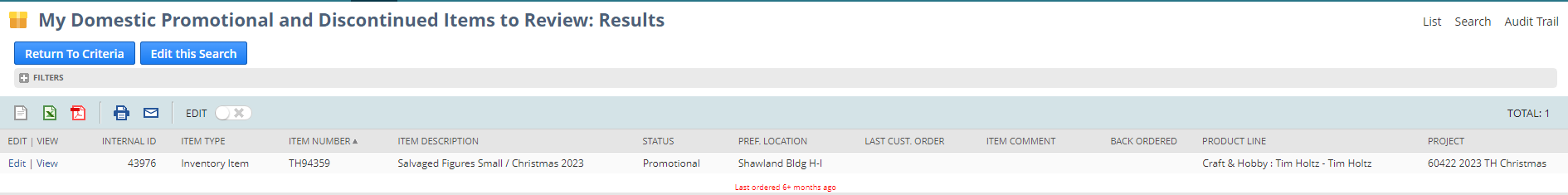
WHAT IS THE REMINDER FOR?
The reminder will pop up if you have domestically stocked items with a Product Lifecycle Status of Promotional or Discontinued without a Quantity on Hand (QOH), Quantity on Order (QOO), or an open Work Order (WO).
WHY IS IT IMPORTANT?
A system script will change Closeout or Liquidate products to Obsolete when the QOH reaches zero, but we do not want to apply the same logic to Promotional and Discontinued items. Promotional or Discontinued items are not meant to be stocked for long periods. These items will have to be manually reviewed and updated by P&S.
To learn more about statuses: Product Lifecycle Status
HOW DO I CORRECT ISSUES?
If the item should not be ordered anymore, change the status to Obsolete.
If the item should still be ordered, work with your Supply Chain buyer to ensure all information is up to date to determine when the item should be reordered.
