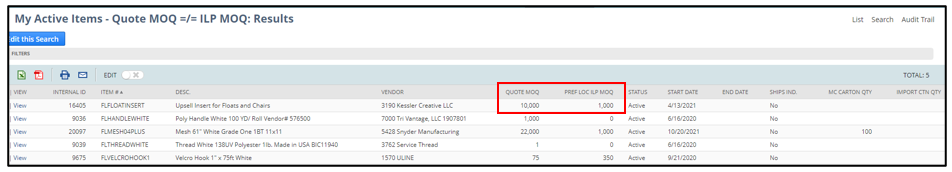
WHAT IS THE REMINDER FOR?
This alert is triggered if the MOQ of an item is not the same on the Purchase Contract (PC) and Item Location Plan (ILP).
WHY IS IT IMPORTANT?
The Preferred Location ILP MOQ drives Valogix orders. If the ILP MOQ is incorrect, there can be issues. When new purchase contracts are created, the new MOQ does not update the ILP.
For example, our forecast for widget A is 2400 units.
- The ILP MOQ for widget A is 2520, which means we buy almost a year of inventory, causing excess.
- However, the actual MOQ from the purchase contract is 1020.
- The lower MOQ means that we can now buy less than six months of inventory at a time which does not create excess.
HOW DO I CORRECT ISSUES?
- If an official quote is not selected for an item, it is automatically disregarded in the search. Only items with official quotes will show up if there is a difference.
- There are two official quotes marked in the vendor quote section.
- If the same vendor is listed twice, one quote is likely outdated.
- Edit the incorrect official quote to remove the “official” checkmark and save.
- The reminder might clear out after that.
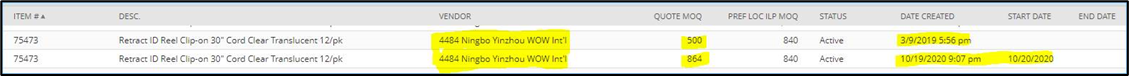
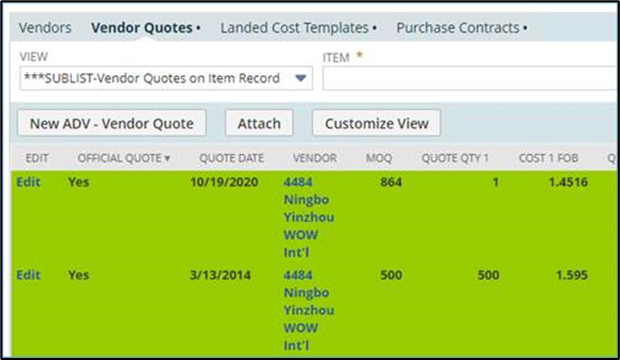
- There are official quotes from different vendors.
- One vendor is likely outdated and needs to be unchecked as the official quote.
- If there is an instance where we are transitioning products from one vendor to another (aka Mercury), the P&S Specialist will need to work with the buyer to determine what the MOQ should be if different.
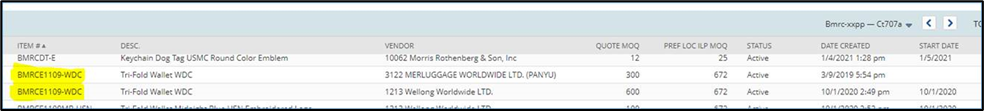
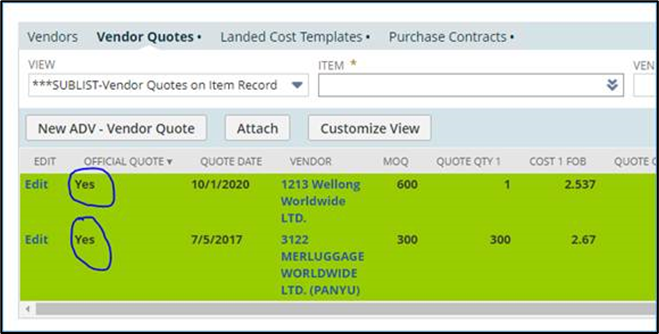
- When you have corrected any outstanding issues and the PC MOQ is correct, please contact the item’s SCM Buyer to have them update the MOQ on the ILP.
- Until we have a working link between the purchase contract and the default location ILP MOQ, P&S will be responsible for updating their buyer when there is an MOQ change.
TIPS & TRICKS
- Please remember that your MOQs should be in full carton multiples! There can be a significant amount of difference.
- For example, your MOQ is 1500, but you have an import carton of 360. It really means your MOQ is 1800 (1800 / 360 = 5 cartons instead of 1500/360 = 4.167 cartons).
- If you set up an item for the first time, your item will show up on this list until the SCM Buyer updates the ILP. Please give it 24 hours and it should disappear.
