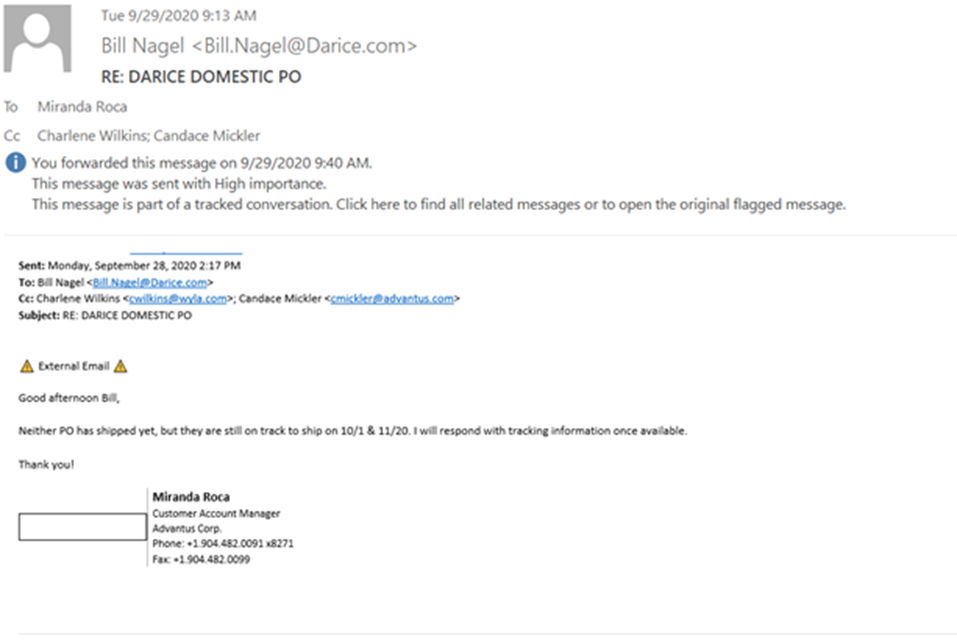- Customer: 46MICW
- Formerly 50Darw (Darice)
- Contacts:
- Emily Gotthelf – egotthelf@advantus.com
- Charlene Wilkins – cwilkins@wyla.com
- Katelyn Walters – kwalters@advantus.com
- Order Frequency: Orders come in through EDI randomly and infrequently. Usually about once a month.
- Time Frame: Process of notifying Supply Chain and Wyla team that an order has been received, should be completed within 24 hours of receiving. Order should be completely processed with 72 hours of receiving.
Key Notes
- You will not reach out to the customer directly.
- Orders will come in through EDI at any time.
- Orders are received infrequently, usually about once a month.
- You will want to verify that there are no price discrepancies and that they ordered in the correct multiples.
- Items will always say zero for the ship quantities before they are processed
- Michael’s item numbers will be normal Wyla numbers with a “-D” on the end.
- Michael’s items are normal Wyla items that have been labeled for sale to Michael’s.
- As soon as the orders come in, you will reach out to Wyla (above) with a summary of the Michael’s orders so that they can determine which items can be filled.
Order Process
- POs come in via EDI and are not Approved in NetSuite until quantities have been confirmed by Wyla. Once we obtain notification that a new PO was received, we must create a new Order issues spreadsheet.
- Open the “46MICW Order Verification Template” found in S:\Customer Service\Craft & Hobby\Michael’s Wyla.
- Open the new Sales Order in NetSuite
- Click “View/Export SO Lines” and “View/Export Open SO Lines” and download both reports.
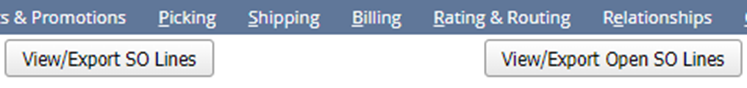
- Sort both reports by Item so that all lines are in the correct order.
- Copy/paste information from those reports into Column A-M of the “46MICW Order Verification Template.”
- Use the below information to complete Column N-S:
- Base Item # – copy item from Column E, remove “-D.”
- QOH – Use Inventory Quantities Search from Quick Link, filter Wyla, add value for “On Hand.”
- Qty Avail not on Reservation- Use Inventory Quantities Search from Quick Link, filter Wyla, add value for “Available.”
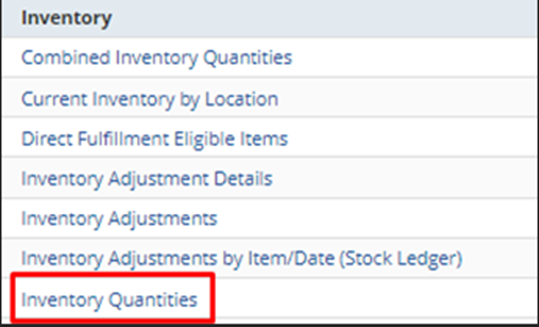
- Qty Committed to Reservation- Use Inventory Reservations Search from Quick Link, filter Wyla, add value for “Committed.”
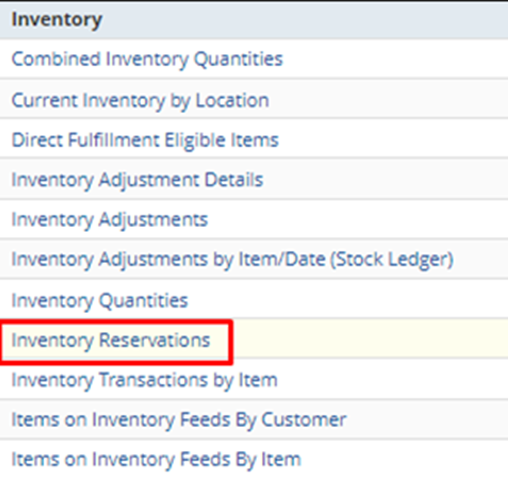
- On Order
- Open Supply Transactions by Item & Location, Wyla: https://5050497.app.netsuite.com/app/common/search/searchresults.nl?searchid=10185&whence=
- Either export and filter by item or filter by item. List incoming qtys that will arrive before PSD.
- Due Date
- Open Supply Transactions by Item & Location, Wyla: https://5050497.app.netsuite.com/app/common/search/searchresults.nl?searchid=10185&whence=
- Either export and filter by item or filter by item. List Exp Available dates that will arrive before PSD.
- Check the EDI reports to make sure there are no price discrepancies on the 46MICW orders.
- If there is a price discrepancy, wait until it is shown in your resolved price variances. Katelyn Walters, Associate Business Manager handles all Wyla price variances.
- If the PO price is correct, proceed.
- If the system price is to be enforced, reach out to Emily and Charlene to ask how to proceed. CC: Katelyn Walters.
- Emily will either contact Michael’s about the pricing or let you know that price is correct on the PO.
- If the price on the PO is incorrect, you will need to change the price.
- If there is a price discrepancy, wait until it is shown in your resolved price variances.
- They will either contact Michael’s about the pricing or let you know that the price is correct on the PO.
- If the price on the PO is incorrect, you will need to change the price.
- If there is a price discrepancy, wait until it is shown in your resolved price variances. Katelyn Walters, Associate Business Manager handles all Wyla price variances.
- Once the spreadsheet is complete, email to Wyla Associate Business Manager (Katelyn Walters – kwalters@advantus.com) and Sales Manager (Emily Gotthelf – egotthelf@advantus.com). The Wyla Team will respond within 24 hours of receiving of what can be filled. They will advise of any changes that need to be made to the PO. Customer Service will make any changes to the SO and can then Approve the SO.
- Work Orders converting the reservations to “-D” items will occur, inventory will allocate, and then the SO can be Released.
- Once you have finished processing the orders, you will want to first create the release email that you will send to Bruce, Emily, Katelyn, and Charlene – notifying them the SO has been released.
- Release the orders before you send the release email.
- You are now finished with the Michael’s orders.
Providing Tracking Information
- Michael’s may reach out to info@advantus.com requesting shipping information on POs nearing their ship date/ that have already shipped.
- They will send this email to info@advantus.com and copy Charlene.
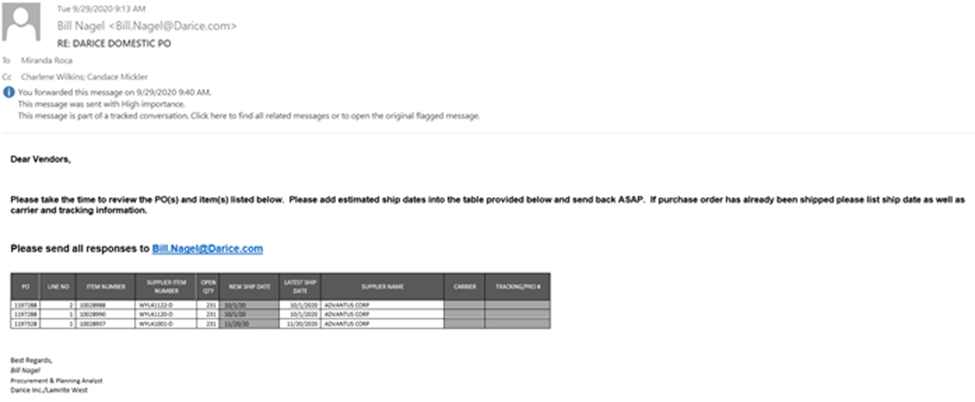
- If the PO has shipped, reply with tracking information and remember to CC Charlene.
- If the PO has not already shipped, reply with the expected ship date and that you will update them with tracking when it becomes available (remember to CC Charlene).