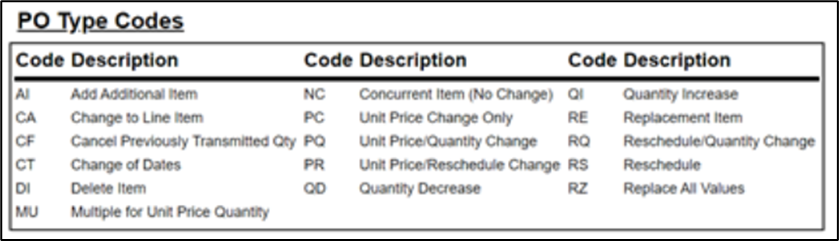The below instructions detail how to handle the basic replenishment orders to Joann DCs for items shipping from Advantus-staffed locations. For orders shipping from Outside locations, please reference the Bulk Fulfillment for Outside locations instructions for additional specifics.
Key Customer Rules
- Order issues need to be sent within 3 days of PO receipt to Laura Gist
- Examples: pricing, closed lines, order qty issues, etc.
- Always include Joann article number and description
- Customer does not allow backorders, if we can’t fill the line in full then we can change the ordered quantity to match what we can ship to the nearest master carton quantity
- Example: They order 100 of an item (master carton qty=10), we have 95 on hand. We would change the ordered qty to 90 and ship 90
- All changes to orders must be submitted in VPOS within 72 hours of PO receipt
Key Principles
- Change Commitment to Complete Quantity if the goods have a scheduled delivery date greater than 7 days of the PSD
- PSD=CSD (last day of ship window)
- Any POs with ship dates not within the next 14 days are likely special projects. Notify Catalina, Laura R, Tracey and Laura G when received
- Orders should be released at least 10 days before the PSD, warehouse requests 10 days to pick orders
- Any short shipped lines will be closed automatically after order ships
- Each round of orders is 3 POs, 1 per Joann DC. The goal is to make sure all items fill across all 3 POs. If we have only have enough inventory for 2 POs; prioritize as follows: DC01, DC06/DC04. DC06 and DC04 would really be the same priority level, and we should fill in MC qty based on which DC ordered the highest qty
- If by Thursday, you have not received the full 15 orders please contact Laura G for the missing POs; include Tiffany Kindschy for Storage
- If all 3 POs for one category is in proceed with steps while waiting for information on missing POs
Key Steps are as follows:
- Review orders to identify any issues
- Address issues with relevant teams
- Update SOs
- Important to update SOs before VPOS to make sure changes work as expected
- Submit changes in VPOS
- Release SOs
Order Review/Issues-non ADVII
Ensure all SOs are approved, either manually or through auto-approval.
Use the Validation Failures quick link to address any validation failures. When Marketing responds to a price variance, Laura G has already been notified. You do not need to also contact her.
Open the Open Sales Order Detail Issues, 46JOA search and filter by PSD. The results will display items that did not allocate in full across all three Sales Orders. Export the search. If there aren’t any results to display that means all items filled in full across all three SOs, you can proceed to the release section of the instructions.
Open the Open Sales Order Detail, 46JOA saved search, filter for orders on Hold, Location and by PSD to make sure you are looking at the current set of orders for the correct location.
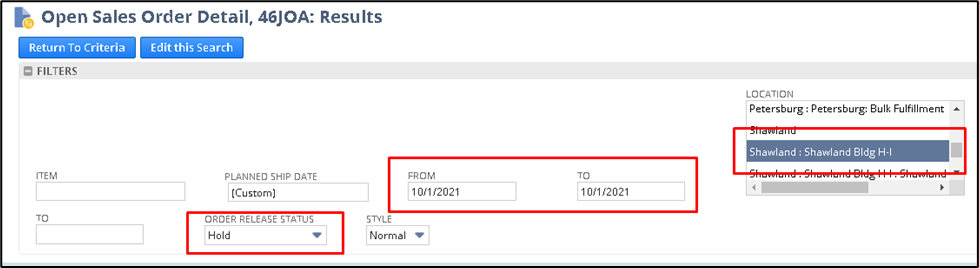
Export these search results as well.
Add a column to the Detail Issues export called ‘Needs Review’ and mark Yes in all columns. Add a column to the Details export with the same name and then perform a vlookup in to the Details export so you can review the allocation only on the items that did not fill in full across all three SOs.
Issues:
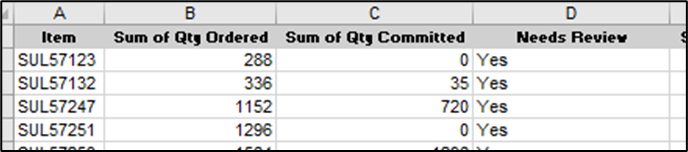
Details:
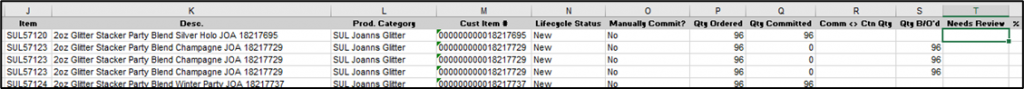
- Add Subtotals at the item level for Qty Ordered and Qty Committed
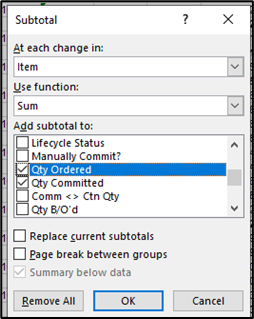
- Add a column for C/S recommended action to take
- Options are Close, Revise Order Qty, Take from Reservation, Manually Commit or Force
- Close/Change VPOS Qty to 0: Not sufficient inventory on hand or on next incoming ADV PO (PO has a scheduled delivery date at least 7 days before the PSD) to even fill one master carton on the line
- Change Qty: Not enough inventory on hand or on next incoming ADV PO (PO has a scheduled delivery date at least 7 days before the PSD)) to fill all lines in full, but we can ship some quantity. Must be in master carton multiple.
- Manually Commit: the item is marked to manually commit
- Change to Complete Qty: We have enough inventory on next incoming ADV PO (PO has a scheduled delivery date at least 7 days before the PSD) to fill the line
- Take from UA: We have quantity available in UA to use on the order. Must be confirmed with Product Manager first in case the inventory was moved to UA for a reason
- Options are Close, Revise Order Qty, Take from Reservation, Manually Commit or Force
Example:
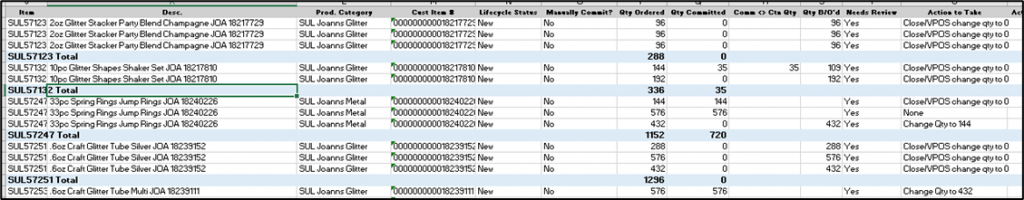
Save in the customer folder. No one else needs to review the changes prior to submitting in VPOS.
Order Review/Issues- ADVII (12th Street & Complete)
Open the Open Sales Order Detail, 46JOA saved search, filter for orders on Hold, Location and by PSD to make sure you are looking at the current set of orders for the correct location.
- Add Subtotals at the item level for Qty Ordered and Qty Committed
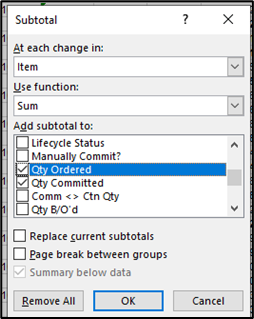
Send to Tiffany for her comments on how to handle.
Save in the customer folder.
Changes to Sales Orders
- Make changes to SOs to ensure lines re-allocate the way you intended between SOs
- If you need to force quantity, make sure the ordered quantity is what you need it to be and then change the commit drop down to Complete
- If you need to change the ordered qty, make the change on the SO form or SO Line Manager
- If you need to close a line, mark as closed on the SO form or SO Line Manager
- If you need to manually commit, use the Commit Orders screen
- Make changes in VPOS
Refer to the training section under Rescources in Joann’s vendor portal for most up-to-date documentation on VPOS.

https://gateway.joann.com/idp/startSSO.ping?PartnerSpId=VendorPortal
VEN_ZBAKER
Joann2023!
- Send Laura G, Laura R, Lori R & Catalina order changes
Send copy of order issues spreadsheet you created and used as your guide to change the SOs and submit changes to VPOS. Ask Laura G to have Dan manually create 860s for the idea-ology items. He hasn’t been able to have the auto-generated 860s work for him.
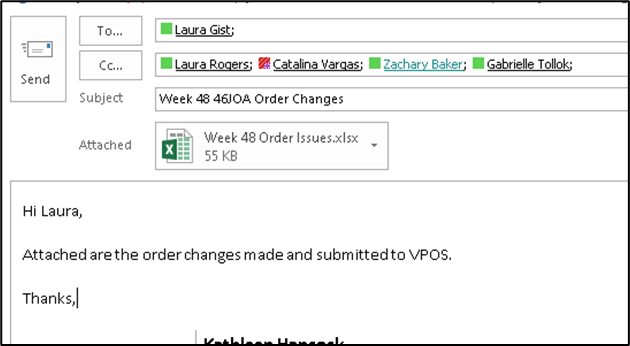
Release
Once all SOs have been adjusted, release the orders via the SO Manager or on the SO form. Email Order Management at the location and let them know of any order exceptions (ex: pending transfers from UA, items on incoming ADV POs/containers, and force allocations).
- 12th: 12th Shipping
- SHW: 12th Shipping
- Complete: Direct Ship cc: Tiffany
860s need to be attached to the sales order
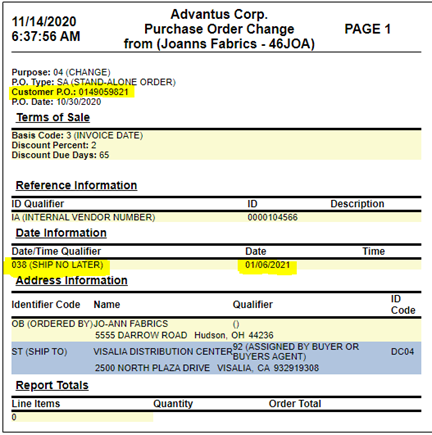
- When you receive an 860 for a change in an item, reference the type in the PO Type Codes box. So, in this example, both of the items have the Type Code of DI which means to delete the item. When you receive an 860 like this, make sure you know why you are deleting the item, or send the info to Laura Gist to confirm it is ok to delete the item if you were not expecting to receive this 860. Also check that the quantity ordered matches what is in the system, because deleting an item off an order is not the same on an 860 as changing the quantity.
- Always check all of the information on the 860 against the information in our system, because Joanns could change multiple things on an 860. Always check the ship date, DC to ship to, order qty, and price for each item on the 860.
- If the item does not have our Advantus item number listed, you can use the SKU number to look up the customer item number in NetSuite and figure out what the Advantus item number should be.