This process will be used to issue credit memos for invoices paid by credit card where the credit will not be generated from an RMA. *Most credits should be generated from an RMA. Accounting will use the credit memo to refund the customer’s credit card. This process will be used for goods and other fees such as shipping and handling charges.
Navigate to Issue Credit Memos by Transactions>Customers>Issue Credit Memos
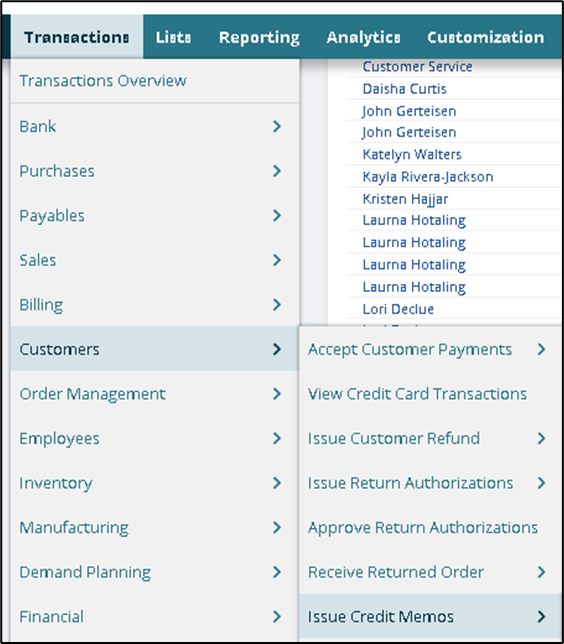
Fill in the necessary fields. Please include the Sales Order and Cash Sale document numbers in the Notes field.
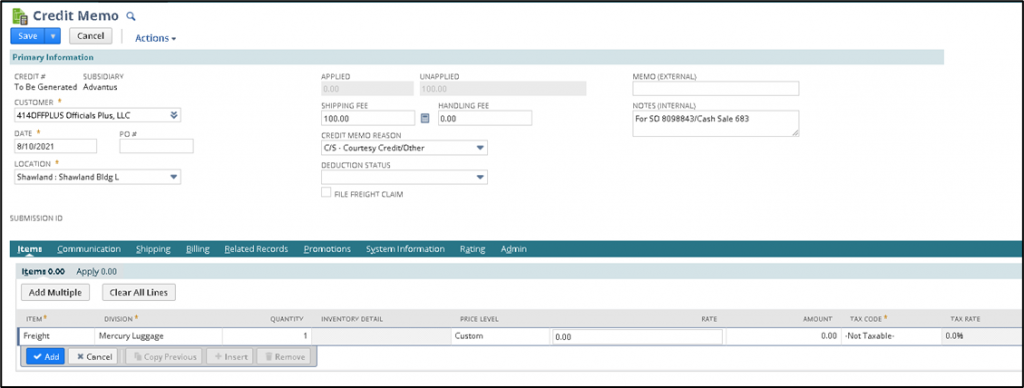
If the credit memo is being issued for Shipping charges, please add the amount to the ‘Shipping Fee’ field.
- Next, add Freight as a line item. The quantity will be 1 and the line value will be $0. Last, add the appropriate ‘Division’ to the line. If the credit memo is being issued for Handling, please select Handling in the item section and follow the above steps.
If the credit memo is for goods, please select the appropriate item, quantity and price for the credit.
Save the record.
This does not automatically email the customer. If needed, please send via NetSuite
- To send via NetSuite:
- On the Credit Memo, click the Communication Sublet.
- Under the Messages subtab, click the Email button.
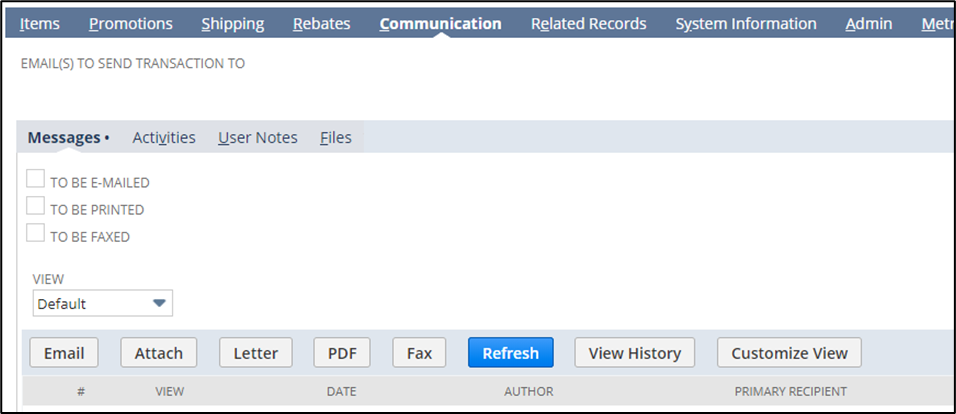
- You will then receive a pop-up.
- Under the Recipients tab, add the appropriate e-mail address(es).
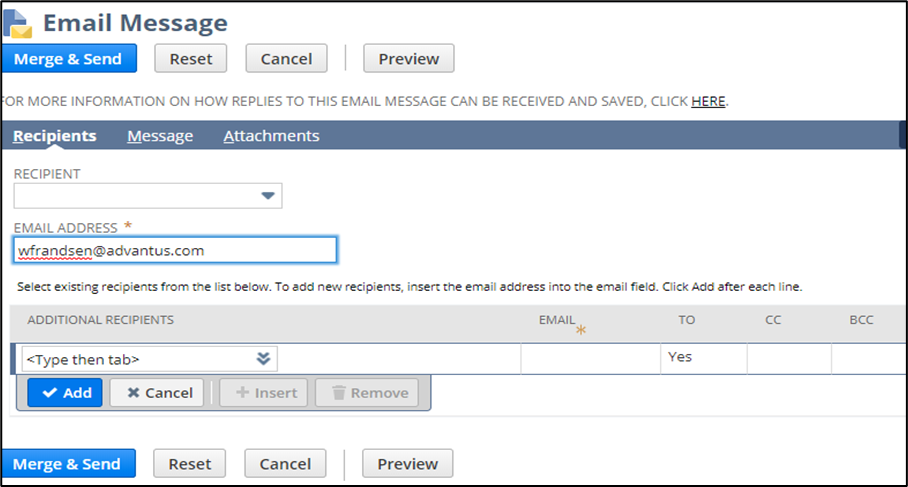
Under the Message tab, include the message you’d like sent to the customer. (Ex Below)
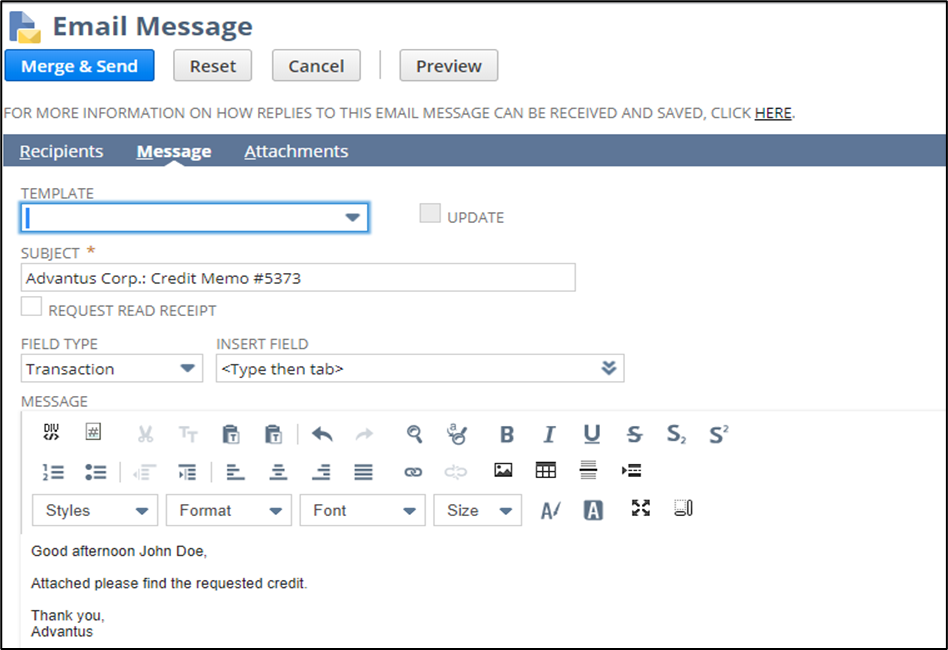
- Last, once you are ready; click the Merge & Send button.
- The credit will then be sent to the customer.
