What is a Bill of Lading?
A standard Bill of Lading (BOL) is a transferable document issued by the carrier of a shipment that acts as a title for the goods during the transport process. The BOL ensures shippers receive payment and buyers receive their product. A BOL details the terms of sale and serves as a receipt and release mechanism for cargo. The Bill of Lading must be surrendered to the carrier before the goods can be released at their destination.
Telex Release versus Express Release
Both the terms are often used interchangeably. This is because both releases allow the consignee to take delivery of goods without producing the original bill of lading at the destination. Although the end result is the same, these are two very different terms and it is important to know the difference.
If you hear a vendor or forwarder refer to a Sea Waybill (aka SWB), it is the same as an Express Release BOL.
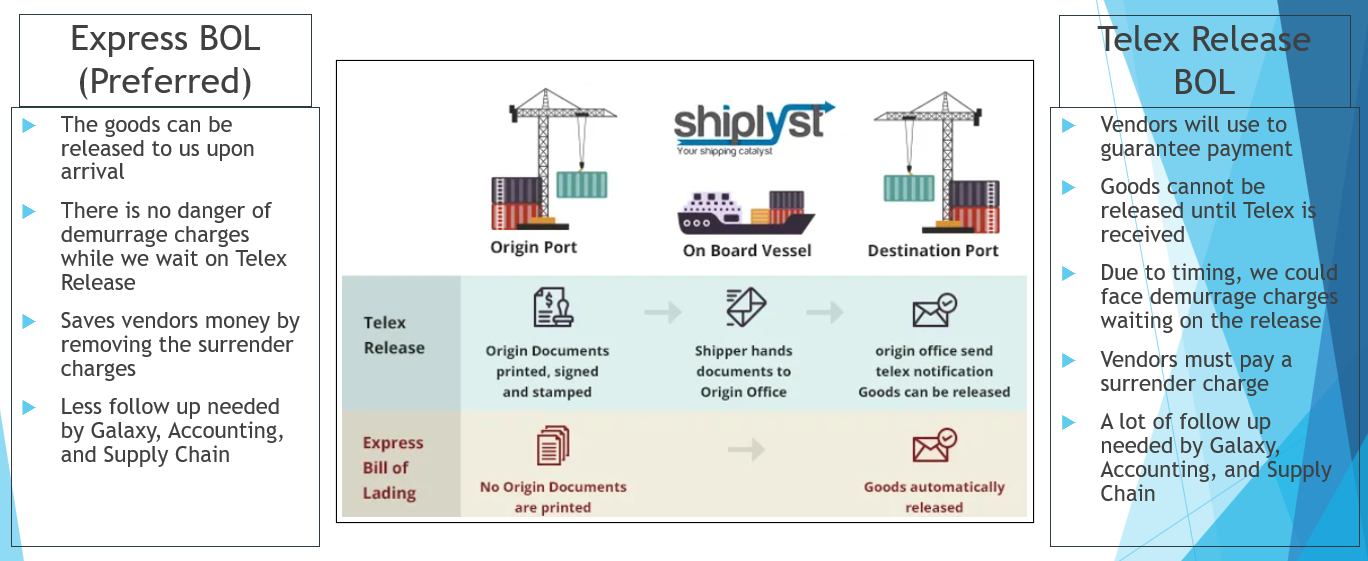
How do I tell the difference?
When looking at a BOL, you are looking at two main pieces. See the screenshot below for examples.
- The wording on the header.
- EXPRESS = Express Release
- COPY = Telex Release
- The wording on the bottom half of the document.
- Express Bill of Lading
- Original Bill – Surrendered at Origin
- If the BOL is missing the Surrendered stamp and says “Original Bill Required at Destination,” that means the BOL hasn’t been released and the cargo is not ours.
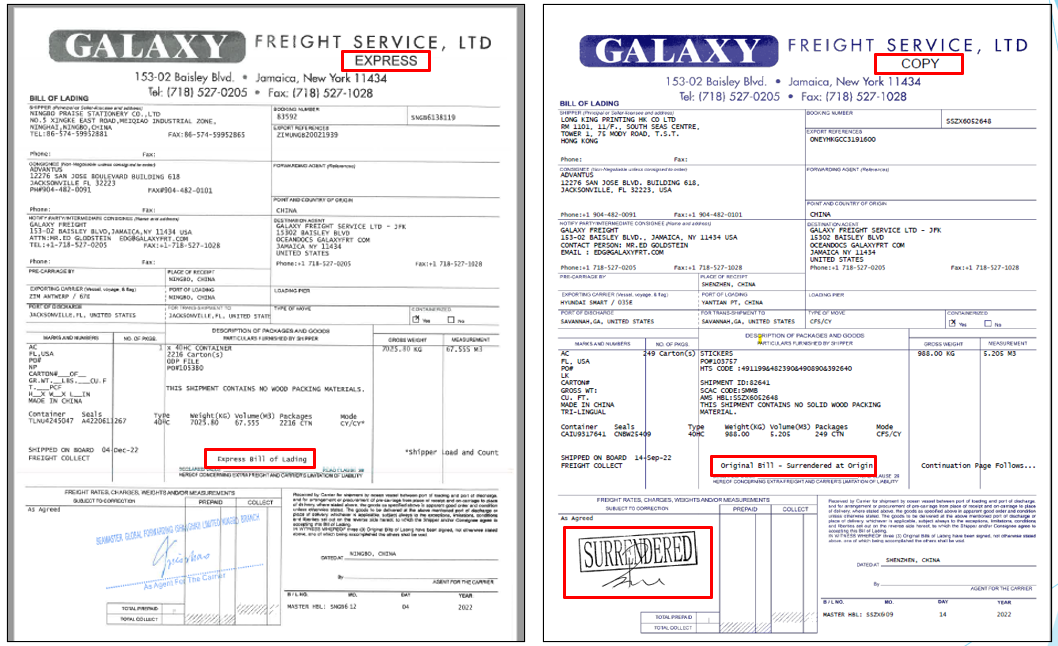
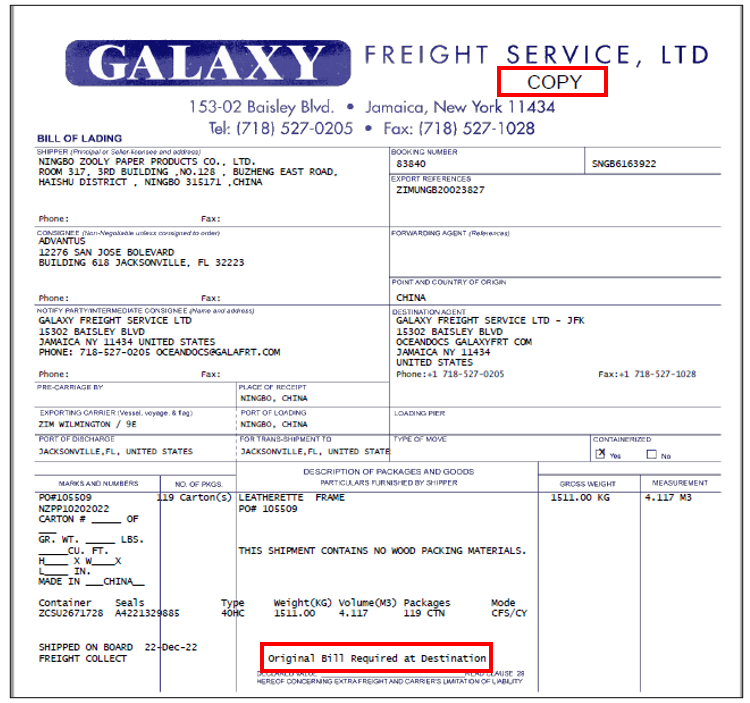
How do I know a vendor’s BOL type?
The vendor BOL type is housed on the Vendor record.
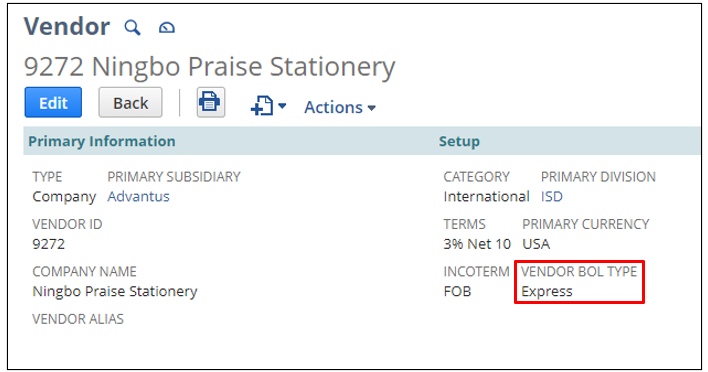
How to request a BOL
Always request an Express Release Bill of Lading, do not request a Telex BOL. As stated above, these are two different types of BOLs, and the terms cannot be used interchangeably. Most of the time, a vendor will do what you ask, and asking for a Telex release is not what we want.
What to do when a vendor does not send the correct BOL?
For every BOL that is sent, either the P&S Coordinator or SCM Inventory Specialists must review it and compare it to the vendor record.
- If the BOL is an Express Release:
- Make sure the vendor record is correctly updated. We have some blank records.
- Contact the P&S Coordinator to make the vendor record change if necessary.
- Make sure the vendor record is correctly updated. We have some blank records.
- If the BOL is a Telex Release:
- Check the vendor record to see if that is correct or not.
- If the vendor record states Express Release:
- If the BOL does not have the surrendered stamp on it, email the vendor and ask them to resubmit an Express Release BOL.
- If the BOL has the surrendered stamp on it, forward the documents to the P&S Director, who will address it with the vendor or send it to the correct Specialist to handle.
- If the vendor record states Telex Release:
- Forward the documents to the P&S Director, who will work with the vendor, or send it to the correct Specialist to change the terms for future orders.
- If the vendor record states Express Release:
- Check the vendor record to see if that is correct or not.
