- Log in to the Amazon vendor portal
- At the top of the page, hover over the “Items” Menu
- Select “Add Products” from the Dropdown list
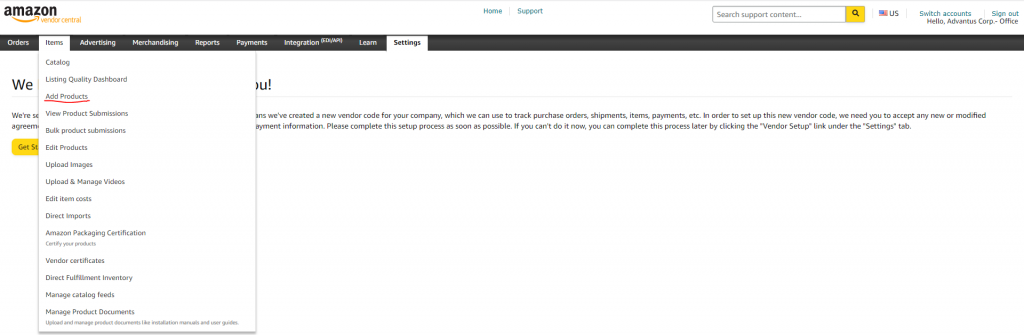
- On the Add Products Page, select “Select Product Type”
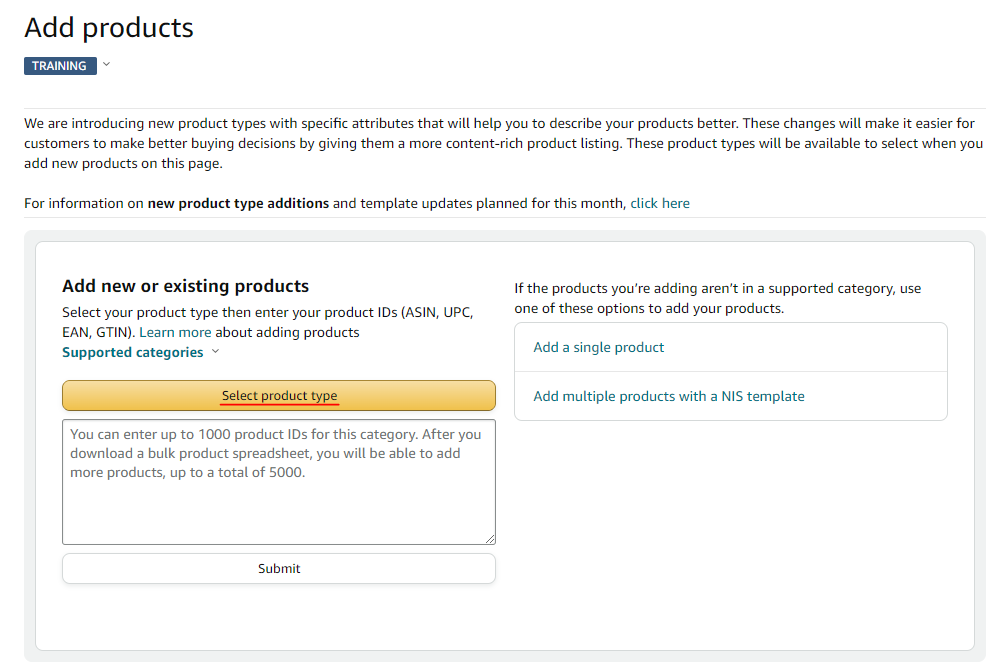
- A pop-up box will appear, choose the appropriate category selection for your product.
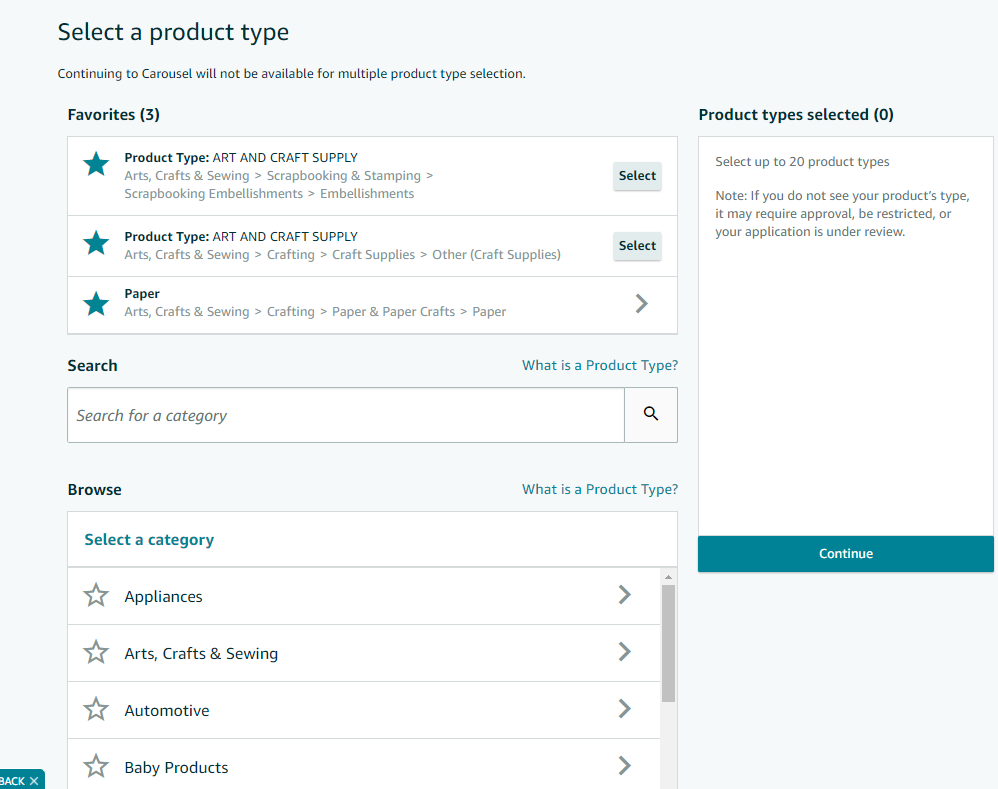
- After Selecting the Product type, Click on continue. Enter the ASIN in the text box below
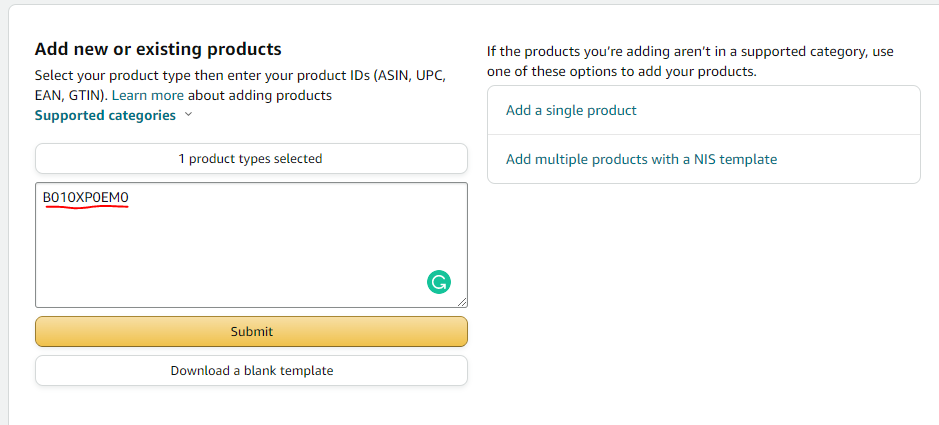
- Click Submit.
- Amazon will take you to the next Add Products page which allows you to verify the product you will be adding to the catalog. Make sure that the ‘Requires Confirmation’ and ‘Product ID’ boxes are checked before selecting “Continue to next step”.
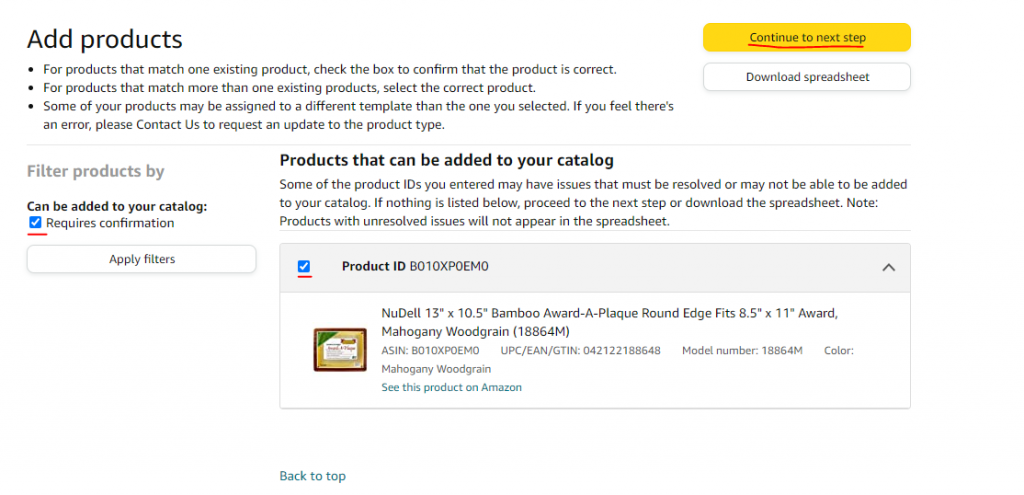
- Select, ‘Continue to next step’
- On the ‘Add selected products’ page, complete all item information from Supplier Description to Shipping Information.
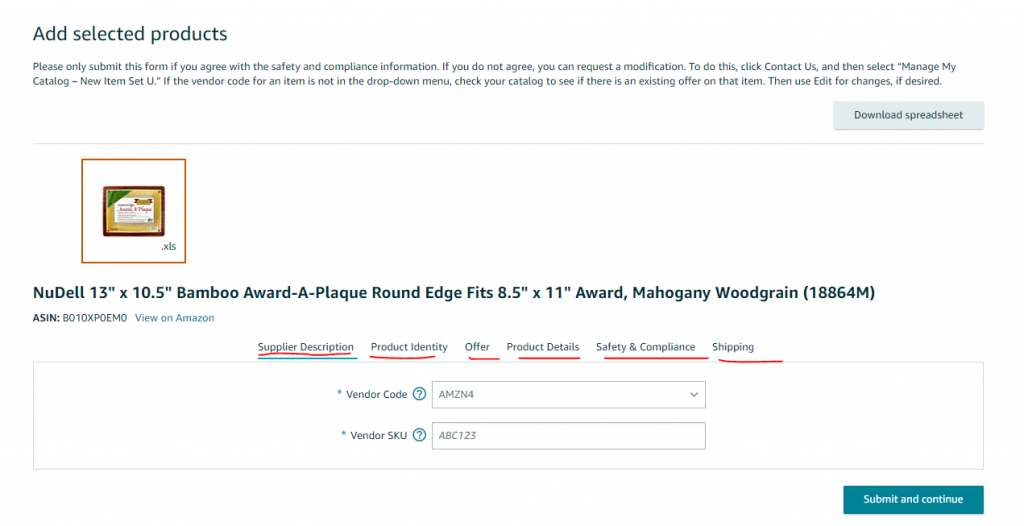
- On the shipping tab, make sure the ‘Items per Inner Pack’ and ‘Number of Boxes’ are correctly filled out. For all products, the ‘Number of Boxes’ should always be 1.
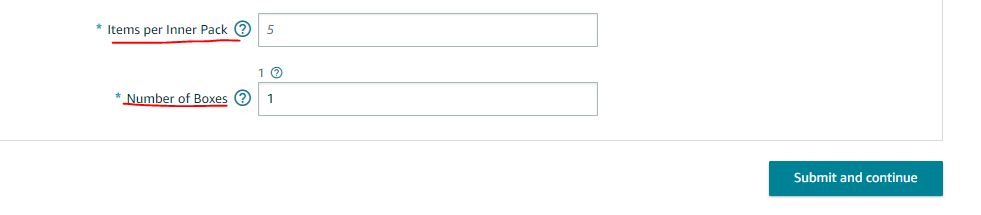
- Select “Submit and continue” to add this product to your catalog.
