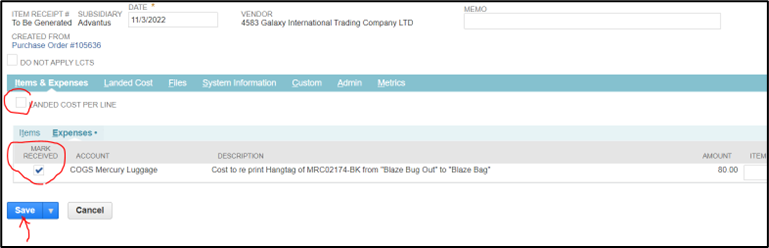P&S has set up several non-inventory items in NetSuite relating to tooling, samples, freight charges, and more. For a list of non-inventory items and examples of their use, Frequently Used Non-Inventory Items
Why?
We wanted to create non-inventory, service items, or other charges for various divisions. Doing so lets us track the costs spent, as all POs will appear under the related records. For example, any expenses related to creating an item, such as tooling, dies, films, etc., will use the item number Tooling (then select the correct division). The items are already set up to code to the appropriate GL account correctly, and a PO line comment should be entered to describe the charge. The same exists for other various non-inventory or other charge items.
P&S Non-inventoried lines in Purchase Orders (POs) must be received in our system through NetSuite.
Note – the department can only receive in non-inventory PO lines. We never receive inventory PO lines.
How?
- Enter the PO number in the global search bar and open it. The result will be the image below.
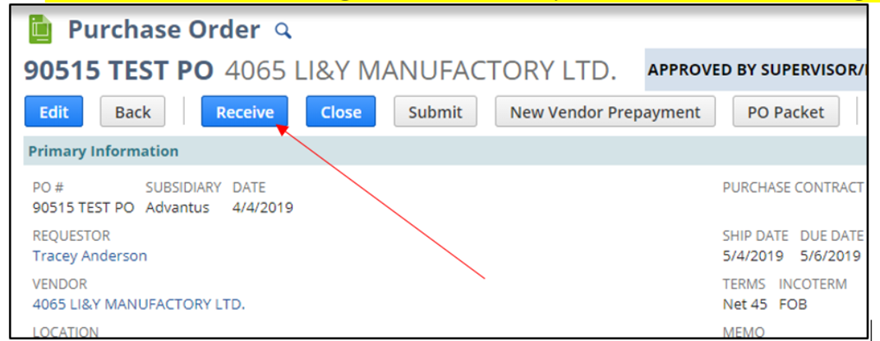
- Click the Receive button, and the above screen will change to an Item Receipt view (shown below).
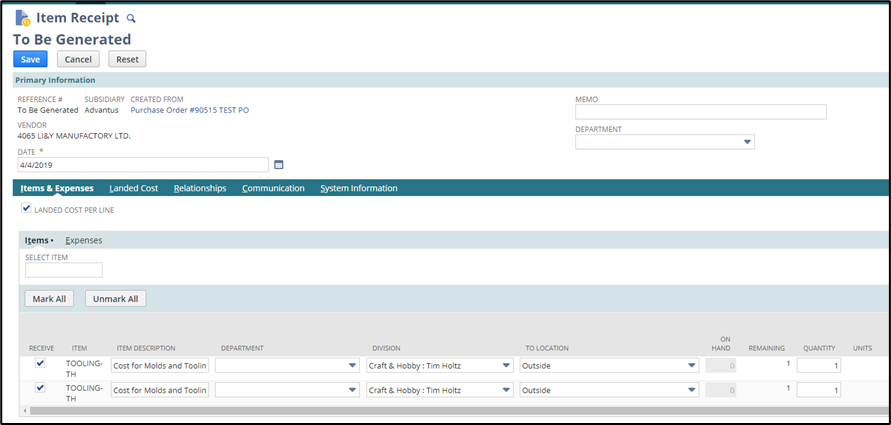
- See the tasks illustrated in the left-side and right-side screenshots below.
- Left side screenshot – De-select the Landed Cost per Line box. Non-inventory items do not have Landed Cost Templates (LCTs) associated with them; therefore, the system does not need to calculate freight or duty for these items.
- Left side screenshot – Select only the tooling or sample items.
- Right side screenshot – Enter the department field – Product & Sourcing.
- Right side screenshot – De-select the Landed Cost boxes on the right side if it is checked.
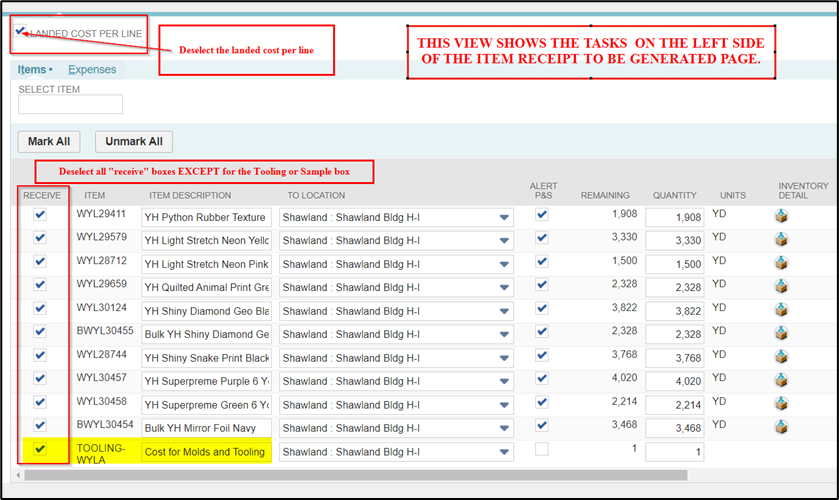
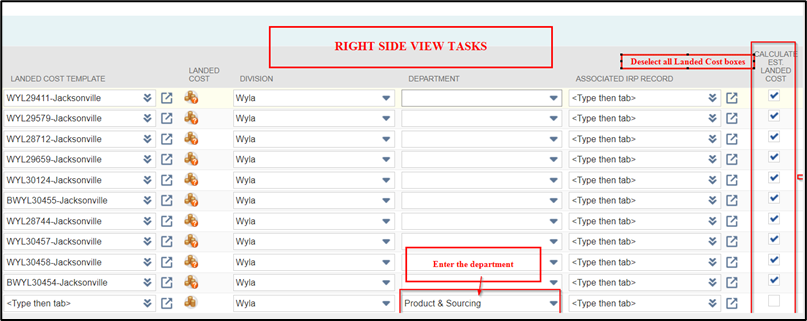
- Hit the Save button, and you will receive a confirmation. The original PO will show the tooling or sample lines as received.
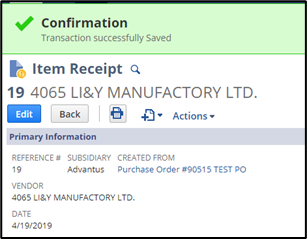
- Send an email with the appropriate documentation attached to accounting.
- If the vendor is domestic, the email goes to Accounts Payable (AP@advantus.com)
- If the vendor is international, the email goes to (Import@advantus.com)
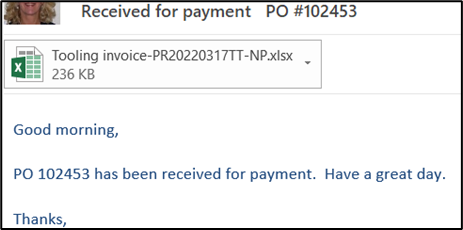
- Documentation needed to send to accounting:
- Tooling lines usually only need an invoice or debit note from the vendor.
- Samples will need an invoice, packing list, and tracking number to confirm delivery.
- Invoice
- Packing List (or DHL air waybill if it was sent via DHL)
- PI (if the invoice is not available)
Notes and Other Tips:
- If a non-inventory item is assigned a container number by SCM, it will not be able to be received. If this happens, reach out to the SCM coordinator and ask for the container number to be removed.
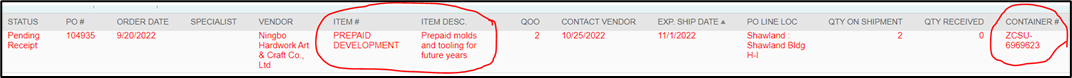
- The process deviates a bit if the item to be received is an expense.
- Click Receive.
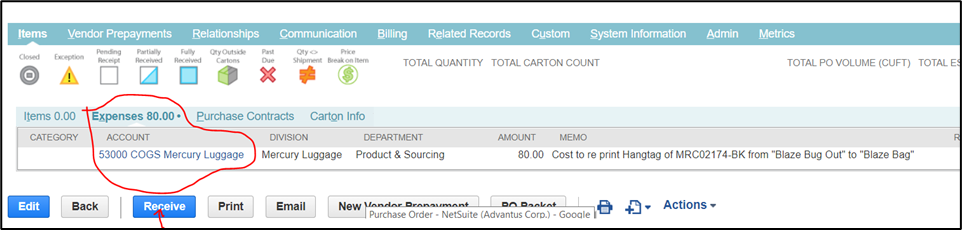
- The dot after “Expenses” indicates there is data there. Click Expenses.
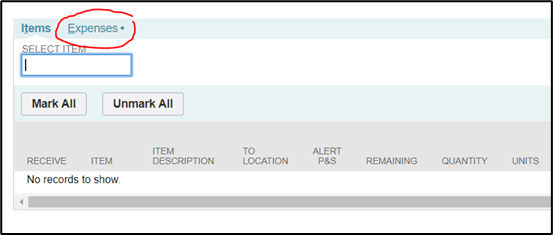
- Make sure to de-select the Landed Cost box and mark the item received. Click SAVE.