From your homepage, select Project & Items > Other Record Types > Brands > New
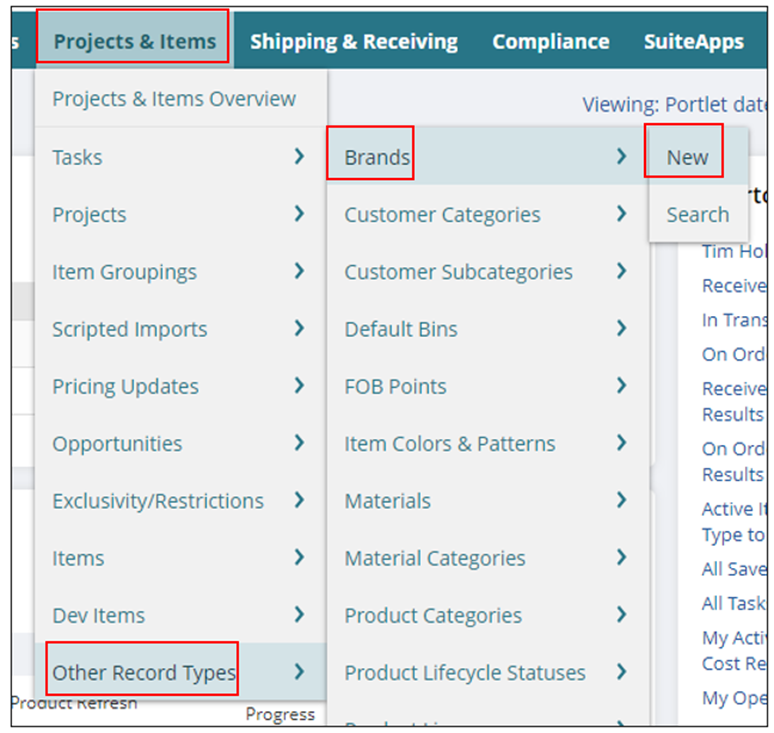
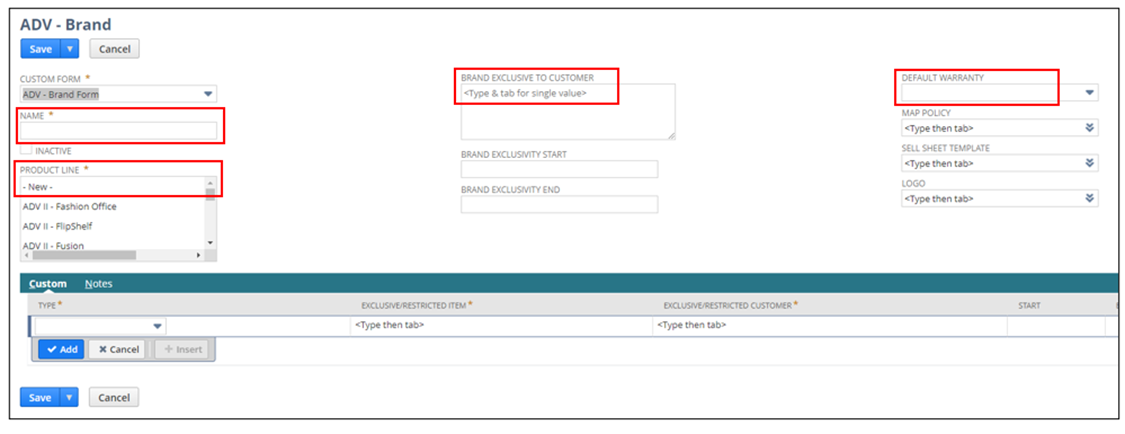
- Enter brand name
- Select the Product Line(s) the Brand will be used for.
- NOTE – Use the control key to select more than one Product Line
- NOTE – The chosen Product Lines are essential because the system has logic built in to reduce the choices for Brands based on the information entered for Division and Product Line.
- If the Brand is exclusive to a customer, select the customer.
- NOTE – Some customers have more than one customer number based on brands. Make sure the correct ones are selected.
- Select the Default Warranty if known.
- Save
- Sales Ops will maintain all other fields.
