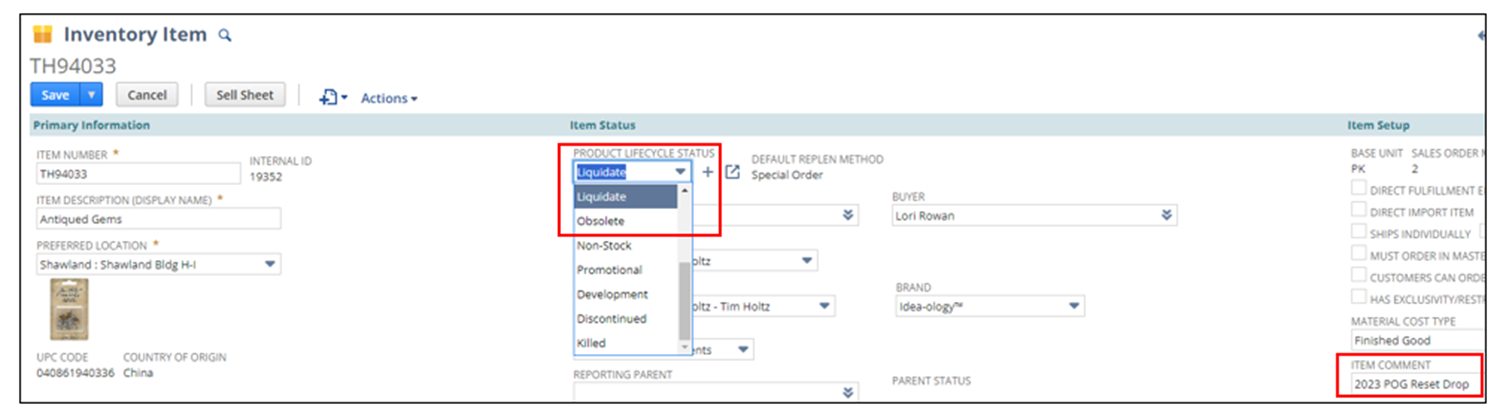
- Choose the item you want to change and select the edit button.
- Click on the Product Lifecycle Status dropdown and select the appropriate status.
- Enter an Item Comment if necessary.
- Save.
If you are changing a product lifecycle status for any reason, you must email your buyer to let them know why the status is changing so they can update their ILPs, forecasts, and inventory position as necessary.
Why is this important:
- Status codes can impact POI –
- If a sales order cannot be fulfilled, SCM has to research why the SO line wasn’t filled and determine if a status change impacted it.
- It prevents unnecessary reorders.
- It impacts inventory position and could create a situation when we are in excess, and SCM has to research why that happens.
- SCM must report excess inventory to division heads each month.
- Ex: if an item is changed to closeout, the forecast will disappear, and the inventory will now be considered excess.
- SCM must report excess inventory to division heads each month.
- Overall, it should reduce the number of questions from SCM to P&S about statuses and help SCM work more efficiently.
To learn more about Product Lifecycle Status Codes:
