Home Depot Inventory Feed
Check report, OOS SKU Levels tab. For all items marked “unavailable”, double-check inventory levels in Macola.
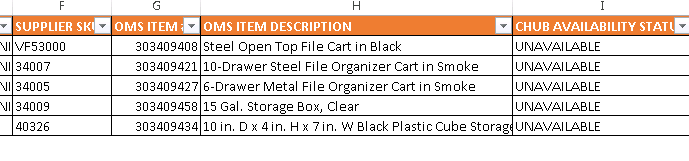
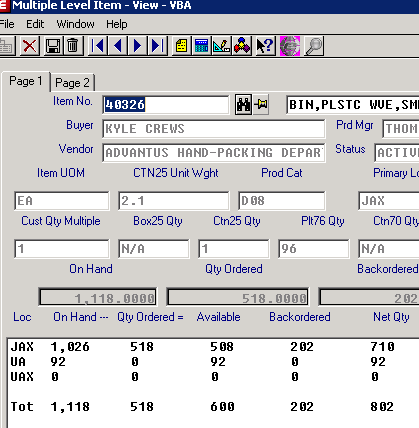
If item has stock in Macola, check NetSuite to see if there was an override on this item. You check this by looking up the customer number Sales and Marketing tab Customer Item Details.
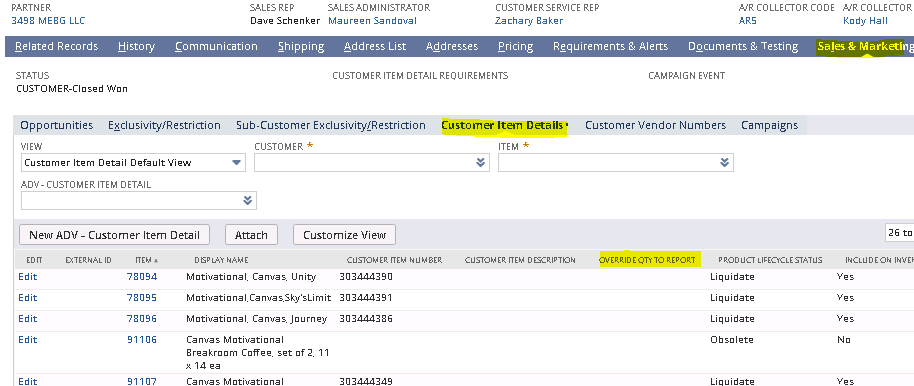
If there is a “0” listed in the “OVERRIDE QTY TO REPORT” column, but stock in Macola, click “edit” next to the item number.

Scroll down to the “Inventory Feed Control” section and remove the qty in the “Override Qty to Report” field.
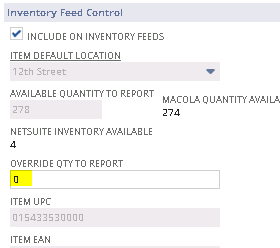
Click “Save” to update.
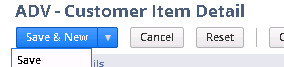
Next, you will need to double-check the quantity shown available in Commerce Hub (CHUB). Log into the account using Keepass.
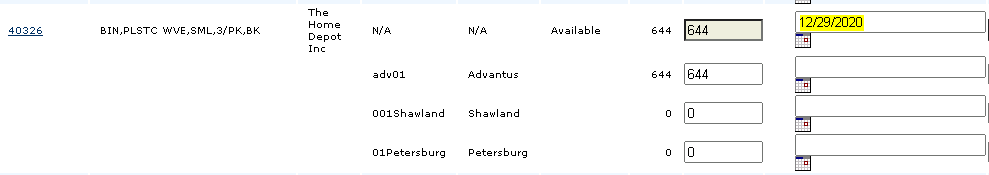
If CHUB is showing inventory for an item (and that it’s available), but the Home Depot report shows it’s “unavailable”, send an IT request asking for this to be looked at.
