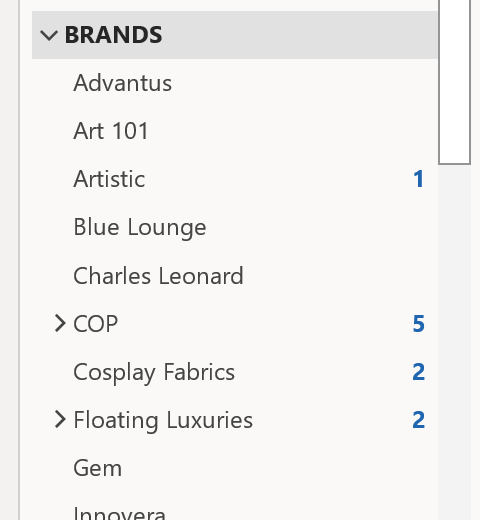The graphics inbox will be accessible to all members of the graphics department. Its purpose is to manage requests and provide visibility on projects. It is the responsibility of everyone to attend to this inbox promptly and professionally.
Our objective should be achieving inbox zero, ensuring all tasks are assigned and either moved to Trello or labeled appropriately to prevent duplicate projects.
Emails within the inbox should be considered unassigned unless marked with color labels. To assign a label, simply right-click on the email, select “Categorize,” and choose a suitable label.
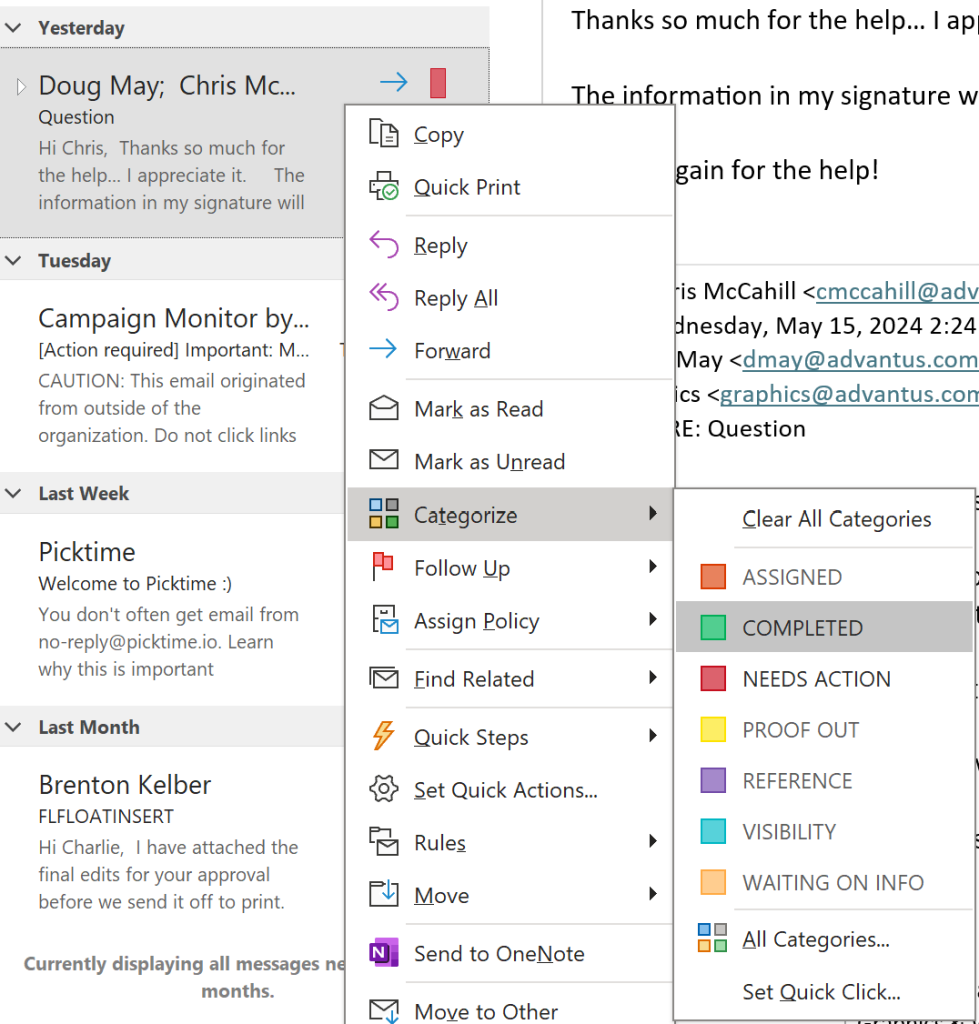
Assigning projects
Prior to assigning a project, please verify that all essential data in the request has been filled out using the request template. Reach out to the requester for clarification or additional information if any details are unclear or missing.
Inform the requester of any issues or complications for delivering the task and specify the individual to whom it has been delegated.
To assign projects, forward the initial email along with all attachments to the Artist and cc their Trello request contact.
Inform the requester of any issues or complications for delivering the task and specify the individual to whom it has been delegated.
| Chris McCahill | chrismccahill+b0de0x7eeuabbt8vwpft@boards.trello.com |
| Brenton Kelber | brentonkelber+w01fpfgc6adicc7itzfs@boards.trello.com |
| Jack Fields | jackgraphics+xcfjhef5qk6ob8hclozj@boards.trello.com |
| Skyrocket (web tasks) | a.t.900800726816.u-57199697.4b1dc4a6-ba22-4a5c-973f-996f401d26a2@tasks.clickup.com |
After a project has been assigned, transfer all related correspondence from the inbox to the appropriate BRANDS folder.
To access the inbox from the web
Go to outlook on the web and sign in with your regular credentials. Click on your picture in the top right and go to “open another mailbox”
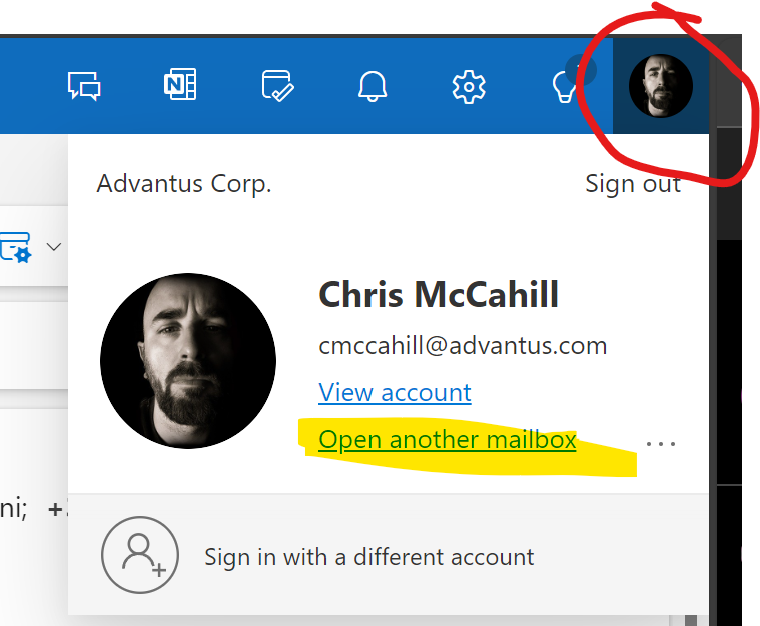
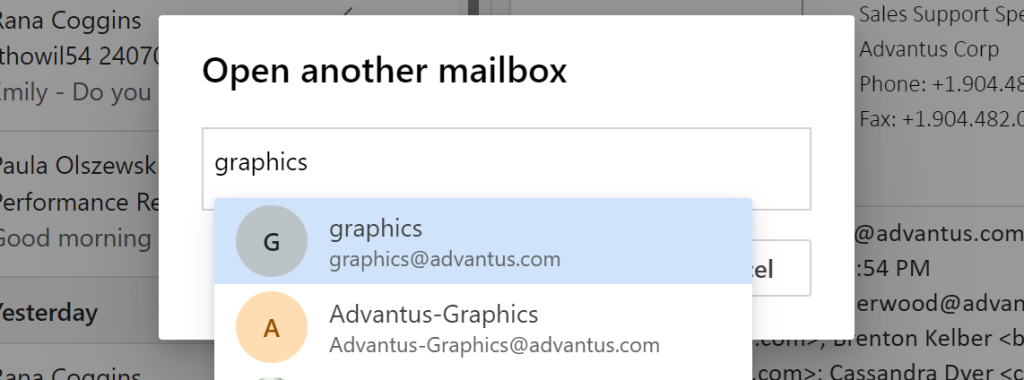
type in graphics and be sure to select graphics@advantus.com