NetSuite has several different item types for various situations other than the typical inventory/assembly items that are bought/made and sold to a customer. By setting up various non-inventory, service items, or other charges, we can track the costs spent as all POs will show up under the item’s Related Record subtab.
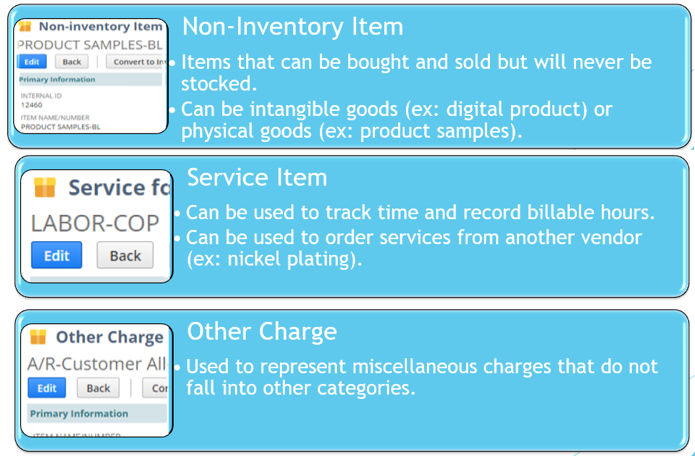
Product & Sourcing and Supply Chain Management commonly use the items in the chart below.
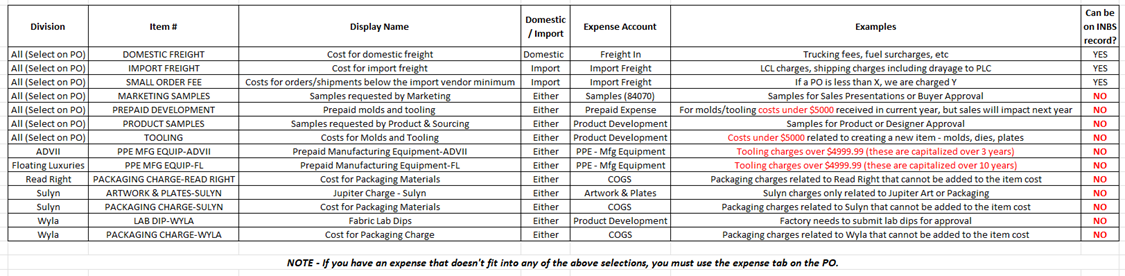
- When using an item number not designated for a specific division, the Division must be selected on the purchase order.
- EX: PACKAGING CHARGE-WYLA is already set up to hit the WYLA Division and WYLA COGs account, but the DOMESTIC FREIGHT item must be coded to the correct Division.
- NOTE – The Division will default to CORP but must be corrected.
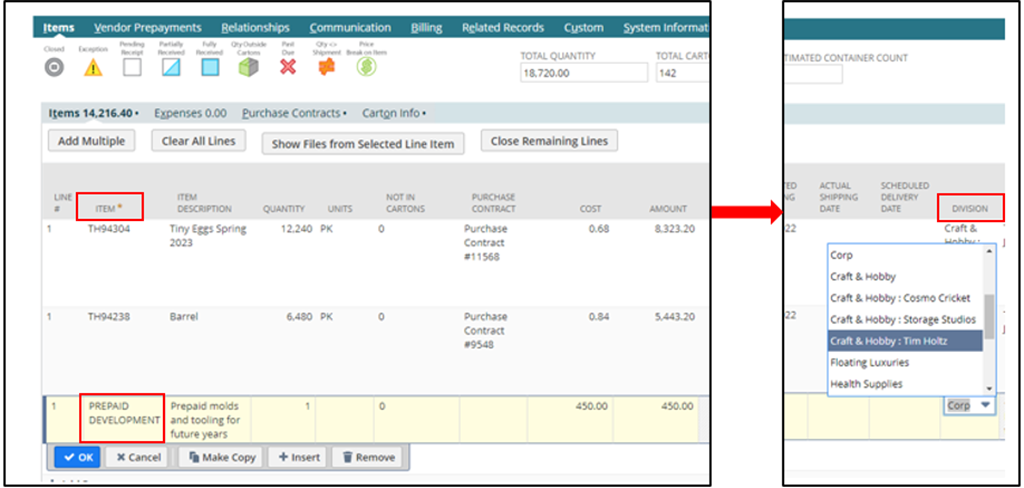
Enter PO Line Comments and Internal Notes as needed.
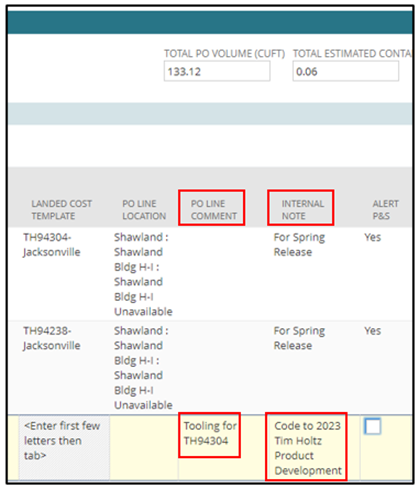
If an expense does not fit into one of the scenarios above, the Expenses sublist on the PO must be used.
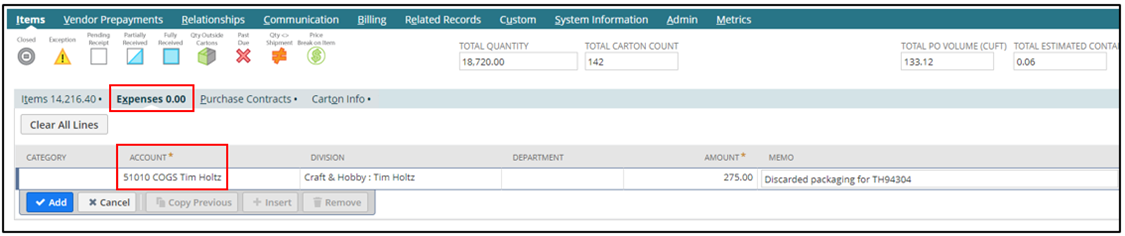
Helpful link for G/L accounts and their typical activities: https://5050497.app.netsuite.com/app/common/search/searchresults.nl?searchid=4326
If you choose a COGS account under the expenses, the department is always SALES
