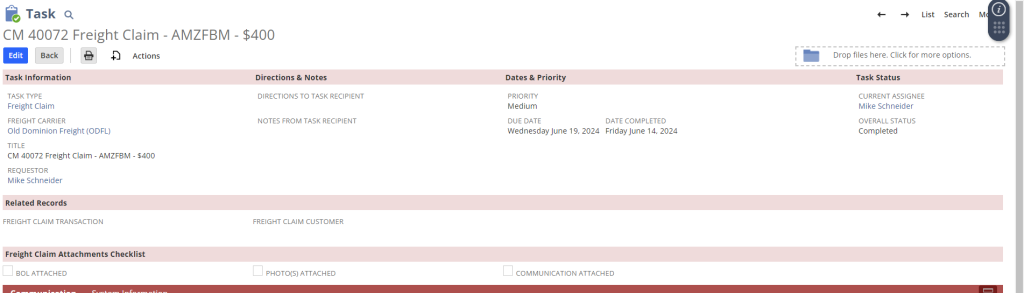Login to https://ltl.xpo.com/webapp/membership_app/login.jsp using the shared login in Netsuite. From the Manage It menu, select Claims Filing and Tracking.
The Claims Filing page will display any previously filed claims and their status. Click +New Claim in the top right corner to being a new freight claim.
Provide information for all required fields.
- PRO # – only one freight claim can be filed per PRO. XPO allows filing shortage and damage claims at the same time for the same PRO.
- Commodity Details: this section allows you to submit shortage/damage information. You can add as many commodities as needed. For each Item you will need:
- Condition: New or Used
- Claimed Amount
- Claimed Weight: This specific information can be found from the Assembly/Bill of Materials file in Netsuite, under “Units & Dims”.
- Commodity Description
- Claimant: This will always be Advantus Corp. You can click “Select Account”, select Advantus Corp., and the information fields will prepopulate.
- Claim Payable To: This is also Advantus Corp but you will need to use the remittance address:
- 12276 San Jose Blvd STE 618, Jacksonville, FL 32223
- Notes & Comments: This is not required but is necessary for providing detail as to why you are filing a freight claim. There is a limit of 500 characters.
- Upload Documents: supported document types- DOC/DOCX, PDF, PNG, JPEG, GIF
- Required Documents
- Original Invoice: you can get this from Netsuite.
- Original Bill of Lading: this can be retrieved from the XPO website.
- Copy of Delivery receipt: this can be retrieved from the XPO website.
- Optional Documents
- Copy of communication between the customer, freight carrier, vendor
- Photos of freight damage
- Copy of replacement invoice
Once all required fields have been entered click Submit. You will be given a total dollar amount for the claim and a reference number.
Create a new Freight Claim task in NS and log as completed:
https://5050497.app.netsuite.com/app/common/custom/custrecordentry.nl?rectype=675&id=26
Completed tasks will show up under the Custom tab. Use naming convention CM XXXX Freight Claim – Customer – $X.XX
Ex. CM 40072 Freight Claim – AMZFBM – $400